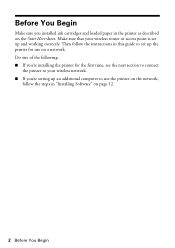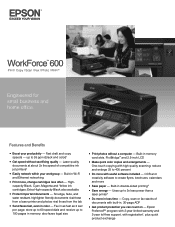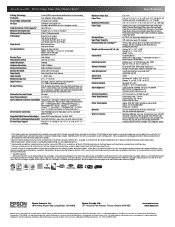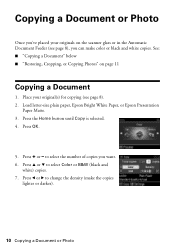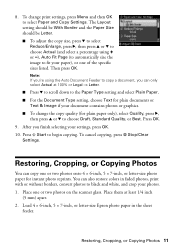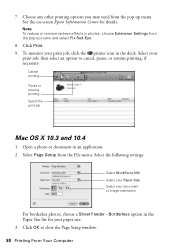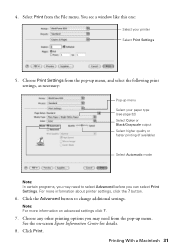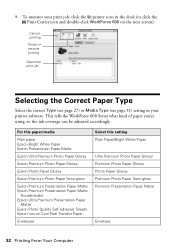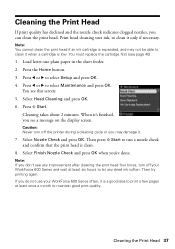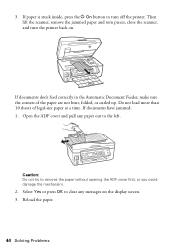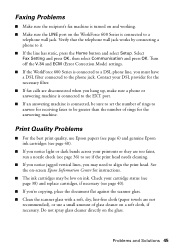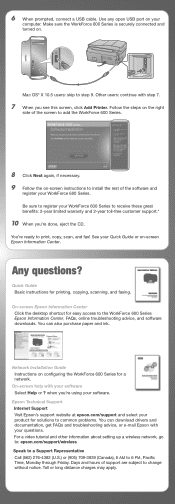Epson WorkForce 600 Support Question
Find answers below for this question about Epson WorkForce 600 - All-in-One Printer.Need a Epson WorkForce 600 manual? We have 7 online manuals for this item!
Question posted by thertzlersr on August 13th, 2013
I Get Paper Jam Notice And There Is Know Paper Jam
The person who posted this question about this Epson product did not include a detailed explanation. Please use the "Request More Information" button to the right if more details would help you to answer this question.
Current Answers
Answer #1: Posted by Odin on August 13th, 2013 5:30 PM
Sorry for your problems. Look on the underside of the drum as paper often gets stuck in the sensor hole. Good luck!
Hope this is useful. Please don't forget to click the Accept This Answer button if you do accept it. My aim is to provide reliable helpful answers, not just a lot of them. See https://www.helpowl.com/profile/Odin.
Related Epson WorkForce 600 Manual Pages
Similar Questions
How To Get Jammed Paper Out Of The Epson Workforce 500 Series Printer Out Of
the printer that's torn off
the printer that's torn off
(Posted by Timercv 9 years ago)
How To Clear Paper Jam In Epson Workforce 600
(Posted by hakuangh 10 years ago)
Epson Workforce 600 Jammed Paper Message Wont Clear
(Posted by damtodd 10 years ago)
Paper Eject Error Remove Paper From Printer
Keep getting error on Epson Stylus 9900, Paper eject erro remove paper from printer? Reloaded paper ...
Keep getting error on Epson Stylus 9900, Paper eject erro remove paper from printer? Reloaded paper ...
(Posted by designcenter2230 10 years ago)
How To Get Jammed Paper Out Of Epson Workforce 600
(Posted by willcat 10 years ago)