Epson WorkForce 545 Support Question
Find answers below for this question about Epson WorkForce 545.Need a Epson WorkForce 545 manual? We have 4 online manuals for this item!
Question posted by residentcouncil10 on August 29th, 2012
What Causes The Green Lights To Blink Off And On
what will cause the green lights to blink off and on
Current Answers
There are currently no answers that have been posted for this question.
Be the first to post an answer! Remember that you can earn up to 1,100 points for every answer you submit. The better the quality of your answer, the better chance it has to be accepted.
Be the first to post an answer! Remember that you can earn up to 1,100 points for every answer you submit. The better the quality of your answer, the better chance it has to be accepted.
Related Epson WorkForce 545 Manual Pages
Product Brochure - Page 1


...smudge, fade and water resistant prints; documents rival those from your all -in-one1 - World's fastest All-in-ONE1
WorkForce® 545
Print | Copy | Scan | Fax | Wi-Fi®
en g i nee r ed fo r B U ...ppm (color)†
• Less hassle - get instant wireless printing from popular mobile devices; built-in Easy EPSON® Wireless makes setup, networking and printing fast and easy...
Product Brochure - Page 2


...x 9.4" Storage: 17.6" x 14.2" x 8.9" Weight: 17.6 lb WorkForce 545 all colors have to -memory card
Black-and-white and color Modem: 33...www.epson.com/connect regarding compatible devices and apps. 5 Get about two...media, printed image, display conditions, light intensity, temperature, humidity and atmospheric ...with best-selling monochrome and color multifunction laser printers available for $699 or...
Quick Guide - Page 2


...devices with the built-in this manual show the WorkForce 645. See the online User's Guide for details. Note: The illustrations in memory card reader Wireless printing from your computer with Epson Connect
Where to find information See this Quick Guide for details. See the online User's Guide for details. Your WorkForce 545... both the WorkForce 545 and WorkForce 645 unless otherwise...
Quick Guide - Page 29


... wireless router or access point has wireless security enabled, you will also need to diagnose the cause.
Avoid placing it next to a different location. ■ Make sure there aren't any ... as a filing cabinet.
Network Problems
If you have a problem with your computer or another device to confirm that it is using your online User's Guide. Problems and Solutions
Check the solutions...
Quick Guide - Page 34


...; Computer configuration and description of glass cleaner on the glass. ■ If you notice light or dark bands across your printouts or they are too faint, run a nozzle check (see...and select your product for support, please have the following information ready: ■ Product name (WorkForce 545/645 Series) ■ Product serial number (located on ink. Check your questions. Do not...
Quick Guide - Page 36


... Use only the power cord that extends beyond its base in all devices plugged into the wall outlet does not exceed the wall outlet's ampere... circuit as loudspeakers or the base units of another cord may cause fires or
shock. Also, make sure the total ampere rating...to be using the Ppower button, and wait until the Ppower light stops flashing before unplugging the product or cutting off power to...
Quick Guide - Page 37


.... ■ Do not move the print head by the operating instructions. this product may cause fire. ■ Do not press too hard on the scanner glass when placing originals. ... Adjust only those controls that contain flammable gases inside medical facilities or near automatically controlled devices such as specifically
explained in performance. ■ If damage occurs to the plug, replace...
Quick Guide - Page 39


...909. Operation is subject to the following two conditions: (1) this device may not cause harmful interference, and (2) this device must , upon request, provide this equipment.
In most, but not... all devices connected to your calling area. The information associated with the standards.
The REN is useful to determine the quantity of Product: Model:
Epson Multifunction printer ...
Quick Guide - Page 40


... are designed to AC power sources and that this is connected. If this equipment does cause interference to radio and television reception, which this equipment is a major nationwide problem. The...equipment. If they will notify you in accordance with the limits for a Class B digital device, pursuant to Part 15 of the following measures:
■ Reorient or relocate the receiving...
Quick Guide - Page 41


...equipment. If service is
connected. ■ Consult the dealer or an experienced radio/TV technician for help. If this device. Le présent matériel est conforme aux spécifications techniques applicables d'Industrie Canada. 2. La ...equipment and receiver. ■ Connect the equipment into an outlet on an interface may cause interference levels which the receiver is
Notices 41
Quick Guide - Page 42


... properly as a result of misuse, abuse, improper installation, neglect, improper shipping, damage caused by this product for continuous production or similar high duty purposes is not considered normal use...warranty does not cover ribbons, ink cartridges or third party parts, components, or peripheral devices added to the Epson product after its authorized service center, where the printer will ...
Start Here - Page 4


...offers a wide variety of business and photo papers to meet your software. WorkForce 545/645 Series ink cartridges
Color
High-capacity Extra High-capacity
Black
126
127
Cyan...can also purchase supplies from smartphones, iPads, tablets, and other popular mobile devices. Epson, Supplies Central, WorkForce, and DURABrite are subject to change without notice.
visit Epson Supplies Central...
User Guide - Page 3


......53 Copying Photos...54 Paper Type Settings - Top...18 Product Parts - Inside ...21 Product Parts - Contents
WorkForce 545/645 Series User's Guide 13
Product Basics ...14 Setting Up the Control Panel ...14 Control Panel Buttons and Lights 14 Adjusting Control Panel Position 16 Changing LCD Screen Language 16 Turning Off Control Panel Sounds...
User Guide - Page 14


... these sections to learn about the basic features of your product. Product Basics
See these sections to both the WorkForce 545 Series and WorkForce 645 Series unless otherwise noted.
14 Control Panel Buttons and Lights Adjusting Control Panel Position Changing LCD Screen Language Turning Off Control Panel Sounds Parent topic: Product Basics
Control Panel...
User Guide - Page 15
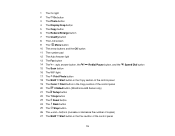
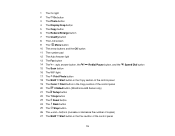
...Start button in the Copy section of the control panel
Speed Dial button
15 1 The On light
2 The On button
3 The Photo button
4 The Display/Crop button
5 The Copy ...OK button
11 The number pad
12 The Auto Answer light
13 The Fax button
14 The auto answer button, the
Redial/Pause button..., and the
15 The Scan button
16 The WiFi light
17 The Print Photo button
18 The B&W Start button ...
User Guide - Page 19
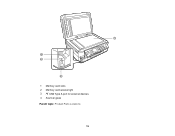
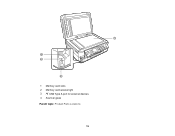
1 Memory card slots
2 Memory card access light
3
USB Type A port for external devices
4 Scanner glass
Parent topic: Product Parts Locations
19
User Guide - Page 122
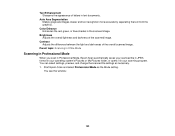
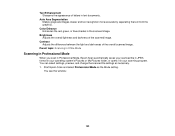
...in JPEG format in your scanning program. You see this window:
122 Brightness Adjusts the overall lightness and darkness of the overall scanned image.
Start Epson Scan and select Professional Mode as necessary. ... accurate by separating the text from the graphics. Color Enhance Enhances the red, green, or blue shades in the scanned image. You can select settings, preview, and change the ...
User Guide - Page 275
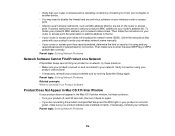
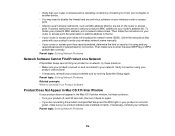
... off, wait 30 seconds, then turn it is not solid
green, make sure to enter the exact WEP key or WPA passphrase...restrictions are connecting the product via EpsonNet Setup and the WiFi light on your product is using your
product control panel. •... is operating correctly by connecting to it from your computer or another device.
• You may need to disable the firewall and any required...
User Guide - Page 276
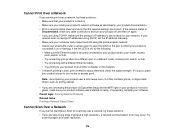
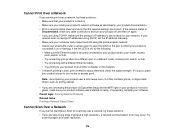
If it is on your product is not solid green, make sure the product's IP address is slow, print a network status sheet and check the signal...your product's network software as a filing cabinet.
• If you are connecting the product via EpsonNet Setup and the WiFi light on or flashing. If your
network does not assign IP addresses using TCP/IP, make sure your router or access point. ...
User Guide - Page 307
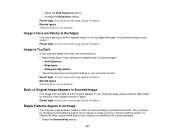
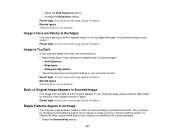
... of the original and scan it . Parent topic: Solving Scanned Image Quality Problems
Image is Too Dark
If your scanned image is caused by interference from the back of a thin original appears in the scanner's screen and your original's halftone screen. This is too ... Edges
If you are scanning a thick or warped original, cover its edges with paper to block external light as you scan it again.
Similar Questions
Workforce 845 All Lights Blinking!!
After replacing ink cartridges, printer started to recharge ink, however could not complete recharge...
After replacing ink cartridges, printer started to recharge ink, however could not complete recharge...
(Posted by miburton 10 years ago)
Espons Workforce 545 Light Keeps Blinking Can't Set Up Printer
(Posted by amo027 10 years ago)
Epson Tx 121. A Tapping Sound From Scanner Followed By All Led Lights Blinking
(Posted by KARSON007 11 years ago)

