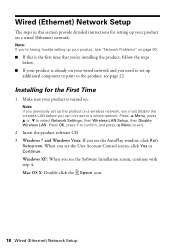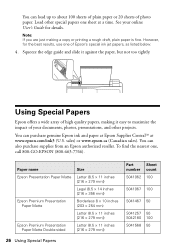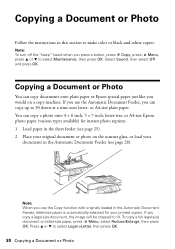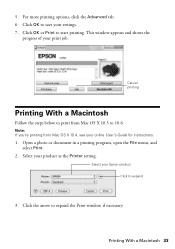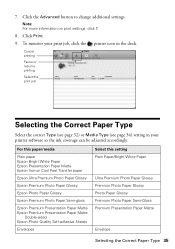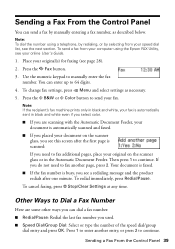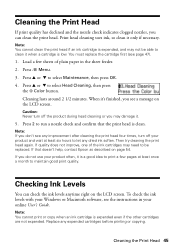Epson WorkForce 520 Support Question
Find answers below for this question about Epson WorkForce 520.Need a Epson WorkForce 520 manual? We have 3 online manuals for this item!
Question posted by sdhToup on November 27th, 2013
Ipad Won't Print Epson 520
The person who posted this question about this Epson product did not include a detailed explanation. Please use the "Request More Information" button to the right if more details would help you to answer this question.
Current Answers
Related Epson WorkForce 520 Manual Pages
Similar Questions
How To Adjustinstruction On How Adjust The Print Speed On The Workforce Pro
4020 print faster
4020 print faster
(Posted by RMke 9 years ago)
Can I Continue To Print On The Epson Workforce 520 Printer If Color Ink Is Low
(Posted by samsuarm 9 years ago)
How To Fix A Printer Printing Yellow Lines Epson Workforce 520
(Posted by joehatlc 9 years ago)
Epson Printer Skipping Lines When Printing 520 Work
(Posted by crumpausi 10 years ago)
Blank Pages When Printing On New Epson Workforce Wp-4540
(Posted by vgjayzi 10 years ago)