Epson WorkForce 435 Support Question
Find answers below for this question about Epson WorkForce 435.Need a Epson WorkForce 435 manual? We have 4 online manuals for this item!
Question posted by cmsu97 on January 25th, 2013
Workforce 435 Scanner Question
Can the Epson WorkForce 435 scan 2 sided documents?
Current Answers
There are currently no answers that have been posted for this question.
Be the first to post an answer! Remember that you can earn up to 1,100 points for every answer you submit. The better the quality of your answer, the better chance it has to be accepted.
Be the first to post an answer! Remember that you can earn up to 1,100 points for every answer you submit. The better the quality of your answer, the better chance it has to be accepted.
Related Epson WorkForce 435 Manual Pages
Product Brochure - Page 1


...
AFFORDABLE
BUSINESS PRINTING
WorkForce® 435
Print | Copy | Scan | Fax | Wi-Fi®
ENGINEERED FOR BUSINESS
• Get more prints5
• Save energy, save paper - connect to or from smartphones, iPads, tablets and popular mobile devices3 to quickly copy, scan or fax stacks of important documents from your wireless network in seconds
• Epson Connect - upload...
Product Brochure - Page 2


...replace cartridge" signal. CPD-34873 7/11 WorkForce® 435
Print I Copy I Scan I Fax I Wi-Fi®
Specifications
PRINT Printing Technology Printer Language Maximum Print Resolution ISO Print Speed†
Minimum Ink Droplet Size COPY Copy Quality Copy Quantity Maximum Copy Size Copy Features
SCAN Scanner Type Photoelectric Device Color Optical Resolution Hardware Resolution Maximum...
Quick Guide - Page 2


... menus and status
4
Cancels settings/printing
2 Your WorkForce 435
13 14 See the online User's Guide for details...WorkForce 435
After you press a button, press the r/K Copy/Fax button to select copy mode, press x Menu, press u or d to this Quick Guide and your online User's Guide for instructions. Features Copy, scan, and fax from the easy-to-use control panel Process large documents...
Quick Guide - Page 6
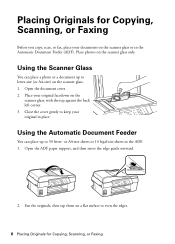
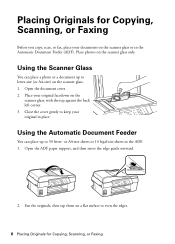
.... 1.
Place your documents on the scanner glass or in the Automatic Document Feeder (ADF). or A4-size sheets or 10 legal-size sheets in place. Using the Scanner Glass
You can place up to 30 letter- Open the ADF paper support, and then move the edge guide outward.
2.
Placing Originals for Copying, Scanning, or Faxing...
Quick Guide - Page 8


...copying, press y Stop/Clear Settings. If you copy a legal-size document, the image will be available depending on the scanner glass, or load your printed copies. Press u or d to select ...'s Guide for instant photo reprints. 1. You can copy documents onto plain paper or Epson special paper just like you use the Automatic Document Feeder (ADF), you finish selecting settings, press x Menu...
Quick Guide - Page 18


...scanning with the ADF, your fax is busy, you select. Note: If the recipient's fax machine prints only in black and white, your document is reduced to fit or printed on multiple pages, depending on the scanner... from your computer using the Epson FAX Utility, see your speed dial list, see a redialing message and the product redials after the first page is scanned: If you need to fax...
Quick Guide - Page 24


... gently four or five times. Squeeze the tab on the product. 2. If ink gets into your skin, wash the area thoroughly with water. Open the scanner, then open the new cartridge package, shake it up. Then remove it carefully. Do not take the used cartridge apart or try to maintain reliability...
Quick Guide - Page 27


... settings are scanning a large document at high resolution, a communication error may have been entered incorrectly.
see page 20 for scanning instructions. ■ If network communication was unable to reinstall the product software. Problems and Solutions 27 If your Mac.
Then remove and reinsert the CD to find the scanner or start Epson Scan
■ Epson Scan is on...
Quick Guide - Page 29


...could damage the mechanism.
2. If documents don't feed correctly in the Automatic Document Feeder (ADF), make sure the ...paper is turned on and working. ■ Make sure the LINE port on the LCD screen asks if the paper has been removed.
Faxing Problems
■ Make sure the recipient's fax machine is not bent, folded, or curled.
Lift the scanner...
Quick Guide - Page 30


...must have the following information ready: ■ Product name (WorkForce 435) ■ Product serial number (located on the label in..., if necessary (see page 24).
■ Clean the scanner glass with a soft, dry, lint-free cloth (paper ...glass. Where to Get Help
Epson Technical Support
Internet Support Visit Epson's support website at epson.com/support (U.S.) or epson.ca/support (Canada) where ...
Quick Guide - Page 32


...the same circuit as specifically explained in your Epson printer. ■ Use only the type of... sure the total ampere rating of all devices plugged into the extension cord does not ... ■ Always turn off , or on your documentation, do not attempt to service the printer yourself. &#...9632; Do not open the scanner section while the product is copying, printing, or scanning. ■ Do not spill...
Quick Guide - Page 34


... digital device. MS 3-13 3840 Kilroy Airport Way Long Beach, CA 90806 Telephone: (562) 290-5254
Declare under sole responsibility that contains, among other information, the FCC registration number and the ringer equivalence number (REN) for : Class B Personal Computers and Peripherals; Trade Name: Type of Product: Model:
Epson Multifunction printer C364C (WorkForce 435)
FCC Compliance...
Quick Guide - Page 35


...the FCC.
See installation instructions for a Class B digital device, pursuant to AC power sources and that could affect the...until the problem has been corrected or until you have questions about what will be required. The digits represented by ...in accordance with this equipment, please contact:
Name: Address: Telephone:
Epson America, Inc. 3840 Kilroy Airport Way, Long Beach, CA 90806 ...
Quick Guide - Page 39


WorkForce is a registered trademark and Epson Connection is subject to change without notice. © 2011 Epson America, Inc. 5/11
Copyright Notice 39 General Notice: Other product names used herein are registered trademarks and Epson Exceed Your Vision is a registered logomark of Seiko Epson Corporation. This information is a service mark of Epson America, Inc. Epson disclaims any and ...
Start Here - Page 1


Caution: Do not connect to your language, press OK.
(If you are vacuum packed to maintain reliability. WorkForce® 435
Start Here
Read these instructions before using your product.
1 Unpack
French control panel stickers (included for Canada only) Caution: Do ...to select AM or PM, if necessary.
8 Press OK.
4 Install ink cartridges
Note: Do not load paper yet.
1 Lift up the scanner.
Start Here - Page 4


...
CPD-34237
Printed in those marks.
WorkForce 435 ink cartridges
Color
Moderate-capacity (For lighter use)
Black
124
Cyan
124
Magenta
124
Yellow
124
High-capacity 126 126 126 126
Epson and Supplies Central are registered trademarks, and Designed for copying, printing, faxing, and scanning. You may apply. Any questions?
If you don't have a User...
Epson Connect Guide - Page 7


... as PDFs to the online storage services.
❏ Sending documents to the Kindle Scan and send documents to the Email address for your Kindle Personal Document Service, to read the documents on an Epson printer connected to a wireless (Wi-Fi) network from your Kindle.
If your device to send them as an email, or upload to an...
Epson Connect Guide - Page 27


...: If multiple printers have been registered, select the printer you can even scan and save the file on an Epson printer connected to an online storage service.
A Sign in Scan to scan on the left. You can print your documents and photos on your device to send it as an email or upload to a wireless (Wi...
Epson Connect Guide - Page 28


...documents and photos to an Epson printer connected to print a nozzle check pattern or clean the print head, tap Nozzle Check or Head Cleaning on the Maintenance screen and follow the steps below.
❏ For iOS: Tap , Scanner...
Print and scan your device.
G Tap Scan. The display returns to select more photos.
28
Tap
to the Maintenance screen.
A Launch Epson iPrint. Note...
Epson Connect Guide - Page 44


...before printing is complete
Check the Internet environment to which the computer using Epson iPrint, printing or scanning may be restricted on enterprise networks. Try converting the file to PDF ...check that the network to which the printer is running or the device enters power saving mode while printing or scanning using Remote Print is connected is working normally.
❏ Port 5222...
Similar Questions
Can An Epson Workforce 845 Scan Legal Size Documents
(Posted by Russaeidi 9 years ago)
How To Scan Double Sided Documents On Epson Workforce 435
(Posted by selgarsh 10 years ago)

