Epson WorkForce 435 Support Question
Find answers below for this question about Epson WorkForce 435.Need a Epson WorkForce 435 manual? We have 4 online manuals for this item!
Question posted by MLCarvalho1999 on August 6th, 2012
Scanner Issue
I am trying to set up the scanner to the Epson workforce 435 but there is no botton on the actual printer. I have downloaded the scanner driver but the system is saying it does not see the scanner. HELP pls!!
Current Answers
There are currently no answers that have been posted for this question.
Be the first to post an answer! Remember that you can earn up to 1,100 points for every answer you submit. The better the quality of your answer, the better chance it has to be accepted.
Be the first to post an answer! Remember that you can earn up to 1,100 points for every answer you submit. The better the quality of your answer, the better chance it has to be accepted.
Related Epson WorkForce 435 Manual Pages
Product Brochure - Page 1


... Wi-Fi CERTIFIEDTM n2 networking; connect to any wireless Epson printer
• Built-in seconds
• Epson Connect - ABBYY® FineReader® included
•...8226; Easy Epson Wireless - available high-capacity ink cartridges give you need
• Print twice as much - BUILT TO PERFORM
SPEED
|
QUALITY
|
RELIABILITY
AFFORDABLE
BUSINESS PRINTING
WorkForce® 435
Print | Copy...
Product Brochure - Page 2


WorkForce® 435
Print I Copy I Scan I Fax I Wi-Fi®
Specifications
PRINT Printing Technology Printer Language Maximum Print Resolution ISO Print Speed†
Minimum Ink Droplet Size COPY Copy Quality Copy Quantity Maximum Copy Size Copy Features
SCAN Scanner Type Photoelectric Device Color Optical Resolution Hardware Resolution Maximum Resolution Scanner Bit Depth FAX Fax ...
Quick Guide - Page 2


... card reader
Where to find information
See this Quick Guide for the basics. English
Your WorkForce 435
After you press a button, press the r/K Copy/Fax button to select copy mode,... heard when you set up your WorkForce® 435 (see the Start Here sheet), turn off
2
Enters menu mode
3
LCD screen shows menus and status
4
Cancels settings/printing
2 Your WorkForce 435
13 14 See ...
Quick Guide - Page 6
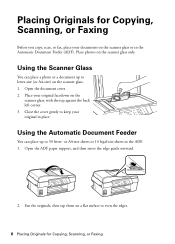
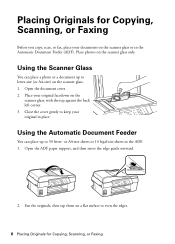
...for Copying, Scanning, or Faxing
Before you copy, scan, or fax, place your documents on the
scanner glass, with the top against the back left corner. 3.
Place your original in the ADF. 1. ...or A4-size sheets or 10 legal-size sheets in place. Using the Scanner Glass
You can place up to 30 letter- Open the document cover. 2. Using the Automatic Document Feeder...
Quick Guide - Page 8


... use the Automatic Document Feeder (ADF), you finish selecting settings, press x Menu to 99). 5. Note: You cannot print borderless on the scanner glass, or load your documents
in the sheet feeder. ...× 152 mm), 5 × 7-inch (127 × 178 mm), letter-size, or A4-size Epson photo paper (various types available) for instant photo reprints. 1. To copy a full legal-size document onto letter...
Quick Guide - Page 18


...scanned and
faxed. ■ If you placed your original on the scanner glass or in the product's temporary memory will be sent later, ... size of paper you load plain paper and select the Paper Size setting that haven't yet been printed, faxes scheduled to send your document... ADF, your fax. Note: To dial the number using the Epson FAX Utility, see your speed dial list, see this screen after...
Quick Guide - Page 24


...Then select Ink Cartridge Replacement and press OK. 3. Do not take the used cartridge apart or try to refill it carefully. Press OK.
Caution: Do not open the new cartridge package, shake... head nozzles may dry out. 1. If you're replacing a cartridge before you begin. Open the scanner, then open the cartridge cover. 4. Dispose of it . Then remove it out immediately and see ...
Quick Guide - Page 27


... try moving the product closer to find the scanner or start Epson Scan
■ Epson Scan is on .
If Epson Scan cannot restart, turn the product off
Print a Network Status Sheet (see the Epson Scan Help.... in the printer window (Mac OS X)
■ Make sure the printer driver was unsuccessful
Make sure that your wireless network name. Check the Timeout Setting in EPSON Scan Settings.
Quick Guide - Page 29


...The message on the product is not bent, folded, or curled. Lift the scanner cover, remove any jammed paper. Verify
that the telephone wall jack works by ... cover or you could damage the mechanism.
2. Caution: Do not try to select Fax mode, press x Menu, select
Fax Settings, select Communication, and turn off the V.34 and ECM settings. Press 1 to a telephone wall jack. Faxing Problems
■ ...
Quick Guide - Page 30


...download drivers, view manuals, get FAQs, or e-mail Epson. Where to Get Help
Epson Technical Support
Internet Support Visit Epson's support website at epson.com/support (U.S.) or epson...if necessary (see page 24).
■ Clean the scanner glass with a soft, dry, lint-free cloth (... the following information ready: ■ Product name (WorkForce 435) ■ Product serial number (located on a ...
Quick Guide - Page 32


... the wall. ■ Do not open the scanner section while the product is copying, printing, or scanning. ■ Do not spill liquid on the printer label. ■ Use only the power cord that comes with the printer, make sure the total ampere rating of all devices plugged into the extension cord does not exceed...
Quick Guide - Page 34


... product may adversely affect their operation.
■ Do not use this product near automatically controlled devices such as automatic doors or fire alarms. Radio waves from cardiac pacemakers.
Trade Name: Type of Product: Model:
Epson Multifunction printer C364C (WorkForce 435)
FCC Compliance Statement
For United States Users
This equipment complies with the standards. For products
34...
Quick Guide - Page 37


... not cover ribbons, ink cartridges or third party parts, components, or peripheral devices added to determine whether the printer requires service. You are responsible for continuous production or similar high duty purposes is not responsible for warranty service should the Epson label or logo or the rating label or serial number be removed...
Quick Guide - Page 39


.... General Notice: Other product names used herein are registered trademarks and Epson Exceed Your Vision is a registered logomark of their respective owners. Epson disclaims any and all rights in those marks. This information is a service mark of Epson America, Inc. WorkForce is a registered trademark and Epson Connection is subject to change without notice. © 2011...
Start Here - Page 1


... the Time.
Remove all protective materials.
2 Turn on
1 Connect the power cable.
3 Select settings
1 To select English as your language, press OK.
(If you are vacuum packed to your...OK.
4 Install ink cartridges
Note: Do not load paper yet.
1 Lift up the scanner.
WorkForce® 435
Start Here
Read these instructions before using your product.
1 Unpack
French control panel stickers (...
Start Here - Page 4


... 're using your software Select Help or ? Please go to change without notice.
© 2011 Epson America, Inc. 5/11
CPD-34237
Printed in XXXXXX
WorkForce 435 ink cartridges
Color
Moderate-capacity (For lighter use)
Black
124
Cyan
124
Magenta
124
Yellow
124
High-capacity 126 126 126 126
Epson and Supplies Central are subject to...
Epson Connect Guide - Page 23


... printer. User Page functions
The following functions, finish setting up Epson Connect from not only a computer, but also a smartphone, tablet, or mobile phone.
23 Sending an email
You can print to any device...Print and the Remote Print service.
❏ Settings for the Scan to . For more details about creating the Approved Senders List, see the Help. If you do not create a Destination List...
Epson Connect Guide - Page 28


... and you selected in step 5.
❏ For Android: Press the Menu button, tap Scan Settings, Scanner, and then select the printer you can access the Internet from Google Play.
Epson Connect Guide
Using the Services
Installing Epson iPrint
Download and install Epson iPrint from the App Store or from the Wi-Fi network, you want to print...
Epson Connect Guide - Page 35


... the printer is iOS 4.x, update to print. A Open Web Config on your device is
displayed.
This is now shared and can use Web Config to share. This is set the printer the... Safari.
Epson Connect Guide
Using the Services
F Click or tap Printers. B Click or tap Share.
Note: Once the printer has been detected, you to share the printer. Printing with Epson printers. The email...
Epson Connect Guide - Page 44


... Internet. Port 5222 needs to be necessary to update the printer's firmware.
44 Minimum download speed: 512 Kbps or faster - Cannot print Office format ...help page.
& http://www.google.com/support/cloudprint/
For more information on supported formats, see Epson's website.
Epson Remote Driver is connected.
For more information, contact your network administrator. The following printer...
Similar Questions
Is The Epsom 435 And Airprint Printer?
Can not get the iPad to print . Error no AirPrint printer have an Epsom workforce 435
Can not get the iPad to print . Error no AirPrint printer have an Epsom workforce 435
(Posted by Tonagordon 11 years ago)
How Do I Change The Time On The 435 Work Force Printer?
(Posted by clatterbuck 11 years ago)
Scanner Help Please
I have the software to epsom stylus nx415 and for some reason the scanner will not download . I then...
I have the software to epsom stylus nx415 and for some reason the scanner will not download . I then...
(Posted by alessandrigranitebayscapes 12 years ago)

