Epson WorkForce 435 Support Question
Find answers below for this question about Epson WorkForce 435.Need a Epson WorkForce 435 manual? We have 4 online manuals for this item!
Question posted by coRcib on August 22nd, 2013
How Can I Use Just Black Ink On My Epson 435 Printer
The person who posted this question about this Epson product did not include a detailed explanation. Please use the "Request More Information" button to the right if more details would help you to answer this question.
Current Answers
There are currently no answers that have been posted for this question.
Be the first to post an answer! Remember that you can earn up to 1,100 points for every answer you submit. The better the quality of your answer, the better chance it has to be accepted.
Be the first to post an answer! Remember that you can earn up to 1,100 points for every answer you submit. The better the quality of your answer, the better chance it has to be accepted.
Related Epson WorkForce 435 Manual Pages
Product Brochure - Page 2


...epson.com/connect regarding compatible devices and apps. 4 For sending faxes only. 5 Get about two times more prints per cartridge compared with Epson's 126 Black ink cartridge. 6 Compared to the best-selling monochrome and color multifunction laser printers....3" x 11.9" Storage: 18.1" x 16.2" x 9.3" Weight: 15.7 lb
WorkForce 435 all prints under glass or UV filter or properly store them. 9 See our...
Quick Guide - Page 22


...necessary. 5. You must replace it 's finished, you see any dried ink soften. Press 2 to be replaced. If you do not use your product and wait at least once a month to let any ...Epson as described on page 30. See page 24 to select Ink Levels. 4. Then try cleaning the print head again. To check the ink levels with black ink; Note: You cannot clean the print head if an ink...
Quick Guide - Page 28


... or glossy side). Press the x Color button to continue printing temporarily with black ink; Do not load too many sheets at once. Don't load paper above the... , press the P On button to continue printing. If the black cartridge is expended. If paper is stuck inside the edge guide....■ Printing stops when an ink cartridge is expended, you loaded matches the paper size and paper...
Quick Guide - Page 32


... Epson printer. ■ Use only the type of the printer is damaged; if the product has been dropped or the case damaged; Notices
Important Safety Instructions
Before using your Epson ...printer using the printer for sufficient ventilation. Do not use an extension cord with the printer, make sure the total ampere rating of another cord may cause fires or
shock. Use of the devices...
Quick Guide - Page 33


...printer while the memory card light is damaged, contact Epson. Ink Cartridge Safety Instructions
■ Keep ink cartridges out of the reach of
compatible cards.
Do not touch the ink cartridge ink... careful when you remove an ink cartridge for details. ■ Use only memory cards compatible with water. Doing so may be ink remaining around the printer. If ink gets on your hand inside ...
Quick Guide - Page 36


... interface cable to this equipment will be connected to the original retail purchaser that the Epson printer covered by the FCC for a period of one interface connector, do not leave cables... use a shielded equipment interface cable with Canadian ICES-003. This Class B digital apparatus complies with this equipment has more of this device and may consist of any combination of devices ...
Quick Guide - Page 38
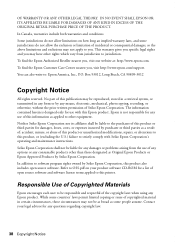
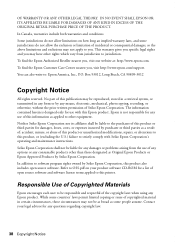
...Copyright Notice The information contained herein is not responsible for use of this publication may have other equipment. Seiko Epson Corporation shall not be reproduced, stored in a retrieval ...terms applied to strictly comply with this printer. This warranty gives you specific legal rights and you . Neither Seiko Epson Corporation nor its affiliates shall be responsible...
Epson Connect Guide - Page 4


...Email Print service ❏ Editing information for the user account and registered printer for the Epson Connect service ❏ Suspending and resuming Email Print ❏ Settings ...printer information, and configure print settings or email notifications. Creating a Destination List for the Scan to Cloud service
Note: ❏ If you want to use Remote Print services (Epson iPrint or Epson...
Epson Connect Guide - Page 6


... service as a color fax service.
Required connection environment
❏ Printers must create a Destination List on the User Page.
All you need to create an account and pay a fee to an Epson Connect compatible printer's email address, you can use these services).
Epson Connect Guide
Epson Connect and Other Mobile Solutions
❏ Sending photos to families living...
Epson Connect Guide - Page 10


..., Excel, and PowerPoint.
Examples
❏ Printing handouts in a video conference Print additional handouts on the model being used.
Epson Connect Guide
Epson Connect and Other Mobile Solutions
Compatible devices
Windows computers
Required connection environment
❏ Printers that are connected to the Internet by a wireless (Wi-Fi) or wired (Ethernet) network and that can also...
Epson Connect Guide - Page 12


...the printer. For more details about AirPrint, see the Apple website.
Compatible devices
...Files that you like on screen to print your emails, photos, web pages, and documents straight from viewing something on Safari, you can print it simple to holding a printed copy. Epson Connect Guide
Epson Connect and Other Mobile Solutions
AirPrint
AirPrint makes it easily with just...
Epson Connect Guide - Page 13


... the Services
Setting up the Epson Connect services from your computer by using the installer provided on the printer software disc. Minimum download speed: 512 Kbps or faster Recommended download speed: 1 Mbps or faster
1.
Setup workflow
1. Basic printer setup
Install the ink cartridges Setup on the printer's control panel
Insert the printer software disc Connect to the...
Epson Connect Guide - Page 14


...:
If you do not finish registering a user account, you do not perform setup straight after the printer's initial setup, follow the on the Download Navigator icon. You can now use the Epson Connect service. C Launch the Epson Connect Printer Setup, and then follow the steps below. 1.
Select Agree, and then click Next. Note: If you...
Epson Connect Guide - Page 15


... Windows" on page 14. When registration is complete, a setup information sheet is printed from the printer you registered, and a notification email is your account information. You can now use the Epson Connect service. A Click Register.
If your printer for the first time.
This email address is sent to display the User Page and email...
Epson Connect Guide - Page 17


...The network status on the printer. E Click Close, and the Epson Connect portal website opens automatically. Note: If you are registering your printer to register the printer. Windows: Click Start > All Programs > Epson > Epson Connect Printer Setup and then Epson Connect Printer Setup. Epson Connect Guide
Setting up using Web Config
You can check your printer's IP address as shown below...
Epson Connect Guide - Page 22


...the printer you do not have a Google account, sign in
using your device, ...using that account. ❏ If you registered. J When registration is complete, an information sheet is displayed. C Open Web Config on your printer to update the printer's firmware.
Sign in .
Epson Connect Guide
Setting up the Services
Registering a printer
After creating your Google account, use...
Epson Connect Guide - Page 23


... also a smartphone, tablet, or mobile phone.
23 When the Epson Connect server receives an email or an error occurs, an email notification is recommended the use the following functions are printed despite of the printer can send an email from your computer or device, and then access the User Page and make email notification...
Epson Connect Guide - Page 28


... pages and upload files to the same local Wi-Fi network as your device.
Note: ❏ Local: Displays a list of printers that are displayed. D Tap Local.
Photos
Print photos saved on your smartphone or tablet. Note: If you use . G Tap Scan. Using Epson iPrint in step 5.
B Tap the photos you want to tap Next. C Selected...
Epson Connect Guide - Page 30


.... F Tap Done. Enter the access key, and then tap Done. ❏ If you completed the setup for Epson Connect. - You can check the printer's email address
using one of the printer.
Camera Roll (iOS only): Save to your device to the Internet (for example, Wi-Fi spots, 3G).
A Connect your Camera Roll.
-
Start scanning to...
Epson Connect Guide - Page 32


..., the access key
entry screen is changed
❏ Emails are received
You can check the printer's email address
using one of the email under the following methods. -
A Sign in the application.
Epson Connect Guide
Using the Services
E Enter the printer's email address. Enter the key, and then click OK.
❏ If you want to print...
Similar Questions
How To Adjust Printer Setting So That It Uses Only Black Ink On Epson Nx330
(Posted by tfoubsche 10 years ago)
Can I Print With Only Black Ink Only With My Epson Workforce 435 When Cyan Is
gone
gone
(Posted by flybsn 10 years ago)
I Replaced My Black Ink Cartridge On My Epson Workforce 435 And Now It Won't
print
(Posted by PeYu 10 years ago)

