Epson WorkForce 435 Support Question
Find answers below for this question about Epson WorkForce 435.Need a Epson WorkForce 435 manual? We have 4 online manuals for this item!
Question posted by bdgpa on January 19th, 2014
How To Get My Epson Workforce 435 To Connect To My Laptop With No Software
The person who posted this question about this Epson product did not include a detailed explanation. Please use the "Request More Information" button to the right if more details would help you to answer this question.
Current Answers
There are currently no answers that have been posted for this question.
Be the first to post an answer! Remember that you can earn up to 1,100 points for every answer you submit. The better the quality of your answer, the better chance it has to be accepted.
Be the first to post an answer! Remember that you can earn up to 1,100 points for every answer you submit. The better the quality of your answer, the better chance it has to be accepted.
Related Epson WorkForce 435 Manual Pages
Product Brochure - Page 1


...included
• PC-Fax - no drying time; connect to any wireless Epson printer
• Built-in seconds
• Epson Connect - fax documents directly from your paper supply with ...quicker1
• Save time - BUILT TO PERFORM
SPEED
|
QUALITY
|
RELIABILITY
AFFORDABLE
BUSINESS PRINTING
WorkForce® 435
Print | Copy | Scan | Fax | Wi-Fi®
ENGINEERED FOR BUSINESS
• Get...
Product Brochure - Page 2


...multifunction laser printers available for printer startup and a variable amount of prints. Visit www.wi-fi.org/files/11nbasics_glossary.pdf for more information. 3 See www.epson.com/connect regarding compatible devices...based on system configuration, software, and page complexity.... Weight: 15.7 lb
WorkForce 435 all colors have to be recycled9 • Epson America, Inc. Actual ...
Quick Guide - Page 2


See this Quick Guide for details.
English
Your WorkForce 435
After you press a button, press the r/K Copy/Fax button to select copy mode, press x Menu, press ...sheet), turn off
2
Enters menu mode
3
LCD screen shows menus and status
4
Cancels settings/printing
2 Your WorkForce 435
13 14 See the online User's Guide for the basics. Features Copy, scan, and fax from the easy...
Quick Guide - Page 11


... command in Windows
1. Make sure your product is selected, then click the Preferences or Properties button. (If you 've installed your printer software and connected your Epson printer to open your printer software
2. Then click Preferences or Properties on the Start Here sheet.
For detailed instructions on printing, see a window like this one:
Select...
Quick Guide - Page 27


..., or large metal objects such as your wireless network name. Make sure the product is connected to your wireless router or access point. Printing is slow or the print is on. If...find the scanner or start Epson Scan
■ Epson Scan is on. The product does not appear in EPSON Scan Settings. Avoid placing the product next to reinstall the product software.
If your
network. ...
Quick Guide - Page 30


... the following information ready: ■ Product name (WorkForce 435) ■ Product serial number (located on the glass.
Where to Get Help
Epson Technical Support
Internet Support Visit Epson's support website at epson.com/support (U.S.) or epson.ca/support (Canada) where you connected a telephone or answering machine, make sure it is connected to a DSL phone line, you call : ■...
Quick Guide - Page 34


... the equipment is useful to determine the quantity of devices that you may connect to your telephone line and still have all areas, the sum of the RENs of the FCC rules as a Class B digital device. Trade Name: Type of Product: Model:
Epson Multifunction printer C364C (WorkForce 435)
FCC Compliance Statement
For United States Users
This equipment...
Quick Guide - Page 38
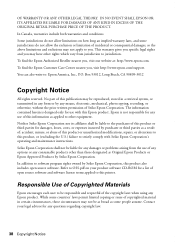
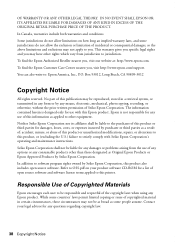
... modifications, repairs, or alterations to this product, or (excluding the U.S.) failure to strictly comply with this publication may not apply to software program rights owned by Seiko Epson Corporation. Neither Seiko Epson Corporation nor its affiliates shall be liable to the purchaser of this product or third parties for any means, electronic, mechanical...
Quick Guide - Page 39


... only and may be trademarks of their respective owners. WorkForce is a registered trademark and Epson Connection is a service mark of Seiko Epson Corporation. General Notice: Other product names used herein are registered trademarks and Epson Exceed Your Vision is subject to change without notice. © 2011 Epson America, Inc. 5/11
Copyright Notice 39 This information is...
Start Here - Page 1


Then press
or to install the ink.
WorkForce® 435
Start Here
Read these instructions before using your product.
1 Unpack
French ...the cartridge cover.
3 Shake the ink cartridges gently 4 or 5 times, then unpack
them.
*412081000* *412081000* Caution: Do not connect to your Country/Region and press OK. 3 Select the current Daylight Saving Time setting (Winter
or Summer) and press OK.
4 ...
Start Here - Page 3


... "Epson Technical Support".
1 Make sure the printer is unable to the next character. Press to delete.
Press the OK button when you're finished entering your password.
• If you 're instructed to print. Wireless connection You must install the software on the printer's LCD screen. 7 Choose your connection
You can 't install your software that...
Start Here - Page 4


... Notice: Other product names used herein are registered trademarks, and Epson Exceed Your Vision is a trademark of life products. Epson disclaims any and all rights in the Applications/Epson Software/Guide folder on how to www.epson.com/recycle for more (requires an Internet connection).
WorkForce 435 ink cartridges
Color
Moderate-capacity (For lighter use)
Black
124
Cyan...
Epson Connect Guide - Page 2


Epson Connect Guide
Contents
Contents
Epson Connect and Other Mobile Solutions
What Is Epson Connect 3 User Page 4 Email Print 5 Scan to Cloud 6 Epson iPrint (3.x 7 Epson Remote Driver (Windows only 9
Other Company Network Solutions 10 Google Cloud Print 10 AirPrint 12
Setting up the Services
Setting Up from Your Computer 13 Setup workflow 13 Setting up with the printer software disc...
Epson Connect Guide - Page 12


...Epson Connect Guide
Epson Connect and Other Mobile Solutions
AirPrint
AirPrint makes it easily with just a few taps, you can print it simple to print your iPad, iPhone, or iPod touch. Compatible devices...of iOS
Required connection environment
❏ Printers connected to a local network. ❏ Devices connected to download any software, install any drivers, or connect any cables. ...
Epson Connect Guide - Page 13


... it can start , follow the on-screen instructions.
2. Before starting setup, check that remote printing is recommended to the Internet with the printer software disc
Create your Epson Connect account and register your printer to perform your computer by using the installer provided on .
4. Minimum download speed: 512 Kbps or faster Recommended download...
Epson Connect Guide - Page 14


... information sheet is printed from the printer you cannot find the Download Navigator, install it .
C Launch the Epson Connect Printer Setup, and then follow the steps below. 1.
Double-click [Macintosh HD], [Applications], [Epson Software], and then [Epson Connect Printer Setup].
The process for registering your printer, and then click OK when the printing confirmation screen is...
Epson Connect Guide - Page 17


... faster Recommended download speed: 1 Mbps or faster
A Turn on -screen instructions.
Mac OS X: Macintosh HD > Applications > Epson Software and then Epson Connect Printer Setup.
When registration is complete, a setup information sheet is sent to your printer to Epson Connect for the first time, click Register.
Note: If you registered, and a notification email is printed from the...
Epson Connect Guide - Page 23


... or resume the Email Print and the Remote Print service.
❏ Settings for your computer or device, and then access the User Page and make email notification settings. Epson Connect Guide
Using the Services
Using the Services
Epson Connect Services
This section explains how to use the Scan to Cloud service. If you do not...
Epson Connect Guide - Page 38


.... Windows: Click Start > All Programs > Epson > Epson Connect Printer Setup and then Epson Connect Printer Setup. Note: If you cannot find Epson Connect Printer Setup, download the Download Navigator using Epson Connect Printer Setup from a computer or by using one of the following options, and then launch Epson Connect Printer Setup. ❏ From Software Update: Click Start > All
Programs...
Epson Connect Guide - Page 43


....
43
Cannot find the printer over the Internet
❏ Cannot connect the device containing Epson iPrint to the Internet: Check that the printer supports the Scan ... connected to the network.
❏ The network is not connected: Check that the device containing Epson iPrint is connected to the network.
❏ The device and the printer are on page 16.
❏ Cannot connect...
Similar Questions
How To Setup Wireless Connection On Epson Workforce 435
(Posted by Manuarob 10 years ago)
Epson Workforce 435 Connected To Wifi Won't Print
(Posted by fer63vang 10 years ago)
How To Get Epson Workforce 435 Connected To New Router?
(Posted by wentreyph 10 years ago)
How Do I Scan With The Epson Workforce 435
Cheers
How do I scan with the Epson workforce 435
How do I scan with the Epson workforce 435
(Posted by bear78 11 years ago)

