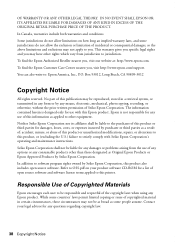Epson WorkForce 435 Support Question
Find answers below for this question about Epson WorkForce 435.Need a Epson WorkForce 435 manual? We have 4 online manuals for this item!
Question posted by pjhaynes on December 15th, 2014
Can I Purchase The Workforce 435 Operation Manual?
Current Answers
Answer #1: Posted by BusterDoogen on December 15th, 2014 1:16 PM
I hope this is helpful to you!
Please respond to my effort to provide you with the best possible solution by using the "Acceptable Solution" and/or the "Helpful" buttons when the answer has proven to be helpful. Please feel free to submit further info for your question, if a solution was not provided. I appreciate the opportunity to serve you!
Related Epson WorkForce 435 Manual Pages
Similar Questions
How do I do this
How do I scan with the Epson workforce 435
My new Epson Workforce 435 is not printing the pictures I want although the print preview shows the ...