Epson WorkForce 320 Support Question
Find answers below for this question about Epson WorkForce 320.Need a Epson WorkForce 320 manual? We have 3 online manuals for this item!
Question posted by ladybug72girl on February 6th, 2012
I Have A Labtop, Can I Print From My Labtop To He Epson Printer?
The person who posted this question about this Epson product did not include a detailed explanation. Please use the "Request More Information" button to the right if more details would help you to answer this question.
Current Answers
There are currently no answers that have been posted for this question.
Be the first to post an answer! Remember that you can earn up to 1,100 points for every answer you submit. The better the quality of your answer, the better chance it has to be accepted.
Be the first to post an answer! Remember that you can earn up to 1,100 points for every answer you submit. The better the quality of your answer, the better chance it has to be accepted.
Related Epson WorkForce 320 Manual Pages
User Manual - Page 2


... 15 Setting Up Fax Features 16 Sending a Fax From the Control Panel 18 Receiving Faxes 19
Scanning a Document or Photo 20
Scanning With Epson Scan Software 20 Scanning With Mac OS X 10.6 21
Maintaining Your Product 22
Checking the Print Head Nozzles 22 Cleaning the Print Head 23 Checking Ink Levels 23 Purchasing...
User Manual - Page 5
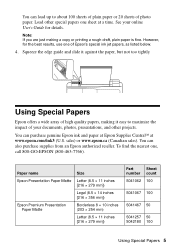
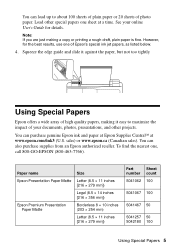
.... Squeeze the edge guide and slide it easy to about 100 sheets of plain paper or 20 sheets of high quality papers, making a copy or printing a rough draft, plain paper is fine. Using Special Papers
Epson offers a wide array of photo paper. You can load up to maximize the impact of...
User Manual - Page 9
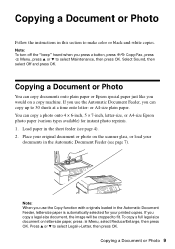
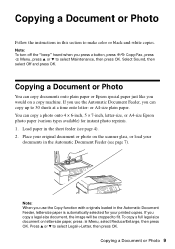
...can copy a photo onto 4 × 6-inch, 5 × 7-inch, letter-size, or A4-size Epson photo paper (various types available) for your
documents in the Automatic Document Feeder (see page 4). 2. Copying a...reprints. 1. To copy a full legal-size document on the scanner glass, or load your printed copies. Place your original document or photo on letter-size paper, press x Menu, select Reduce...
User Manual - Page 11
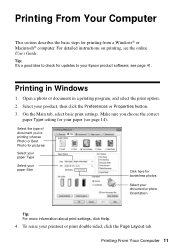
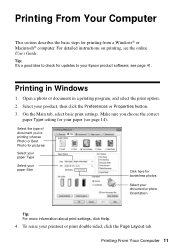
... page 41. Tip: It's a good idea to check for your paper (see page 14). Printing From Your Computer
This section describes the basic steps for borderless photos
Select your Epson product software;
Make sure you 're printing (choose Photo or Best Photo for pictures)
Select your paper Type
Select your paper Size
Click...
User Manual - Page 12
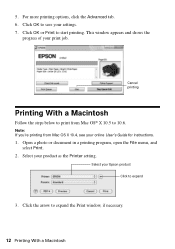
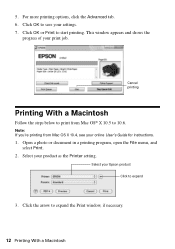
... the
progress of your product as the Printer setting.
Select your print job. 5.
Select your Epson product Click to start printing. Click the arrow to save your online User's Guide for instructions.
1. Open a photo or document in a printing program, open the File menu, and select Print.
2. Note: If you're printing from Mac OS® X 10.5 to...
User Manual - Page 14
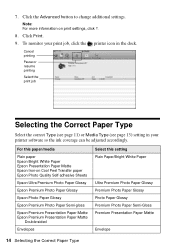
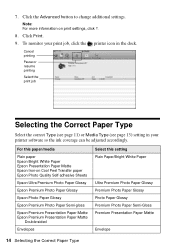
... print job, click the printer icon in your printer software so the ink coverage can be adjusted accordingly. Note: For more information on Cool Peel Transfer paper Epson Photo Quality Self-adhesive Sheets
Epson Ultra Premium Photo Paper Glossy
Epson Premium Photo Paper Glossy
Epson Photo Paper Glossy
Epson Premium Photo Paper Semi-gloss
Epson Premium Presentation Paper Matte Epson...
User Manual - Page 18


....
1. You can enter up to continue.
Press the r/K Copy/Fax button.
3. Note: If the recipient's fax machine prints only in black and white, your fax is automatically sent in the Automatic Document Feeder. If you used. ■ Speed ... by manually entering a fax number, as necessary.
5. Note: To dial the number using the Epson FAX Utility, see your original(s) for faxing (see page 7).
2.
User Manual - Page 23
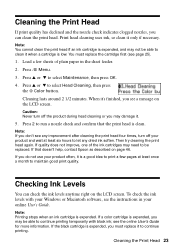
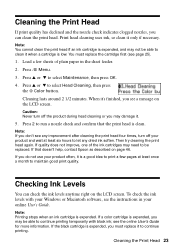
... replaced. Load a few pages at least six hours to run a nozzle check and confirm that doesn't help, contact Epson as described on the LCD screen.
Cleaning lasts around 2 1/2 minutes. If that the print head is expended. Note: Printing stops when an ink cartridge is clean. If the black cartridge is low.
Cleaning the...
User Manual - Page 24
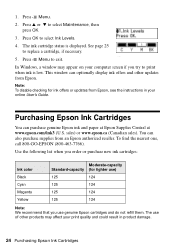
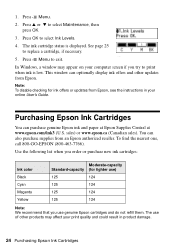
...)
125
124
125
124
125
124
125
124
Note: We recommend that you try to print when ink is displayed. sales) or www.epson.ca (Canadian sales). This window can purchase genuine Epson ink and paper at Epson Supplies Central at www.epson.com/ink3 (U.S. See page 25 to select Ink Levels.
4. The use genuine...
User Manual - Page 27


... Setup 27 WorkForce 320 Series owners may skip this chapter only if you are using Mac OS X 10.6 or don't have trouble setting up your product. Before you begin, make sure you set up additional computers to print to the product, see "Installing for the First Time" on page 37. After the printer is...
User Manual - Page 42


...to replace ink pads and continue printing. Network setup was unable to ...MAC address filtering)
set , register the product's MAC address on manually entering your Epson product. If your wireless router or access point has wireless security enabled, you ...on and the WiFi light on the product is on. Network Problems (WorkForce 323/325 Series)
The product cannot find my product on the network...
User Manual - Page 43


..., then press OK. 3. If your network.
The product does not appear in the Add Printer window (Mac OS X)
Make sure the printer driver was interrupted while starting Epson Scan, exit Epson Scan, and restart it 's poor, try again. Cannot print over the network
■ Make sure the product is turned on and the WiFi light...
User Manual - Page 48


...closing the scanner cover or scanner. ■ Adjust only those controls that are covered by the operating instructions. otherwise ink may leak from printing. ■ Do not shake ink cartridges after removing an expended one. LCD Screen Safety
■ Use only a dry, soft cloth to... soap and water. Do not use liquid or chemical cleansers.
■ If the LCD screen is damaged, contact Epson.
User Manual - Page 49


.... Caution: To reduce the risk of Product: Multifunction printer
Model:
C364A (WorkForce 320 Series)
C364B (WorkForce 323/325 Series)
Notices 49 Trade Name: Epson
Type of fire, use only a No. 26... injury, including the following two conditions: (1) this device may be compliant with Class B Personal Computers:
We: Located at:
Epson America, Inc. Each product marketed is identical to ...
User Manual - Page 52


... the warranty period, please call the Epson ConnectionSM at its option, exchange or repair the printer without charge for this device. It is the responsibility of the user to unused interfaces.
Epson America, Inc., Limited Warranty
What Is Covered: Epson America, Inc. ("Epson") warrants to the requirement that the Epson printer covered by the FCC for parts or...
User Manual - Page 53


... any color change or fading of prints or reimbursement of materials or services required for securely packaging the defective unit and returning it to Epson within five (5) working days of ... ink cartridges or third party parts, components, or peripheral devices added to the Epson product after its authorized service center, where the printer will be repaired and sent back to you will be ...
User Manual - Page 55


...Epson Corporation. WorkForce is a registered trademark and Epson Connection is a service mark of their respective owners. Neither Seiko Epson Corporation nor its affiliates shall be trademarks of Seiko Epson Corporation. Trademarks
Epson is a registered trademark, Epson.... Responsible Use of this printer. No part of Copyrighted Materials
Epson encourages each user to this...
Product Brochure - Page 1
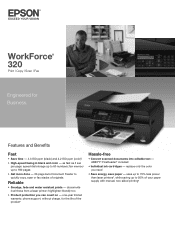
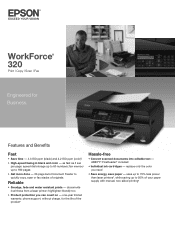
...printer; one-year limited warranty; replace only the color you can count on -
as fast as 3 sec per page; ABBYY® FineReader® included
• Individual ink cartridges - WorkForce® 320
Print... scan or fax stacks of originals
Reliable
• Smudge, fade and water resistant prints - phone support, without charge, for Business. highlighter-friendly too
• Product ...
Product Brochure - Page 2
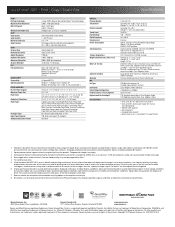
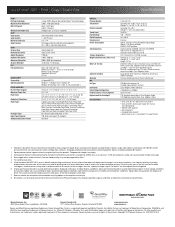
... 22 class B
FCC Part 68 (U.S.A.), IC/CS03 (Canada)
Printing: 18.1" x 21.3" x 11.9" Storage: 18.1" x 16.2" x 9.3" Weight: 15.7 lb
WorkForce 320 all-in-one 125-series Standard-capacity Black ink cartridge and three 125-series Standard-capacity color ink cartridges: Cyan, Magenta, Yellow
Epson printer driver, Epson Easy Photo Print, Epson Scan, ABBYY FineReader
One-year limited warranty in...
Start Here - Page 4
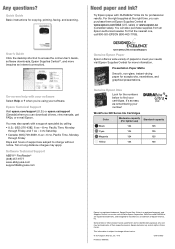
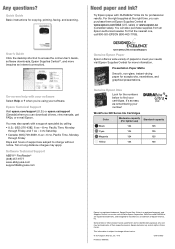
... Epson America, Inc. 4/10
CPD-27925
Printed in those marks. WorkForce and DURABrite are registered trademarks, and Designed for identification purposes only and may be trademarks of their respective owners.
You can download drivers, view manuals, get FAQs, or e-mail Epson.
Epson disclaims any and all rights in XXXXXX sales) or www.epson.ca (Canadian sales).
WorkForce 320...
Similar Questions
How Do You Print Envelopes On An Epson Workforce 630 Printer?
(Posted by krojeet 9 years ago)
How To Print With Epson Workforce 320 Expended Cartridge
(Posted by rwmaCame 9 years ago)
Epson Workforce 320/323/325 Wireless Printer
i would like my new ipad to recognize my wireless printer is this possible?
i would like my new ipad to recognize my wireless printer is this possible?
(Posted by tolimira 11 years ago)

