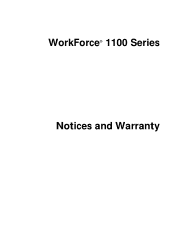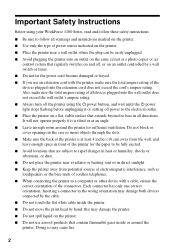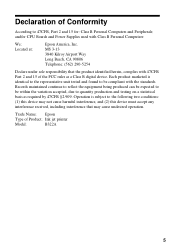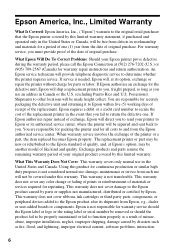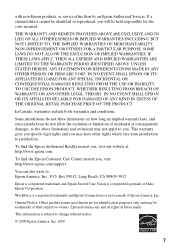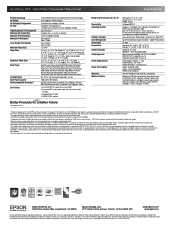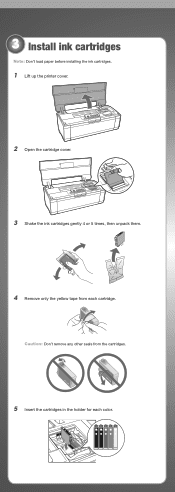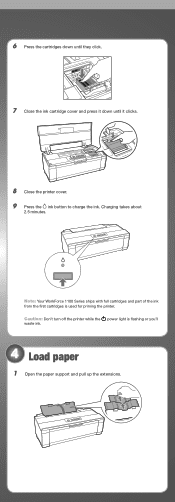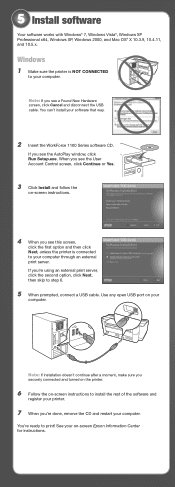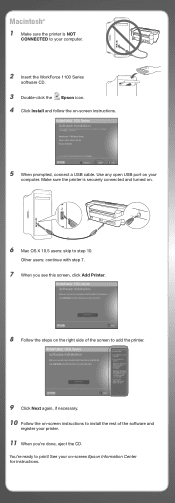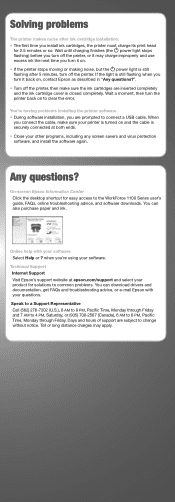Epson WorkForce 1100 Support Question
Find answers below for this question about Epson WorkForce 1100 - Wide-format Printer.Need a Epson WorkForce 1100 manual? We have 3 online manuals for this item!
Question posted by cinder7511 on November 19th, 2021
How To Replace Printer Head On Epson Workforce 1100 Printer
Requests for more information
I have an epson WF 1100 with a bad clog and I think I need to change the print head , looking for instructions on how to do this. I have found replacement heads on e bay just need to know how to do it
Current Answers
Answer #1: Posted by SonuKumar on November 21st, 2021 10:20 AM
https://www.youtube.com/watch?v=Fq-nZSZQavA
https://www.youtube.com/watch?v=Qtnd8xO9g9Y
https://www.youtube.com/watch?v=n7W4qT0KQNA
https://files.support.epson.com/htmldocs/wf1100/wf110000ug/Maintenance.5.4.html
Please respond to my effort to provide you with the best possible solution by using the "Acceptable Solution" and/or the "Helpful" buttons when the answer has proven to be helpful.
Regards,
Sonu
Your search handyman for all e-support needs!!
Related Epson WorkForce 1100 Manual Pages
Similar Questions
I just replaced the feed roll. The poser comes on, the carriage goes left then to home position. The...
artisan/replacement of print heads?
can archival pigment inks be used with the epson workforce 1100? If so, what is the recommended bran...