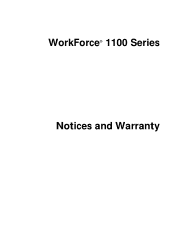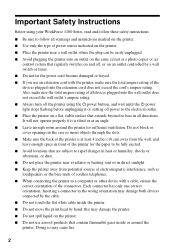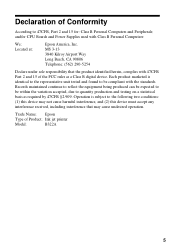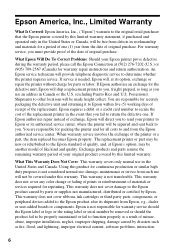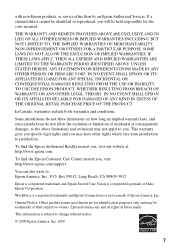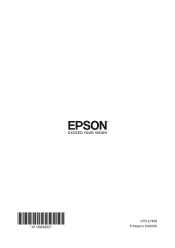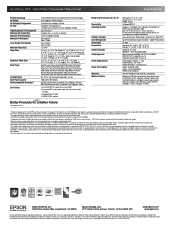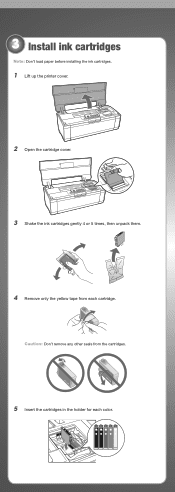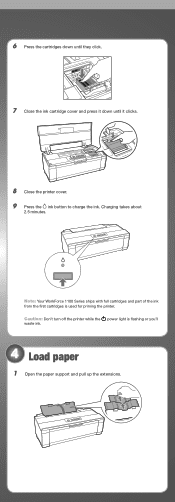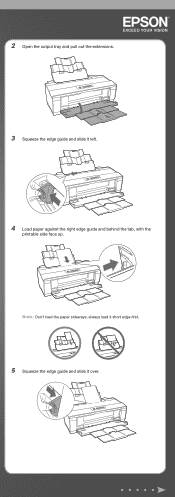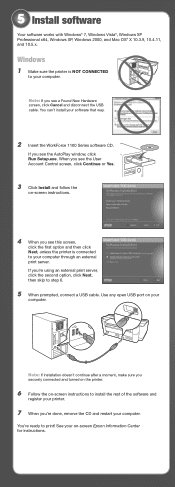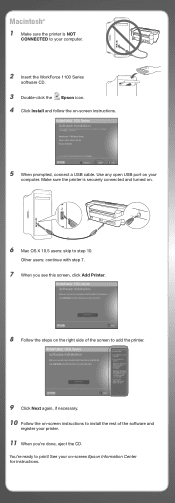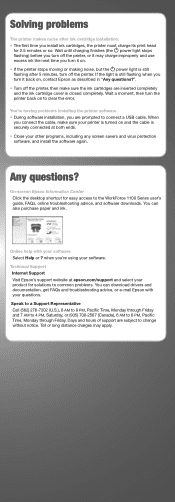Epson WorkForce 1100 Support Question
Find answers below for this question about Epson WorkForce 1100 - Wide-format Printer.Need a Epson WorkForce 1100 manual? We have 3 online manuals for this item!
Question posted by ggriffith6 on March 11th, 2013
Printer Is Not Printing
Current Answers
Answer #1: Posted by tintinb on March 11th, 2013 3:40 PM
If you have more questions, please don't hesitate to ask here at HelpOwl. Experts here are always willing to answer your questions to the best of our knowledge and expertise.
Regards,
Tintin
Related Epson WorkForce 1100 Manual Pages
Similar Questions
What can I do to fill tubes.
I am unable to print from may iPad to Epsom workforce printer
Epson NX510. To remove horizontal srrikes from Photo Prints on Photo Paper.
When I click print from any of my programs there is a long delay between each dialog box and to fina...
i have my printer and the ink dosent work i replace teh cartidge and click on the replace cartidge a...