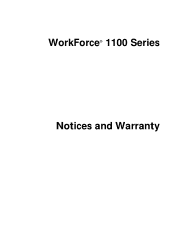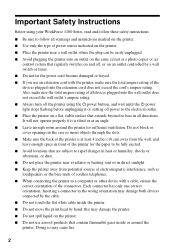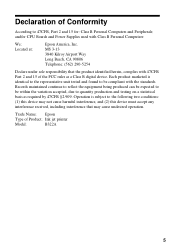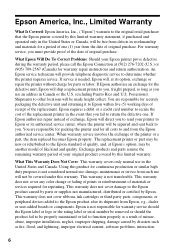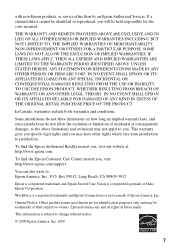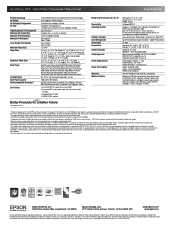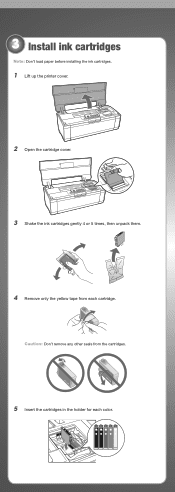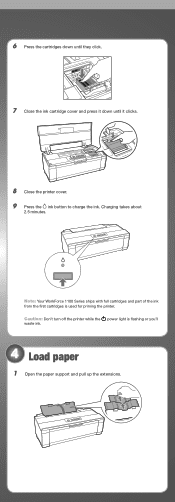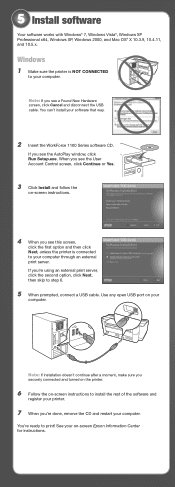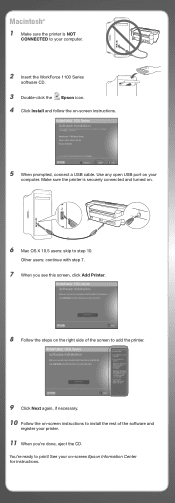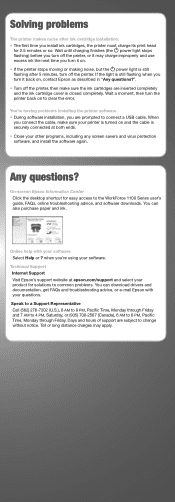Epson WorkForce 1100 Support Question
Find answers below for this question about Epson WorkForce 1100 - Wide-format Printer.Need a Epson WorkForce 1100 manual? We have 3 online manuals for this item!
Question posted by tyakinn on March 24th, 2014
What Is The Driver To Reset Ip For Epson Workforce 1100
The person who posted this question about this Epson product did not include a detailed explanation. Please use the "Request More Information" button to the right if more details would help you to answer this question.
Current Answers
Related Epson WorkForce 1100 Manual Pages
Similar Questions
Blinking Lights On Epson Workforce 1100
I just replaced the feed roll. The poser comes on, the carriage goes left then to home position. The...
I just replaced the feed roll. The poser comes on, the carriage goes left then to home position. The...
(Posted by service14231 2 years ago)
Epson Workforce 1100 How Reset Paper Jam
(Posted by jongai 10 years ago)
How To Reset Epson Workforce 500 Printer
(Posted by 4ajmCFre 10 years ago)
How Do You Reset Epson Workforce 615 Printer
(Posted by dardakk 10 years ago)
Can Archival Pigment Inks Be Used With The Epson Workforce 1100?
can archival pigment inks be used with the epson workforce 1100? If so, what is the recommended bran...
can archival pigment inks be used with the epson workforce 1100? If so, what is the recommended bran...
(Posted by studiogates 11 years ago)