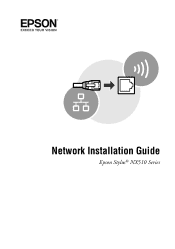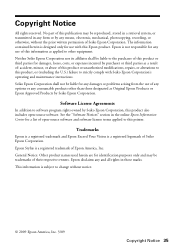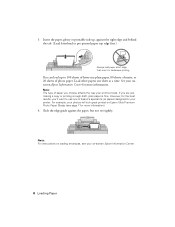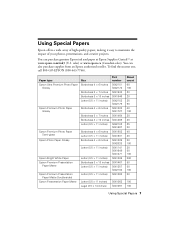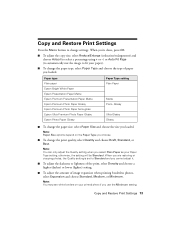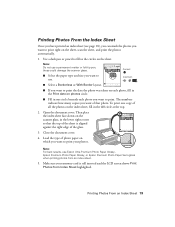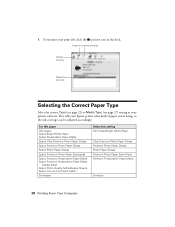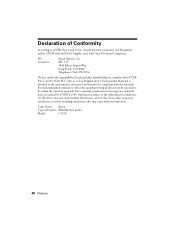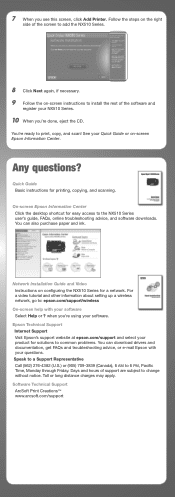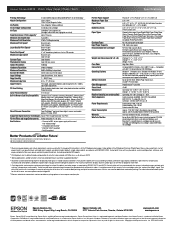Epson Stylus NX510 Support Question
Find answers below for this question about Epson Stylus NX510 - All-in-One Printer.Need a Epson Stylus NX510 manual? We have 4 online manuals for this item!
Question posted by ajbillno on January 24th, 2014
Where Are The Epson Stylus Nx510 Paper Sensor
The person who posted this question about this Epson product did not include a detailed explanation. Please use the "Request More Information" button to the right if more details would help you to answer this question.
Current Answers
Related Epson Stylus NX510 Manual Pages
Similar Questions
How To Connect Epson Stylus Nx510 Printer To An Imac
(Posted by ajbillno 9 years ago)
Where Is The Paper Sensor On A Workforce 1100
(Posted by mamacleric 9 years ago)
Install Printer What To Pick List Epson Stylus Nx510
(Posted by d3cybe 9 years ago)
How To Remove The Epson Stylus Nx510 Print Head
(Posted by TheWood6sampe 10 years ago)
Paper Eject Error Remove Paper From Printer
Keep getting error on Epson Stylus 9900, Paper eject erro remove paper from printer? Reloaded paper ...
Keep getting error on Epson Stylus 9900, Paper eject erro remove paper from printer? Reloaded paper ...
(Posted by designcenter2230 10 years ago)