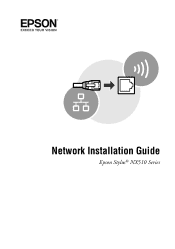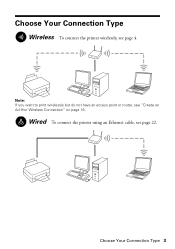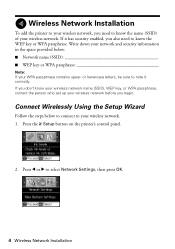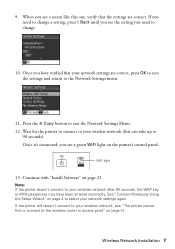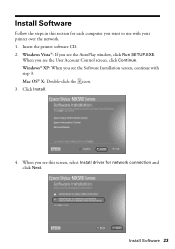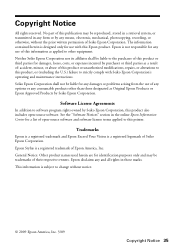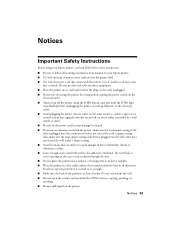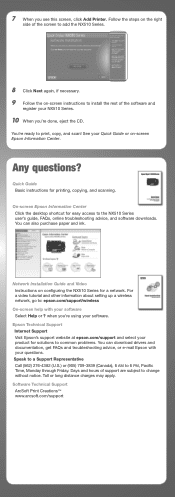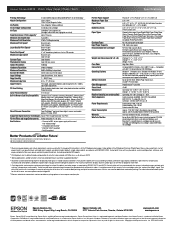Epson Stylus NX510 Support Question
Find answers below for this question about Epson Stylus NX510 - All-in-One Printer.Need a Epson Stylus NX510 manual? We have 4 online manuals for this item!
Question posted by Ymwiser on September 19th, 2016
Decoder Strip
Is it possible to replace broken decoder strip(Thin clear plastic strip that runs side to side thru bavk of ink cartriges. Held on by spring at one end
Current Answers
Answer #1: Posted by Odin on September 19th, 2016 5:55 AM
Possibly. To see if it's available from Epson, use the page at http://bit.ly/2d1Y7Pf. If not, consider the applicable suggestions at http://bit.ly/2bLr3JF.
Hope this is useful. Please don't forget to click the Accept This Answer button if you do accept it. My aim is to provide reliable helpful answers, not just a lot of them. See https://www.helpowl.com/profile/Odin.
Related Epson Stylus NX510 Manual Pages
Similar Questions
How To Connect Epson Stylus Nx510 Printer To An Imac
(Posted by ajbillno 9 years ago)
How To Change A Ribbon In An Epson Printer Stylus N11
(Posted by Monriz 9 years ago)
Epson Printers Stylus Nx105 How To Scan
(Posted by baskeTw 9 years ago)
Install Printer What To Pick List Epson Stylus Nx510
(Posted by d3cybe 9 years ago)
Why Is My Printer Offline Nx510
(Posted by 19scGeor 9 years ago)