Epson Stylus NX430 Support Question
Find answers below for this question about Epson Stylus NX430.Need a Epson Stylus NX430 manual? We have 2 online manuals for this item!
Question posted by rashbak5 on September 27th, 2012
Epson Nx430 Wireless And Google Cloud Print
Having difficulty registering printer with google cloudprint
Current Answers
There are currently no answers that have been posted for this question.
Be the first to post an answer! Remember that you can earn up to 1,100 points for every answer you submit. The better the quality of your answer, the better chance it has to be accepted.
Be the first to post an answer! Remember that you can earn up to 1,100 points for every answer you submit. The better the quality of your answer, the better chance it has to be accepted.
Related Epson Stylus NX430 Manual Pages
Quick Guide - Page 1


Epson Stylus® NX430
Small-in-OneTM
Quick Guide
Your Epson Stylus NX430 2 Using Special Papers 4 Copying a Document or Photo 6 Printing From a Memory Card 7 Scanning a Document or Photo 13 Maintaining Your Printer 16 Solving Problems 21 Notices 25
Quick Guide - Page 2


... press a button, select F Setup > Printer Setup > Sound > Off.
2 Your Epson Stylus NX430 See page 18 for instructions.
Squeeze the release bar underneath to direct finger touch. See the Start Here sheet and the online User's Guide. Features Print photos without a computer Crop photos and print in different sizes and colors Wireless printing from mobile devices with the tip of...
Quick Guide - Page 3
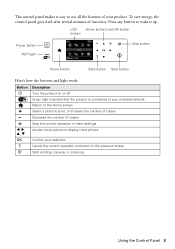
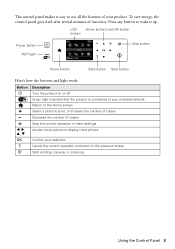
...
P
Turn the product on or off
Green light indicates that the product is connected to your wireless network
Return to the Home screen
+
Select a photo to use all the features of your ...selection Cancel the current operation and return to wake it easy to print, or increase the number of copies
- To save energy, the control panel goes dark after several...
Quick Guide - Page 5


... behind the tab with the glossy or
printable side faceup. (Load letterhead or pre-printed paper top edge first.) ■ Always load paper short edge first and make sure...guide is against the
paper as shown.
Paper type Epson Premium Presentation Paper
Matte Double-sided Epson Presentation Paper Matte
Epson Photo Quality Self-adhesive Sheets
Epson Iron-on Cool Peel Transfer paper
Size
Letter (8.5...
Quick Guide - Page 7


... card access light
Removing the Card
After you finish printing your desktop into the trash, then remove the card...also print in various layouts to remove the card: 1.
Printing From a Memory Card
Your product lets you print ...on the LCD screen and print them (see page 8). Inserting...memory card slot and you may lose data on . 2. Printing From a Memory Card 7 just insert it won't go in...
Quick Guide - Page 8


... change settings as you view them on one that photo.
5. When you want to print.
4. To select settings, press d.
7. Press if necessary, then select Print photos and press OK. (If you want of 4 × 6-inch (102 × 152 mm) Epson photo paper (various types
available; Load several sheets of that you 're ready...
Quick Guide - Page 9


... like this one:
Select your Epson printer Click here to open your application. Select the print command in Windows
1. You see a Setup, Printer, or Options button, click it. For detailed instructions on the next screen.)
Printing From Your Computer 9 Then click Preferences or Properties on printing, see the online User's Guide. Printing From Your Computer
This section...
Quick Guide - Page 11


...
setting with a Sheet Feeder - Borderless option. Note: If the setting you 're printing from Mac OS X 10.5 to expand the Print window, if necessary. 4. Select your Epson printer Click to expand
3. Select your Epson printer as the Printer setting. Copy and page settings
Application settings
Printing With a Mac 11 If you want isn't shown (for example, Scale), check...
Quick Guide - Page 12


... Type (Windows) or Media Type (Mac OS X) setting in the Dock. Choose any other printing options you 're using, so the ink coverage can be adjusted accordingly. To monitor your print job, click the printer icon in your Epson printer what kind of paper you may need from the pop-up menu. For this paper...
Quick Guide - Page 13


... included in the front
right corner, as Gmail.
■ To PC (WSD) lets you manage wireless scanning in Windows 7 or Windows Vista® (English only). Press if necessary and select u Scan... detailed scanning instructions, see the online User's Guide.
Scanning a Document or Photo
You can use Epson Scan to restore faded colors in old photos (see page 15). ideal for scanning photos.
■...
Quick Guide - Page 19
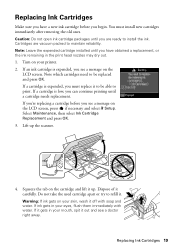
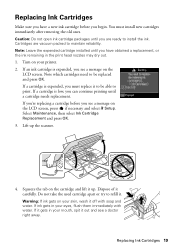
...able to refill it carefully. Lift up .
If you're replacing a cartridge before you can continue printing until you see a message on the
LCD screen. Select Maintenance, then select Ink Cartridge Replacement and...a cartridge is expended, you see a doctor right away. Turn on your printer. 2. If ink gets in your eyes, flush them immediately with soap and water. You must replace ...
Quick Guide - Page 21


... cabinet. ■ If your wireless router doesn't broadcast its network ... own backup or print out your network ...it again. ■ Print a Network Status Sheet (...wireless network name. ■ If your wireless router has security enabled, make sure you entered the WEP key or WPA passphrase correctly. ■ When using your Epson product. Epson...your computer or another device to confirm that may...
Quick Guide - Page 23


... dark bands across your printouts or they can deliver ink properly. Print Quality Problems
If you have any problems with holes punched in your printer software (see page 12). ■ For the best print quality, use Epson special paper (see page 4) and genuine Epson ink
cartridges (see page 17). See your online User's Guide for...
Quick Guide - Page 24


...get FAQs and troubleshooting advice, or e-mail Epson. Check your online User's Guide for support, please have the following information ready: ■ Product name (Epson Stylus NX430) ■ Product serial number (located ... spray glass cleaner directly on a soft cloth, if necessary. Speak to align the print head. Toll or long distance charges may apply. ■ If you notice jagged vertical ...
Quick Guide - Page 26


... cm) of the connectors. Do not use the product: near automatically controlled devices such as specifically explained in the wrong orientation may leak from printing. ■ Before transporting the product, make sure you replace them with soap and water. Contact Epson if the panel surface ships or cracks, and do not use liquid...
Quick Guide - Page 29


... with 47CFR Part 2 and 15 of the FCC rules as required by this device must provide proof of the date of original purchase. Records maintained continue to reflect... the defective unit and returning it to and from the Epson authorized service center. Trade Name: Type of Product: Model:
Epson Multifunction printer C461A
Epson America, Inc. Declaration of Conformity
According to return the ...
Quick Guide - Page 30


... warranty does not cover any color change or fading of prints or reimbursement of like kind and quality. If a claimed... cartridges or third party parts, components, or peripheral devices added to : Epson America, Inc., P.O.
Some jurisdictions do not allow .... damage, maintenance or service from Epson, e.g., dealer or user-added boards or components. printer or part may be new or ...
Quick Guide - Page 31


..., misuse, or abuse of Epson America, Inc. Trademarks
Epson, Epson Stylus, and Supplies Central are for any means, electronic, mechanical, photocopying, recording, or otherwise, without notice. © 2011 Epson America, Inc. 5/11
Copyright Notice 31 Small-in any form or by Seiko Epson Corporation. No part of this printer. Neither Seiko Epson Corporation nor its affiliates shall...
Start Here - Page 3


...the software on every computer from sleep mode. Follow the instructions on the printer to select wireless settings. When you have a USB cable (not included). Press any screen....
See "Epson technical support."
Then click Next (Windows) or Continue (Mac OS X) and follow
the instructions on this software installation.
1 Make sure the printer is NOT CONNECTED to print. 6 Install...
Start Here - Page 4


...fic Time, Monday
through Friday Days and hours of Seiko Epson Corporation. Recycling Epson offers a recycling program for proper disposal. Epson Stylus NX430 ink cartridges
Color Black Cyan Magenta Yellow
Moderate-capacity 124 124 124 124
High-capacity 126 126 126 126
Epson Connect
Get instant, wireless printing of life hardware and ink cartridges. For the right supplies...
Similar Questions
How To Connect Epson Stylus Nx230 To Wireless Network Using Print Buttons
(Posted by jhobugs 9 years ago)
How To Allow Temporary Black Print On Epson Stylus Nx430
(Posted by Hoju 10 years ago)

