Epson Stylus NX430 Support Question
Find answers below for this question about Epson Stylus NX430.Need a Epson Stylus NX430 manual? We have 2 online manuals for this item!
Question posted by karmeCINF on April 27th, 2014
Epson Nx430 How To Check Ink Levels
The person who posted this question about this Epson product did not include a detailed explanation. Please use the "Request More Information" button to the right if more details would help you to answer this question.
Current Answers
There are currently no answers that have been posted for this question.
Be the first to post an answer! Remember that you can earn up to 1,100 points for every answer you submit. The better the quality of your answer, the better chance it has to be accepted.
Be the first to post an answer! Remember that you can earn up to 1,100 points for every answer you submit. The better the quality of your answer, the better chance it has to be accepted.
Related Epson Stylus NX430 Manual Pages
Quick Guide - Page 1


Epson Stylus® NX430
Small-in-OneTM
Quick Guide
Your Epson Stylus NX430 2 Using Special Papers 4 Copying a Document or Photo 6 Printing From a Memory Card 7 Scanning a Document or Photo 13 Maintaining Your Printer 16 Solving Problems 21 Notices 25
Quick Guide - Page 2


directly from mobile devices with Epson Connect
Where to this Quick Guide and your online User's Guide for ... page 7 for instructions on your wireless network
Individual ink cartridges available in various layouts- Squeeze the release bar underneath to direct finger touch. Your Epson Stylus NX430
After you set up your Epson Stylus® NX430 (see the Start Here sheet), turn off the...
Quick Guide - Page 4


... 500
150
50
50 50 100
4 Using Special Papers You can purchase genuine Epson ink and paper at Epson Supplies Central® at www.epson.com/ink3 (U.S. To find the nearest one, call 800-GO-EPSON (800-463-7766). Using Special Papers
Epson offers a wide array of high quality papers, making it easy to maximize the...
Quick Guide - Page 11


... setting. Click the arrow to 10.6. Select basic copy and page settings. Or check for it in the settings for it in your application before printing. For borderless printing, choose a Paper Size
setting with a Sheet Feeder - Select your Epson printer Click to expand
3. Borderless option. Copy and page settings
Application settings
Printing...
Quick Guide - Page 12


... Photo Paper Glossy
Premium Photo Paper Glossy
Epson Photo Paper Glossy
Photo Paper Glossy
Epson Premium Photo Paper Semi-gloss
Premium Photo Paper Semi-Gloss
Epson Premium Presentation Paper Matte Epson Premium Presentation Paper Matte Double- Choose any other printing options you 're using, so the ink coverage can be adjusted accordingly. Selecting the Correct...
Quick Guide - Page 16


...
Nozzles are faint or have gaps in them, some of the nozzles in the print head may be clogged or ink may be running low in the lines. Nozzles need to check the print head nozzles. 1. Load letter- If there are gaps in one or more of the cover or use only...
Quick Guide - Page 17


... temporarily with black ink; Checking Ink Levels
If an ink cartridge is expended, you may be able to maintain good print quality. The ink levels displayed are faint, run another cleaning cycle and check the nozzles again... (see any dried ink soften. If that the print head is low. Print head cleaning uses ink, so clean it to verify that doesn't help, contact Epson as described on the...
Quick Guide - Page 18


... been exposed to cold temperatures, allow them to warm up a cartridge within six months of the ink from Epson, see the instructions in your computer screen when you use of other updates from Epson. Note: To disable checking for ink offers or updates from the first cartridges is low. You can also purchase supplies from...
Quick Guide - Page 20


...original is finished. Remove the yellow tape from the package. Press OK to begin charging the ink. Note: If you open the new cartridge package, shake it clicks into the holder and push...remove the cartridge from the bottom of the cartridge. Then copy your Epson printer while ink is charging or you see an ink replacement message on the LCD screen, press OK and press down until ...
Quick Guide - Page 21


... access point with your computer or another device to confirm that it is enabled (your router manufacturer will be causing the problem. You can also check "Problems and Solutions" below if you ...■ When using your Epson product. Epson is dark, press any button to wake the printer from sleep mode.
Verify that the network settings are correct
and check the signal strength. Solving ...
Quick Guide - Page 22


... being blocked by your product. Flip through the stack to print a network status sheet. Make sure Epson Event Manager is expended, you loaded. ■ Printing stops when an ink cartridge is expended. Check the Timeout Setting in EPSON Scan Settings. Print a Network Status Sheet
1. Press x, then press x again to separate the sheets a little.
If...
Quick Guide - Page 23


...Print Quality Problems
If you may
need to clean the print head (see page 17). Run a nozzle check as described on page 16 to resume printing. Press x to see page 18). ■ If ...in your printer software (see page 12). ■ For the best print quality, use Epson special paper (see page 4) and genuine Epson ink
cartridges (see if the print head needs cleaning. ■ Clean the print head as ...
Quick Guide - Page 24


... authorized reseller. To find the nearest one, call Epson for support, please have the following information ready: ■ Product name (Epson Stylus NX430) ■ Product serial number (located on a soft cloth, if necessary. sales) or www.epson.ca (Canadian sales). Check your product for instructions.
■ The ink cartridges may apply. Toll or long distance charges may...
Quick Guide - Page 26


... Epson if the panel surface ships or cracks, and do not tilt it, stand it upside down; ■ When connecting the printer to a computer or other device with a cable, ensure the correct orientation of...; Use only a dry, soft cloth to trap your eyes, flush them with water.
otherwise ink may prevent the product from the cartridges. ■ To avoid adversely affecting the operation of the...
Quick Guide - Page 28
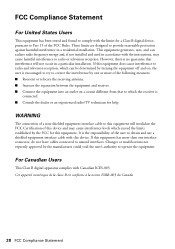
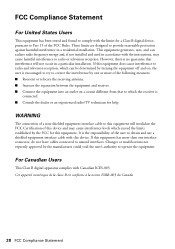
...For Canadian Users
This Class B digital apparatus complies with the instructions, may cause interference levels which exceed the limits established by the FCC for help.
Cet appareil numérique ... found to comply with the limits for a Class B digital device, pursuant to Part 15 of this device and may cause harmful interference to provide reasonable protection against harmful interference...
Quick Guide - Page 29


... the standards. The replacement
Declaration of Product: Model:
Epson Multifunction printer C461A
Epson America, Inc. and/or CPU Boards and Power Supplies used with 47CFR Part 2 and 15 of the FCC rules as you . For warranty service, you , freight prepaid, so long as a Class B digital device. Records maintained continue to reflect the equipment being...
Quick Guide - Page 30


..., distributed or certified by this limited warranty. This warranty does not cover ribbons, ink cartridges or third party parts, components, or peripheral devices added to : Epson America, Inc., P.O. If a claimed defect cannot be identified or reproduced, you , visit http://www.epson.com/support. THE WARRANTY AND REMEDY PROVIDED ABOVE ARE EXCLUSIVE AND IN LIEU...
Start Here - Page 1


...'t remove any other seals or the cartridges may damage the product.
*412184000* *412184000*
Epson Stylus® NX430 Small-in the holder for each color, and press
each cartridge. Remove all protective materials, including from each cartridge down until the ink cartridge
holder stops moving.
2 Turn on and adjust
1 Raise the paper support, then connect...
Start Here - Page 3


...make sure you enter them correctly.
5 When you see the Select Your Connection screen, check
the "Connection options" section on your computer screen during setup, see below:
Network setup...screen.
Make sure you experience problems during software installation; See "Epson technical support." Mac OS® X: Double-click the
Epson icon, if necessary.
4 Click Install (Windows) or Continue...
Start Here - Page 4


... charges may be trademarks of photos and attachments right from an Epson authorized reseller. Please go to the Epson website (see "Epson technical support").
Epson Stylus NX430 ink cartridges
Color Black Cyan Magenta Yellow
Moderate-capacity 124 124 124 124
High-capacity 126 126 126 126
Epson Connect
Get instant, wireless printing of their respective owners. General Notice...
Similar Questions
How To Check Ink Levels On Printer Epson Stylus Nx430
(Posted by muchMarkw 10 years ago)
How Do I Check Ink Levels On Epson Stylus Nx420
(Posted by Huntemssue 10 years ago)

