Epson Stylus NX330 Support Question
Find answers below for this question about Epson Stylus NX330.Need a Epson Stylus NX330 manual? We have 3 online manuals for this item!
Question posted by vsgsrinivas on July 27th, 2012
How Can I Resolve Paper Jam Problem?
Model: EPSON STYLUS NX330
Current Answers
There are currently no answers that have been posted for this question.
Be the first to post an answer! Remember that you can earn up to 1,100 points for every answer you submit. The better the quality of your answer, the better chance it has to be accepted.
Be the first to post an answer! Remember that you can earn up to 1,100 points for every answer you submit. The better the quality of your answer, the better chance it has to be accepted.
Related Epson Stylus NX330 Manual Pages
Product Brochure - Page 1


...-eye removal, photo restoration, and correction of photos and attachments right from smartphones, iPads, tablets and popular mobile devices1
• Share one touch; MOBILE DEVICE
PRINTING1
Epson Stylus® NX330 Small-in-One™
Print | Copy | Scan | Photo | Wi-Fi®
d es i gne d f or S I M P L I C I T Y
• Small-in card slots and 1.44" tilt LCD
•...
Product Brochure - Page 2


... natural resources • Epson America, Inc. Epson Stylus® NX330 Small-in-One™ Print I Copy I Scan I Photo I Wi-Fi® Specifications
PRINT Printing Technology Printer Language Maximum Print Resolution ISO Print Speed†
Minimum Ink Droplet Size COPY Copy Quality Copy Quantity Maximum Copy Size SCAN Scanner Type Photoelectric Device Optical Resolution Hardware Resolution...
Quick Guide - Page 2


... Save paper by printing up to 4 pages on using your product.
Squeeze the release bar underneath to find information See page 7 for instructions. Features Print photos without a computer Get high-quality copies with one sheet Wireless printing from mobile devices with Epson Connect
Where to raise or lower it as shown.
2 Your Epson Stylus NX330 See...
Quick Guide - Page 4


... purchase genuine Epson ink and paper at Epson Supplies Central® at www.epson.com/ink3 (U.S. Paper type Epson Ultra Premium Photo Paper
Glossy
Epson Premium Photo Paper Glossy
Epson Premium Photo Paper Semigloss
Epson Photo Paper Glossy
Epson Bright White Paper Epson Brochure & Flyer Paper Matte
Double-sided Epson Ultra Premium Presentation
Paper Matte Epson Premium Presentation Paper
Matte...
Quick Guide - Page 5


... edge first and make sure the left edge guide is against the
paper as shown. Using Special Papers 5
Paper type Epson Premium Presentation Paper
Matte Double-sided Epson Presentation Paper Matte
Epson Photo Quality Self-adhesive Sheets
Epson Iron-on Cool Peel Transfer paper
Size
Letter (8.5 × 11 inches [216 × 279 mm])
Letter (8.5 × 11 inches [216 × 279...
Quick Guide - Page 6


... instructions in this section to select Color or B&W copies. 7. Press l or r to position your original facedown on the scanner glass and make adjustments.
8. Make sure paper is loaded. 2.
Quick Guide - Page 8


... change settings as you want to scroll through your photos and display one that photo. 5. When you want of 4 × 6-inch (102 × 152 mm) Epson photo paper (various types
available; Repeat steps 3 and 4 to print, press x. Load several sheets of that you 're ready to select more photos. 6. Press if necessary...
Quick Guide - Page 10
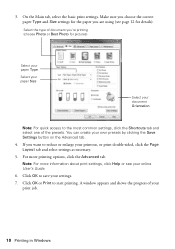
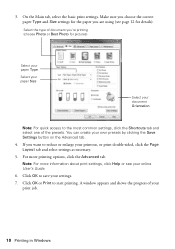
Make sure you choose the correct paper Type and Size settings for the paper you want to the most common settings, click the Shortcuts tab ...settings. For more information about print settings, click Help or see page 12 for pictures)
Select your paper Type
Select your paper Size
Select your document Orientation
Note: For quick access to reduce or enlarge your settings.
7. A window...
Quick Guide - Page 11


...settings. Or check for printing instructions. 1.
For borderless printing, choose a Paper Size
setting with a Sheet Feeder - Copy and page settings
Application settings
... Guide for it in your application before printing. Borderless option. Select your Epson printer Click to expand
3. Select your Epson printer as the Printer setting. Click the arrow to 10.6. Printing With...
Quick Guide - Page 21


... steps here to replace parts that you make sure no paper is jammed. Contact Epson for help (see one of network data and settings.
You can also check "Problems and Solutions" on the LCD screen to resume printing. If the error is not resolved, contact Epson for help .
W-13
Press x to diagnose the cause. Install the...
Quick Guide - Page 22


... did not complete, lower the resolution.
■ If network communication was interrupted while starting Epson Scan, exit Epson Scan, and restart it next to a microwave oven, 2.4 GHz cordless phone, or large...will be able to assist you restarted your computer or another device to reinstall your firewall or security software. Network Problems
■ Try connecting to block port 3629 (TCP/ ...
Quick Guide - Page 23


...information. Paper Feeding Problems
■ If paper doesn't feed, remove it . ■ If paper is jammed, follow these steps:
1. Printing and Copying Problems
■ Make sure your online User's Guide for the paper you... Yes to print a network status sheet.
Gently pull out jammed paper from the sheet feeder. ■ Make sure Epson Event Manager is set up to communicate with the edge guide...
Quick Guide - Page 24


...or placed on an uneven surface. ■ Load the paper printable side up the scanner, remove the jammed paper and torn pieces, then lower the scanner.
3.
This ...software (see page 12). ■ For the best print quality, use Epson special paper (see page 4) and genuine Epson ink
cartridges (see page 19).
24 Problems and Solutions Check your cartridge status (see page 17) and replace cartridges...
Quick Guide - Page 25


...to a Support Representative Before you call Epson for solutions to common problems. You can also purchase supplies from an Epson authorized reseller. Toll or long distance...Epson ink and paper at Epson Supplies Central at epson.com/support (U.S.) or epson.ca/support (Canada) and select your product for support, please have the following information ready: ■ Product name (Epson Stylus NX330...
Quick Guide - Page 26


... Instructions
Before using your Epson product, read and follow... other equipment. ■ Place the product near excessive heat sources or in all devices plugged into the wall outlet does not exceed the wall outlet's ampere rating. &#...cm) away from the wall. ■ Allow space behind the printer for the paper to be easily unplugged. ■ Avoid plugging the product into the extension cord ...
Quick Guide - Page 27


...operation of the following
conditions: if the power cord or plug is damaged, contact Epson. If the liquid crystal solution gets into your documentation, do not attempt to ... If discomfort or vision problems remain after a thorough flushing, see a doctor immediately.
within 8.7 inches (22 cm) of a cardiac pacemaker; Doing
so may damage both devices connected by hand; Each ...
Quick Guide - Page 29


... maintained continue to reflect the equipment being produced can be expected to be compliant with this device. Trade Name: Type of Product: Model:
Epson Multifunction printer C461B
Declaration of this device must accept any interference received, including interference that to operate the equipment.
It is connected.
■ Consult the dealer or an experienced radio/TV...
Quick Guide - Page 30


...like kind and quality. You are responsible for the defective unit, Epson will be another model of misuse, abuse, improper installation, neglect, improper shipping, damage ...problems, interaction with non-Epson products, or service other than by Epson. Using this limited warranty. This warranty does not cover ribbons, ink cartridges or third party parts, components, or peripheral devices...
Start Here - Page 1


Epson Stylus® NX330 Small-in the holder for each color, and press
each cartridge. Remove all protective materials.
3 Select language
...For more information, see the online User's Guide.
4 Install ink cartridges
Note: Don't load paper yet.
1 Lift up the scanner unit.
2 Turn on and adjust
1 Raise the paper support, then connect the power cord to
the back of the printer and to install the ink...
Start Here - Page 4


...Epson.
Please go to the Epson website (see "Epson technical support"). Epson Stylus NX330 ink cartridges
Color Black Cyan Magenta Yellow
Moderate-capacity 124 124 124 124
High-capacity 126 126 126 126
Epson, Epson Stylus...64257;c Time, Monday
through Friday Days and hours of papers to change without notice. Genuine Epson paper Epson offers a wide variety of support are for the numbers ...
Similar Questions
How To Fix A Paper Jam In An Epson Stylus Nx330 Printer
(Posted by riboum 9 years ago)
How To Clear Paper Jam Message On Epson Stylus Nx420
(Posted by rinafi 10 years ago)
How Do You Clear A Paper Jam In A Epson Stylus Nx420
(Posted by adebuberkn 10 years ago)
Epson Stylus Nx330 Paper Jam But I Cant Find A Jamed Paper Inside
(Posted by saAr 10 years ago)
How Can I Remove Paper Jam Inside The Printer? Epson Stylus Nx420
how can I remove paper jam inside my printer?
how can I remove paper jam inside my printer?
(Posted by rcpicar 11 years ago)

