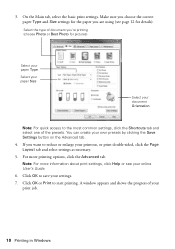Epson Stylus NX330 Support Question
Find answers below for this question about Epson Stylus NX330.Need a Epson Stylus NX330 manual? We have 3 online manuals for this item!
Question posted by jweigel2 on May 30th, 2012
How Do You Print From An Ipad To Nx330
The person who posted this question about this Epson product did not include a detailed explanation. Please use the "Request More Information" button to the right if more details would help you to answer this question.
Current Answers
Answer #1: Posted by iamsid on July 26th, 2012 9:31 AM
epson stylus nx330 does not support airprint. If you have cloud print and the printer hooked up to the computer along with the internet, that would work. However, you can also download the Epson iPrint app from the app store and use it that way. I just has to be connected to the same wifi network as the printer (the ipad and printer on the same network) for that to work.
Related Epson Stylus NX330 Manual Pages
Similar Questions
How To Scan A File From Computer Without Printing Epson Nx330
(Posted by esspjewel 10 years ago)
The Ink Will Not Print Onto The Paper Epson Stylus Nx330
(Posted by alpk 10 years ago)