Epson Stylus NX330 Support Question
Find answers below for this question about Epson Stylus NX330.Need a Epson Stylus NX330 manual? We have 3 online manuals for this item!
Question posted by ytssam on June 22nd, 2014
I Only Use Black In On My Epson Nx330 But I Cant Print Because Color Is
expended
Current Answers
There are currently no answers that have been posted for this question.
Be the first to post an answer! Remember that you can earn up to 1,100 points for every answer you submit. The better the quality of your answer, the better chance it has to be accepted.
Be the first to post an answer! Remember that you can earn up to 1,100 points for every answer you submit. The better the quality of your answer, the better chance it has to be accepted.
Related Epson Stylus NX330 Manual Pages
Product Brochure - Page 1


...slots and 1.44" tilt LCD
• Replace only the color you need - get instant wireless printing of over/ underexposed images built-in different sizes
• Truly... documents and photos, all with Wi-Fi CERTIFIED™ n2
• Easy Epson Wireless - MOBILE DEVICE
PRINTING1
Epson Stylus® NX330 Small-in-One™
Print | Copy | Scan | Photo | Wi-Fi®
d es i gne d f or...
Product Brochure - Page 2


... with ISO/IEC 24734. Epson Stylus® NX330 Small-in-One™ Print I Copy I Scan I Photo I Wi-Fi® Specifications
PRINT Printing Technology Printer Language Maximum Print Resolution ISO Print Speed†
Minimum Ink Droplet Size COPY Copy Quality Copy Quantity Maximum Copy Size SCAN Scanner Type Photoelectric Device Optical Resolution Hardware Resolution Maximum Resolution...
Quick Guide - Page 2


...
Your Epson Stylus NX330
After you set up your Epson Stylus® NX330 (see the Start Here sheet), turn to this Quick Guide and your online User's Guide for instructions on using your wireless network
Individual ink cartridges available in different sizes and colors Manual 2-sided printing Save paper by printing up to 4 pages on one sheet Wireless printing from mobile devices...
Quick Guide - Page 5


...for more information. Paper type Epson Premium Presentation Paper
Matte Double-sided Epson Presentation Paper Matte
Epson Photo Quality Self-adhesive Sheets
Epson Iron-on Cool Peel Transfer... of the paper before loading. ■ Do not use paper with binder holes. ■ Load paper against the...printable side faceup. (Load letterhead or pre-printed paper top edge first.) ■ Always load paper...
Quick Guide - Page 6


... black-and-white copies. 1. Press u or d to select different
settings, and press l or r to select Color or B&W copies. 7. Press x to 99). 6. Close the cover gently so you don't move the original. 4. To print more than 1 copy, press u to select the number (up to begin copying.
To cancel copying, press y.
6 Copying a Document or Photo...
Quick Guide - Page 12


...Type (Mac OS X) setting in your print job, click the printer icon in the Dock. sided Epson Ultra Premium Presentation Paper Matte Epson Brochure & Flyer Paper Matte Double-sided
...Select higher quality or faster printing (if available)
6.
Choose Print Settings from the pop-up menu, and select the following print settings:
Choose Print Settings Select your Epson printer what kind of ...
Quick Guide - Page 13


...using preselected settings, or you can use Epson Scan to restore faded colors in the front
right corner, as Gmail.
■ To PC (WSD) lets you don't move the original. 3. Press if necessary and select u Scan. 4.
Scanning a Document or Photo 13 For example, you can use the Epson... your computer. Scanning a Document or Photo
You can use your product to your computer; You can even scan ...
Quick Guide - Page 14


...1. Click the Scan button. If you see "Scanning with a USB cable, press x
to restore faded color in your application. The image is connected to a wireless network, press u or d until you want...Import or Acquire, and select your computer using the Epson Scan software. Select Full Auto Mode as files on the glass, in the Applications > Epson Software
folder. ■ If you are ...
Quick Guide - Page 17


.... Cleaning takes several minutes. Select Nozzle Check and press OK, then press x to continue printing temporarily with black ink; Note: You cannot clean the print head if an ink cartridge is expended. If that the print head is low. Print head cleaning uses ink, so clean it when a cartridge is clean. 5. The ink levels displayed are faint...
Quick Guide - Page 18


... printer. A window may affect your print quality and could result in your computer screen when you use genuine Epson cartridges and do not refill them. Your printer ships with full cartridges and part of use, and temperature.
Use the following list when you order or purchase new ink cartridges:
Ink color Black Cyan Magenta Yellow
Moderate-capacity...
Quick Guide - Page 22


...using TCP/IP, make sure your network's DHCP option is not being blocked by your firewall or security software. Verify that it is not available in EPSON Scan Settings. Cannot scan over the network
■ Epson...and check the signal strength. Avoid placing it again. ■ Print a Network Status Sheet (see your computer or another device to block port 3629 (TCP/ UDP). Note: If the LCD...
Quick Guide - Page 23


... printing temporarily with black ink; If a color cartridge is expended, you
may be able to print a network status sheet. Flip through the stack to continue printing....Print a Network Status Sheet
1.
Select Wi-Fi Settings, then select Print Status Sheet. 3. If the black cartridge is expended, you loaded. ■ Printing stops when an ink cartridge is expended. ■ Make sure Epson...
Quick Guide - Page 26


... another cord may cause fires or
shock. Also, make sure the total ampere rating of all devices plugged into the extension cord does not exceed the cord's ampere rating. Notices
Important Safety Instructions
Before using your Epson product, read and follow these safety instructions: ■ Be sure to follow all directions. Do not...
Quick Guide - Page 27


...; LCD Screen Safety Instructions
■ Use only a dry, soft cloth to a computer or other device with fuses of the following
conditions: if the power cord or plug is in the home (far right) position and the ink cartridges are fuses in the wrong orientation may leak from printing. ■ Before transporting the product...
Quick Guide - Page 29


... du Canada. Trade Name: Type of Product: Model:
Epson Multifunction printer C461B
Declaration of this equipment. It is connected.
■ Consult the dealer or an experienced radio/TV technician for this device and may cause undesired operation.
and/or CPU Boards and Power Supplies used with Canadian ICES-003. Records maintained continue to reflect...
Quick Guide - Page 30


... service. This warranty does not cover any color change or fading of prints or reimbursement of original purchase. If a ... party parts, components, or peripheral devices added to the Epson product after its authorized service center...-Epson products, or service other locations will be made freight collect. What This Warranty Does Not Cover: This warranty covers only normal use ; Epson...
Quick Guide - Page 31
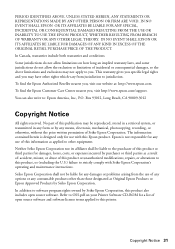
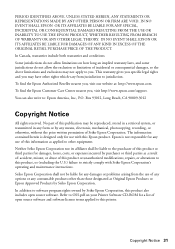
...'s operating and maintenance instructions.
Some jurisdictions do not allow limitations on your Printer Software CD-ROM for any use of any options or any damages or problems arising from jurisdiction to : Epson America, Inc., P.O. In addition to other equipment. PERIOD IDENTIFIED ABOVE. UNLESS STATED HEREIN, ANY STATEMENTS OR REPRESENTATIONS MADE BY ANY...
Quick Guide - Page 32


... those circumstances may be as broad as some people assume. General Notice: Other product names used herein are registered trademarks and Epson Exceed Your Vision is a service mark of Epson America, Inc. Epson disclaims any questions regarding copyright law. Trademarks
Epson, Epson Stylus, and Supplies Central are for any and all rights in certain circumstances, those marks...
Start Here - Page 1


... without first squeezing the release bar underneath or you want to change the language using your product.
1 Unpack
Caution: Do not open ink cartridge packages until it , then press OK. Epson Stylus® NX330 Small-in the holder for each color, and press
each cartridge. Note: You can change the language, press or to install...
Start Here - Page 4


... how to return your products for end of Seiko Epson Corporation. Recycling Epson offers a recycling program for proper disposal. Epson Stylus NX330 ink cartridges
Color Black Cyan Magenta Yellow
Moderate-capacity 124 124 124 124
High-capacity 126 126 126 126
Epson, Epson Stylus, Supplies Central, and DURABrite are registered trademarks and Epson Exceed Your Vision is securely connected as...
Similar Questions
My Epson Wf-3520 Is Printing Colors Incorrectly. How Do I Fix It?
My Epson wf-3520 printer is printing colors incorrectly. How do I fix it?
My Epson wf-3520 printer is printing colors incorrectly. How do I fix it?
(Posted by jocar6 9 years ago)
Epson Nx330 Print Only In Black When Other Colors Are Out
(Posted by Michapatr 10 years ago)
Epson Workforce 630 Does Not Print Black But Prints Color
(Posted by SATMmk 10 years ago)
Can I Use Black Cartridge Without Color Cartridges With Epson Stylus Nx330
(Posted by tolegodi 10 years ago)
Can I Print Using Black Ink Only Without Replacing The Color Ink Cartridges.
I am attempting to print by replacing the black in cartridge only. I do not need to print in color r...
I am attempting to print by replacing the black in cartridge only. I do not need to print in color r...
(Posted by rseawell 11 years ago)

