Epson Stylus NX330 Support Question
Find answers below for this question about Epson Stylus NX330.Need a Epson Stylus NX330 manual? We have 3 online manuals for this item!
Question posted by Gugijtesme on October 24th, 2013
How To Setup Airprintdoes Epson Stylus Nx330 Support Airprint
The person who posted this question about this Epson product did not include a detailed explanation. Please use the "Request More Information" button to the right if more details would help you to answer this question.
Current Answers
There are currently no answers that have been posted for this question.
Be the first to post an answer! Remember that you can earn up to 1,100 points for every answer you submit. The better the quality of your answer, the better chance it has to be accepted.
Be the first to post an answer! Remember that you can earn up to 1,100 points for every answer you submit. The better the quality of your answer, the better chance it has to be accepted.
Related Epson Stylus NX330 Manual Pages
Product Brochure - Page 1


... (1 - 99) with one ink set
• Quiet operation - wireless printing and scanning, now with one touch; focus on what's important
• Save time - MOBILE DEVICE
PRINTING1
Epson Stylus® NX330 Small-in-One™
Print | Copy | Scan | Photo | Wi-Fi®
d es i gne d f or S I M P L I C I T Y
• Small-in different sizes
• Truly touchable photos and...
Product Brochure - Page 2


... the "replace cartridge" signal.
6 See our website for printing and all-in-one maintenance, and all colors have to be supported under Mac OS® X.
4 Display permanence based on ISO 24734. Epson Stylus® NX330 Small-in-One™ Print I Copy I Scan I Photo I Wi-Fi® Specifications
PRINT Printing Technology Printer Language Maximum Print...
Quick Guide - Page 2


... for instructions. See the Start Here sheet and the online User's Guide. See page 6 for instructions. English
Your Epson Stylus NX330
After you set up to 4 pages on one sheet Wireless printing from mobile devices with one touch Share the product on your wireless network
Individual ink cartridges available in different sizes and colors...
Quick Guide - Page 3


... light indicates that the product is connected to your wireless network Returns to the Home screen and lets you select Copy, Print Photos, Scan, or Setup Cancels the current operation or returns to use all the features of inactivity. The control panel makes it up.
Quick Guide - Page 4


...). To find the nearest one, call 800-GO-EPSON (800-463-7766). Paper type Epson Ultra Premium Photo Paper
Glossy
Epson Premium Photo Paper Glossy
Epson Premium Photo Paper Semigloss
Epson Photo Paper Glossy
Epson Bright White Paper Epson Brochure & Flyer Paper Matte
Double-sided Epson Ultra Premium Presentation
Paper Matte Epson Premium Presentation Paper
Matte
Size 4 × 6 inches...
Quick Guide - Page 5


... and make sure the left edge guide is against the
paper as shown. Using Special Papers 5 Paper type Epson Premium Presentation Paper
Matte Double-sided Epson Presentation Paper Matte
Epson Photo Quality Self-adhesive Sheets
Epson Iron-on Cool Peel Transfer paper
Size
Letter (8.5 × 11 inches [216 × 279 mm])
Letter (8.5 × 11...
Quick Guide - Page 7


... not flashing.
Now you can also copy memory card files between your card as shown.
You can view your digital camera's memory card; Insert your Epson product and a computer. The memory card access light flashes, then stays lit. Pull the card straight out of your computer with a USB cable, do one...
Quick Guide - Page 8


... settings as you 're ready to print. 4. Repeat steps 3 and 4 to select the number of copies you want of 4 × 6-inch (102 × 152 mm) Epson photo paper (various types
available; Press u or d to select more photos. 6. When you view them on the LCD screen. 1. Press if necessary, then select Print...
Quick Guide - Page 9


You see a window like this one:
Select your Epson printer Click here to open your Epson printer is selected, then click the Preferences or Properties button...® computer. Make sure your printer software
2. Then click Preferences or Properties on printing, see a Setup, Printer, or Options button, click it. For detailed instructions on the next screen.)
Printing From Your Computer 9
...
Quick Guide - Page 11


Select your Epson printer Click to expand
3. Select basic copy and page settings. Borderless option. Or check for ... Mac 11
Click the arrow to 10.6. If you want isn't shown (for example, Scale), check for printing instructions. 1. Select your Epson printer as the Printer setting.
For borderless printing, choose a Paper Size
setting with a Sheet Feeder - Printing With a Mac
Follow the...
Quick Guide - Page 17


... turn off the printer and wait at least once a month to verify that doesn't help, contact Epson as described on page 25. If that the print head is expended. If a color cartridge is... check pattern indicates clogged nozzles, you see a message on your Epson printer often, it only if necessary. Press if necessary and select F Setup. 3. If there are still gaps or lines, or the test...
Quick Guide - Page 23


...from the output tray or sheet feeder. see the online User's Guide for more information.
Problems and Solutions 23 ■ Make sure Epson Event Manager is set up to print a network status sheet. Print a Network Status Sheet
1. If the black cartridge is expended,... your original is positioned against the right side with black ink;
Press if necessary and select F Setup. 2.
Quick Guide - Page 24


... brighter, or glossy side). ■ Make sure your paper isn't damp or curled. ■ Use a support sheet with special paper or load your paper one sheet at a time. ■ Make sure the type of...This unclogs the nozzles so they are too faint, you notice light or dark bands across your
Epson printer is placed flat against the document table glass and your printouts or they can deliver ink ...
Quick Guide - Page 25


..., Pacific Time, Monday through Friday. Purchase Supplies and Accessories You can purchase genuine Epson ink and paper at Epson Supplies Central at epson.com/support (U.S.) or epson.ca/support (Canada) and select your product for support, please have the following information ready: ■ Product name (Epson Stylus NX330) ■ Product serial number (located on the back of the product and...
Quick Guide - Page 29


... that may cause interference levels which the receiver is the responsibility of this device and may cause undesired operation. Operation is subject to which exceed the limits established by 47CFR §2.909.
Trade Name: Type of Product: Model:
Epson Multifunction printer C461B
Declaration of a non-shielded equipment interface cable to 47CFR, Part 2 and...
Quick Guide - Page 31
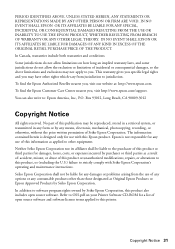
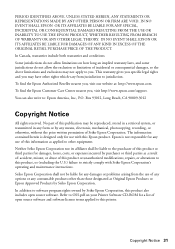
... costs, or expenses incurred by purchaser or third parties as Original Epson Products or Epson Approved Products by Seiko Epson Corporation, this product also includes open source software and software license... by Seiko Epson Corporation. This warranty gives you specific legal rights and you , visit http://www.epson.com/support. PERIOD IDENTIFIED ABOVE. IN NO EVENT SHALL EPSON OR ITS ...
Quick Guide - Page 32


... of their respective owners. Responsible Use of Copyrighted Materials
Epson encourages each user to change without notice. © 2011 Epson America, Inc. 5/11
32 Copyright Notice While some people assume. Trademarks
Epson, Epson Stylus, and Supplies Central are for any questions regarding copyright law. Epson disclaims any Epson product. General Notice: Other product names used herein are...
Start Here - Page 1


... it clicks. Note: You can change the language, press or to maintain reliability. Epson Stylus® NX330 Small-in the holder for each color, and press
each cartridge. Caution: Do not...Don't load paper yet.
1 Lift up the scanner unit.
2 Turn on and adjust
1 Raise the paper support, then connect the power cord to
the back of the printer and to lower the control panel, squeeze the release...
Start Here - Page 3


...the USB cable.
When you see the AutoPlay window, click Run
Setup.exe. You can download the software from the Epson website. (For more information. Make sure you know your network ...install your computer screen during setup, see below:
Network setup was unsuccessful. • Make sure you select the right network name.
• If you see "Epson technical support.") Caution: Be sure to...
Start Here - Page 4


... your software.
Epson technical support Visit epson.com/support (U.S.) or epson.ca/support (Canada) where you 're using your needs;
Epson disclaims any and all rights in XXXXXX
User's Guide Click the icon on how to return your desktop (or in the Applications/Epson Software/Guide folder in -One are trademarks of Epson America, Inc.
Epson Stylus NX330 ink cartridges...
Similar Questions
Does Epson Stylus Nx330 Support Airprint For Ipad 2
(Posted by Donsec 10 years ago)

