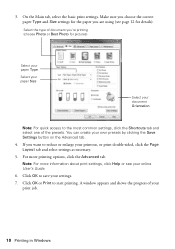Epson Stylus NX330 Support Question
Find answers below for this question about Epson Stylus NX330.Need a Epson Stylus NX330 manual? We have 3 online manuals for this item!
Question posted by brilkvl1 on February 22nd, 2014
How To Print Pictures From Ipod On A Epson Stylus Nx330
The person who posted this question about this Epson product did not include a detailed explanation. Please use the "Request More Information" button to the right if more details would help you to answer this question.
Current Answers
Related Epson Stylus NX330 Manual Pages
Similar Questions
Cant Print Picture From Iphone To Epson Stylus Nx330
(Posted by ccgrco 9 years ago)
How To Set Up Wireless Printing From Epson Stylus Nx330
(Posted by caspicc 10 years ago)
Printing (wireless)ipod Pictures Creates A Paper Out/jam,and Rear Mp Tray Load
iPod (pictures) never print wirelessly. Other (web pages) seem to work fine. The front display indic...
iPod (pictures) never print wirelessly. Other (web pages) seem to work fine. The front display indic...
(Posted by tkwithy 11 years ago)
Printing Pictures From Lap Top
THis is the first time I am printing pictures from my lap top. Before I was printing from my memory ...
THis is the first time I am printing pictures from my lap top. Before I was printing from my memory ...
(Posted by cotte 11 years ago)