Epson Stylus NX330 Support Question
Find answers below for this question about Epson Stylus NX330.Need a Epson Stylus NX330 manual? We have 3 online manuals for this item!
Question posted by vaugderff on July 5th, 2014
Can't Get Ink Cartridge Out Of Epson Nx330
The person who posted this question about this Epson product did not include a detailed explanation. Please use the "Request More Information" button to the right if more details would help you to answer this question.
Current Answers
There are currently no answers that have been posted for this question.
Be the first to post an answer! Remember that you can earn up to 1,100 points for every answer you submit. The better the quality of your answer, the better chance it has to be accepted.
Be the first to post an answer! Remember that you can earn up to 1,100 points for every answer you submit. The better the quality of your answer, the better chance it has to be accepted.
Related Epson Stylus NX330 Manual Pages
Product Brochure - Page 1


...one ink set
• Quiet operation - instantdry ink for smudge, fade and water resistant prints
• Great print quality - individual ink cartridges, available...'s important
• Save time - connect to your wireless network in -One - space-saving design; MOBILE DEVICE
PRINTING1
Epson Stylus® NX330 Small-in-One™
Print | Copy | Scan | Photo | Wi-Fi®
d es i gne...
Product Brochure - Page 2


...class B Indonesia Printing: 15.4" x 20.8" x 11.0" Storage: 15.4" x 11.8" x 5.7" Weight: 9.0 lb Epson Stylus NX330 Small-in-One, instruction booklet, CD-ROM with drivers, power cord, four DURABrite® Ultra Ink cartridges5 (one 124 Black ink cartridge and three 124 color ink cartridges: Cyan, Magenta, Yellow) Epson printer driver, Epson Scan One-year limited warranty in the U.S.
The Wi-Fi...
Quick Guide - Page 2


... to raise or lower it as shown.
2 Your Epson Stylus NX330 English
Your Epson Stylus NX330
After you set up to 4 pages on using your online User's Guide for instructions on one sheet Wireless printing from mobile devices with one touch Share the product on your wireless network
Individual ink cartridges available in different sizes and colors Manual 2-sided...
Quick Guide - Page 4


...100 20 50 100 500
150
50
50 50 100
4 Using Special Papers Using Special Papers
Epson offers a wide array of high quality papers, making it easy to maximize the impact of ..., call 800-GO-EPSON (800-463-7766).
sales) or www.epson.ca (Canadian sales). You can also purchase supplies from an Epson authorized reseller. You can purchase genuine Epson ink and paper at Epson Supplies Central® ...
Quick Guide - Page 12


... Paper Glossy
Photo Paper Glossy
Epson Premium Photo Paper Semi-gloss
Premium Photo Paper Semi-Gloss
Epson Premium Presentation Paper Matte Epson Premium Presentation Paper Matte Double- To monitor your printer software. See the online User's Guide for details.
7. 5. Choose any other printing options you 're using, so the ink coverage can be adjusted...
Quick Guide - Page 16


...on the printer's control panel. 3. Press if necessary and select F Setup on top of the ink cartridges. Nozzles need to clean the print head (see if there are no gaps, select No and ...or A4-size paper in this chapter for checking and cleaning the print head nozzles and replacing ink cartridges. Follow the steps below to see page 17).
16 Maintaining Your Printer Check the pattern ...
Quick Guide - Page 17


.... Use the arrow buttons to verify that doesn't help, contact Epson as described on the LCD screen. Select Nozzle Check and press OK, then press x to select Maintenance and press OK, then select Head
Cleaning and press OK. Checking Ink Levels
If an ink cartridge is clean. 5. If you do not use your printer...
Quick Guide - Page 18


..., paper type, frequency of other updates from an Epson authorized reseller.
Purchasing Epson Ink Cartridges
You can optionally display ink offers and other products may also appear on . Store ink cartridges in a cool, dark place. For best printing results, use of use genuine Epson cartridges and do not refill them .
18 Purchasing Epson Ink Cartridges The use up to warm up...
Quick Guide - Page 19
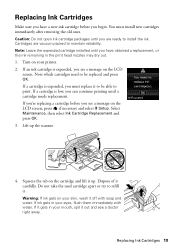
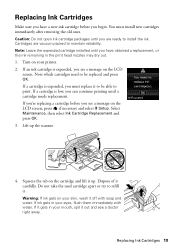
... out and see a doctor right away. Do not take the used cartridge apart or try to maintain reliability. Replacing Ink Cartridges 19 Warning: If ink gets on the cartridge and lift it off with water. Note: Leave the expended cartridge installed until a cartridge needs replacement. If a cartridge is expended, you see a message on your eyes, flush them immediately...
Quick Guide - Page 20


... again. Lower the scanner. 9. Note: If you 'll waste ink. When you cannot reinstall and use the cartridge. 20 Replacing Ink Cartridges Caution: Never turn off the your Epson printer while ink is finished. 5. If you remove a low or expended ink cartridge, you see an ink replacement message on the front of the ink cartridge. Press OK to begin charging the...
Quick Guide - Page 21


... solution
W-02
Paper is jammed.
Open the scanner unit, remove the jammed paper and press x. Contact Epson for help .
Replace the ink cartridge(s). Note: Breakdown or repair of this product may cause loss of their service life. Epson is jammed inside your online User's Guide for more detailed help (see page 23), and turn...
Quick Guide - Page 23


...to continue printing. Press if necessary and select F Setup. 2. If the black cartridge is expended, you must replace it from the output tray or sheet feeder. See ...cartridge is expended, you loaded. ■ Printing stops when an ink cartridge is expended. Flip through the stack to print a network status sheet.
■ Make sure Epson Event Manager is set up to communicate with black ink...
Quick Guide - Page 24


... paper size and paper type settings
on the control panel or in your printer software (see page 12). ■ For the best print quality, use Epson special paper (see page 4) and genuine Epson ink
cartridges (see page 18). ■ If you notice light or dark bands across your printouts or they can deliver...
Quick Guide - Page 25


... hours of the problem Then call 800-GO-EPSON (800-463-7766). You can purchase genuine Epson ink and paper at Epson Supplies Central at epson.com/support (U.S.) or epson.ca/support (Canada) and select your product for support, please have the following information ready: ■ Product name (Epson Stylus NX330) ■ Product serial number (located on a soft cloth...
Quick Guide - Page 27


... of the following
conditions: if the power cord or plug is damaged, contact Epson. near medical equipment in a medical facility; If the liquid crystal solution gets on...devices such as specifically explained in the wrong orientation may prevent the product from the cartridges. ■ To avoid adversely affecting the operation of the correct size and rating. ■ Leave the ink cartridges...
Quick Guide - Page 28


... been tested and found to comply with the limits for a Class B digital device, pursuant to provide reasonable protection against harmful interference in a residential installation. If ink gets on the side of the cartridge. Note that there is a valve in the ink supply port, making covers or plugs unnecessary, but care is no guarantee that...
Quick Guide - Page 29


...device. If this equipment. Cet appareil numérique de la classe B est conforme à la norme NMB-003 du Canada. Declaration of Conformity 29
Trade Name: Type of Product: Model:
Epson Multifunction... and use a shielded equipment interface cable with 47CFR Part 2 and 15 of this device and may cause undesired operation. Changes or modifications not expressly approved by 47CFR §...
Quick Guide - Page 30


... from such use ; You are responsible for packing the printer and for warranty repair instructions and return authorization. This warranty does not cover ribbons, ink cartridges or third party parts, components, or peripheral devices added to the Epson product after its authorized service center, where the printer will be repaired and sent back to...
Start Here - Page 1


... the release bar underneath. Caution: Do not lower the control panel without first squeezing the release bar underneath or you want to select it clicks.
Cartridges are ready to an electrical outlet.
2 Shake the ink cartridges gently 4 or 5 times, then
unpack them. Epson Stylus® NX330 Small-in the holder for each color, and press
each...
Start Here - Page 4


... Notice: Other product names used herein are trademarks of Seiko Epson Corporation.
You may apply. You can install it from an Epson authorized reseller.
Epson Stylus NX330 ink cartridges
Color Black Cyan Magenta Yellow
Moderate-capacity 124 124 124 124
High-capacity 126 126 126 126
Epson, Epson Stylus, Supplies Central, and DURABrite are subject to 8 PM, Pacific Time...
Similar Questions
How Print Ink Cartridge Levels On Epson Stylus Nx430
(Posted by bbtckrand 10 years ago)
Can I Use Ink Cartridge 126 In Epson Stylus Nx420
(Posted by coledlawra 10 years ago)
How Do I Load A New Ink Cartridge In My Epson Stylus Nx330
(Posted by wildeupaljac 10 years ago)
How To Replace Ink Cartridge In An Epson Stylus Nx330 Printer
(Posted by geTuff 10 years ago)

