Epson Stylus NX230 Support Question
Find answers below for this question about Epson Stylus NX230.Need a Epson Stylus NX230 manual? We have 3 online manuals for this item!
Question posted by chaccarr on December 1st, 2013
How To Set Up Wireless Epson Printer Nx230 Mac
The person who posted this question about this Epson product did not include a detailed explanation. Please use the "Request More Information" button to the right if more details would help you to answer this question.
Current Answers
There are currently no answers that have been posted for this question.
Be the first to post an answer! Remember that you can earn up to 1,100 points for every answer you submit. The better the quality of your answer, the better chance it has to be accepted.
Be the first to post an answer! Remember that you can earn up to 1,100 points for every answer you submit. The better the quality of your answer, the better chance it has to be accepted.
Related Epson Stylus NX230 Manual Pages
Notices - Page 4


... FITNESS FOR A PARTICULAR PURPOSE. This warranty does not cover ribbons, ink cartridges or third party parts, components, or peripheral devices added to the Epson product after its authorized service center, where the printer will provide telephone diagnostic service to return the defective one (1) year from defects in the United States, Canada, or Puerto...
User Guide - Page 3


... Print Layout Options - Windows 38 Advanced Print Options - Top...14 Product Parts - Inside ...16 Product Parts - Windows 36 Advanced Print Quality Settings - Contents
EPSON Stylus NX230 User's Guide ...11
Product Basics ...12 Setting Up the Control Panel ...12 Control Panel Buttons and Lights 12 Adjusting Control Panel Position 13 Product Parts Locations ...13 Product Parts...
User Guide - Page 55


... pop-up menu in your printout, or turn off color management in the print window.
2. Mac OS X 10.5/10.6/10.7
You can adjust the Color Matching and Color Options settings to fine-tune the colors in your printer software. 1. To arrange the print order of pages in the Pages per Sheet pop-up...
User Guide - Page 71


... window like this:
71 1. Note: You cannot use EPSON Scan with Mac OS X 10.6/10.7. Open the Edit Job Settings drop-down list and select the scan button settings you want to a file. • Windows: Double-click the EPSON Scan icon on your computer desktop. • Mac OS X: Open the Applications folder, open Event Manager: •...
User Guide - Page 73
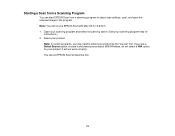
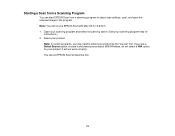
...select its scanning option. (See your product; If you may need to select scan settings, scan, and open the scanned image in the program.
With Windows, do not select...In certain programs, you see an EPSON Scan window like this:
73 Note: You cannot use EPSON Scan with Mac OS X 10.6/10.7. 1. Starting a Scan from a Scanning Program
You can start EPSON Scan from a scanning program to ...
User Guide - Page 99
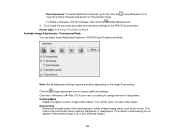
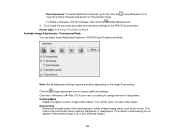
... edges of descreening do not appear in the preview image, only in your scanned image.)
99 Parent topic: Scanning in the EPSON Scan window. Turn off this option to access additional settings. Click the + (Windows) or (Mac OS X) icon next to a setting to copy the existing marquee and paste it on the Image Type...
User Guide - Page 104
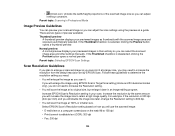
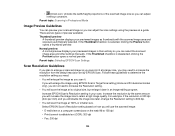
... icon: Unlocks the width/height proportions of preview available: Thumbnail preview
A thumbnail preview displays your scanned image so you can adjust the scan settings using EPSON Scan's Target Size setting (Home and Professional modes only), you do not need to retain a high image quality. Parent topic: Scanning in their entirety so you can...
User Guide - Page 117
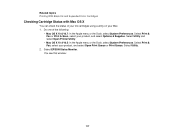
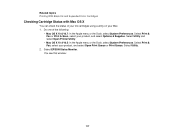
Select EPSON Status Monitor. Select Print & Fax, select your Mac. 1. You see this window:
117 Select Utility and select Open Printer Utility.
• Mac OS X 10.4/10.5: In the Apple menu or the Dock, select System Preferences. Select Utility.
2. Related topics Printing With Black Ink and Expended Color Cartridges
Checking Cartridge Status with Mac OS X
You...
User Guide - Page 124


...place. The valve in the Windows taskbar and select Printer Settings. Always store ink cartridges with the label facing ... be installed properly.
Then click the Maintenance tab.
• Mac OS X 10.6/10.7: In the Apple menu or the Dock... example). 1. Parent topic: Replacing Ink Cartridges Related concepts Purchase EPSON Ink Cartridges
Replacing Ink Cartridges Using a Computer Utility
You can ...
User Guide - Page 128
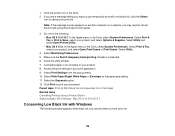
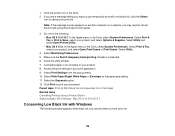
... Related tasks Cancelling Printing Using a Product Button Selecting Basic Print Settings - Select Utility and select Open Printer Utility. • Mac OS X 10.5: In the Apple menu or the Dock, select System Preferences. Select Print Settings from the pop-up menu. 10. Click the printer icon in your document. Load plain paper or an envelope in...
User Guide - Page 132


..., select your product, and select Open Print Queue or Print Queue. Select Nozzle Check. Select Utility.
3. • Mac OS X 10.6/10.7: In the Apple menu or the Dock, select System Preferences. Select Utility and select Open Printer Utility.
• Mac OS X 10.4/10.5: In the Apple menu or the Dock, select System Preferences.
User Guide - Page 135


...Utility. 4. If you don't see one of these windows:
135 Select Utility and select Open Printer Utility. • Mac OS X 10.4/10.5: In the Apple menu or the Dock, select System Preferences. Select Head... paper in the product. 3. Select Print &
Fax or Print & Scan, select your Windows or Mac computer. 1. Then try cleaning the print head again. Load a few sheets of the ink cartridges...
User Guide - Page 139


Select Utility and select Open Printer Utility. • Mac OS X 10.4/10.5: In the Apple menu or the Dock, select System Preferences. Note...sheet. Aligning the Print Head Using a Computer Utility
You can align the print head using a utility on your Windows computer or Mac. 1. Select Utility. 3. Select Print Head Alignment. 4. You see one of the following:
• Windows: Right-click the ...
User Guide - Page 151


... exact WEP key or WPA passphrase correctly. Verify connection using and any anti-virus software on your wireless router or access point.
• Check to see if access restrictions, such as MAC address filtering, are set on the router or access point. Parent topic: Solving Network Problems
Network Software Cannot Find Product on...
User Guide - Page 160


... printing program or printer software is not set for your product. Selecting Basic Print Settings - Mac OS X 10.4
Solving Page Layout and Content Problems
Check these options turned on when you have problems with the layout or content of your operating system version.)
Note: Leave these sections if you print on EPSON Iron-on your...
User Guide - Page 161


.... • Run a print head nozzle check to skip printing it, select the Skip
Blank Page setting in your product is positioned correctly for feeding into the printer. Mac OS X 10.4
Incorrect Margins on Printout
If your printed page has incorrect margins, try these solutions: • Make sure you selected the correct paper size...
User Guide - Page 162
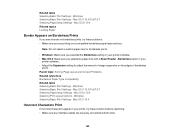
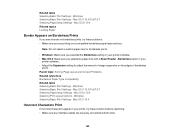
... select a custom paper size for borderless prints.
• Windows: Make sure you selected the Borderless setting in your printer software. • Mac OS X: Make sure you are securely connected at both ends.
162 Windows Selecting Basic Print Settings - Mac OS X 10.4
Incorrect Characters Print
If incorrect characters appear in your prints, try these solutions before...
User Guide - Page 164


...Printout
If you reprint: • Clean the print head.
164 Mac OS X 10.5/10.6/10.7 Selecting Basic Print Settings - Mac OS X 10.4 Related topics Loading Paper
Solving Print Quality Problems
Check...the edge guide against the edge of the paper. • Select a higher print quality setting in your printer software. • Align the print head. Parent topic: Solving Page Layout and Content ...
User Guide - Page 165


...Mac OS X 10.4 Related topics Replacing Ink Cartridges
Blurry or Smeared Printout
If your printouts are blurry or smeared, try these solutions: • Make sure your product software.
165 Windows Selecting Printing Preferences - • Make sure the paper type setting... EPSON papers to ensure proper saturation and absorption of genuine EPSON inks. • Make sure the paper type setting in...
User Guide - Page 174
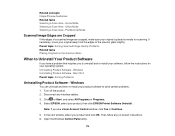
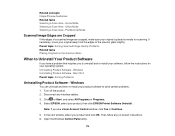
If necessary, move your product, then click EPSON Printer Software Uninstall. Open the Windows Control Panel utility.
174 Windows Uninstalling...Software
If you have a problem that requires you see a User Account Control window, click Yes or Continue.
5. Mac OS X Parent topic: Solving Problems
Uninstalling Product Software - Disconnect any on the Scanner Glass
When to solve certain...
Similar Questions
How To Setup Epson Workforce 633 Wireless Printer For Mac
(Posted by xiaKerry 10 years ago)
How To Install Wireless Too 2011 Epson Stylus Nx230 Wireless Printer
(Posted by hweWilk 10 years ago)
How Do I Print From My Ipad To My Epson Stylus Nx230 Wireless Printer
(Posted by eviblub 10 years ago)

