Epson Stylus NX230 Support Question
Find answers below for this question about Epson Stylus NX230.Need a Epson Stylus NX230 manual? We have 3 online manuals for this item!
Question posted by wawazz on February 7th, 2014
Epson Nx230 Won't Add On Mac Printer List
The person who posted this question about this Epson product did not include a detailed explanation. Please use the "Request More Information" button to the right if more details would help you to answer this question.
Current Answers
There are currently no answers that have been posted for this question.
Be the first to post an answer! Remember that you can earn up to 1,100 points for every answer you submit. The better the quality of your answer, the better chance it has to be accepted.
Be the first to post an answer! Remember that you can earn up to 1,100 points for every answer you submit. The better the quality of your answer, the better chance it has to be accepted.
Related Epson Stylus NX230 Manual Pages
Notices - Page 3


... herein, complies with 47CFR Part 2 and 15 of the FCC rules as a Class B digital device. Do not touch the ink cartridge ink supply port or surrounding area.
■ Use an ink... can be expected to be compliant with their labels facing upward. Declaration of Product: Model:
Epson Multifunction printer C461D
Notices 3 ■ If you remove an ink cartridge for later use, protect the ...
Notices - Page 4


... THE EXCLUSION OF IMPLIED WARRANTIES. For warranty service, you . This warranty does not cover ribbons, ink cartridges or third party parts, components, or peripheral devices added to the Epson product after its authorized service center, where the printer will be properly maintained or fail to secure the cost of like kind and quality...
User Guide - Page 35


...shown in the subject's face. Check the borderless paper compatibility list for details.
• If you are printing a document ... paper you have chosen.
Some options may be visible in the printer settings window. Fix Photo
Improves the color, contrast, and sharpness.... If your print.
Note: If you need to access the Epson product support website, click the Online Support button. Note: If ...
User Guide - Page 56
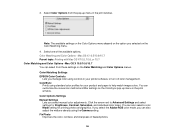
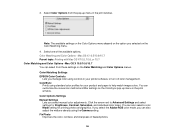
... image colors. You can also adjust the midtone density using standard color profiles for your printer software, or turn off color management. If you select the Adobe RGB color mode, ... - Color Matching and Color Options - Color Matching Settings EPSON Color Controls
Lets you selected on the ColorSync pop-up menu in the print window. Mac OS X 10.5/10.6/10.7 You can also select a...
User Guide - Page 70
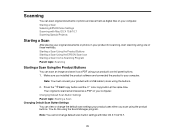
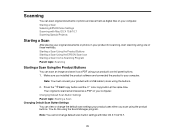
... USB cable to your computer.
Starting a Scan Using the Product Buttons Starting a Scan Using the EPSON Scan Icon Starting a Scan from a Scanning Program Parent topic: Scanning
Starting a Scan Using the...save it as a PDF on your computer.
Starting a Scan Selecting EPSON Scan Settings Scanning with Mac OS X 10.6/10.7 Scanning Special Projects
Starting a Scan
After placing your original documents...
User Guide - Page 71


... to a file. • Windows: Double-click the EPSON Scan icon on your computer desktop. • Mac OS X: Open the Applications folder, open Event Manager: • Windows: Click or Start > All Programs or Programs > Epson Software > Event Manager. • Mac OS X 10.4/10.5: Open the Applications folder, click Epson Software, and click Event Manager.
2. Do one...
User Guide - Page 81


... File Settings
81 Click Scan. EPSON Scan scans your computer, you can view and print the image, if desired. If you selected Other in the Windows Explorer or Mac OS X Finder, where you...option for images you will e-mail, view on a computer screen, or post on the web. • Printer: Select this option for images you will print or documents you will convert to editable text using OCR (Optical...
User Guide - Page 107


... before next scan
Select to have Windows Explorer or Mac OS X Finder automatically open to the folder where your EPSON product from the DEVICES or SHARED list, if necessary. 3. Note: You cannot use the EPSON Scan program to overwrite previous files with Mac OS X 10.6/10.7
With Mac OS X 10.6/10.7, you scan. Select your scanned image...
User Guide - Page 111
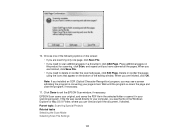
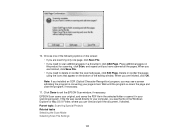
... program, you may see the file in the Windows Explorer or Mac OS X Finder, where you need to text.
Place additional pages... the selected folder or opens it in a document, click Add Page. If the file was saved directly to your computer,... Related tasks Selecting the Scan Mode Selecting Scan File Settings
111 EPSON Scan scans your scanning program. When you are scanning only one...
User Guide - Page 113


... Cartridges Conserving Low Black Ink with Windows
Check Cartridge Status
Your printer and its software will let you know when an ink cartridge is expended, you would like to return your used EPSON branded ink cartridges responsibly and in accordance with Mac OS X Parent topic: Replacing Ink Cartridges
Checking Cartridge Status Lights
You...
User Guide - Page 117
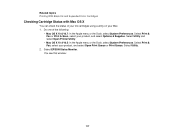
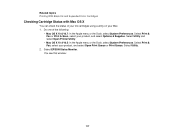
Select Utility and select Open Printer Utility.
• Mac OS X 10.4/10.5: In the Apple menu or the Dock, select System Preferences. Select Print...
117 Related topics Printing With Black Ink and Expended Color Cartridges
Checking Cartridge Status with Mac OS X
You can check the status of the following:
• Mac OS X 10.6/10.7: In the Apple menu or the Dock, select System Preferences....
User Guide - Page 124


... cartridge may not be installed properly. Parent topic: Replacing Ink Cartridges Related concepts Purchase EPSON Ink Cartridges
Replacing Ink Cartridges Using a Computer Utility
You can use the Ink Cartridge ... expended (if it is too old, for example). 1. Select Utility and select Open Printer Utility.
• Mac OS X 10.4/10.5: In the Apple menu or the Dock, select System Preferences.
Caution...
User Guide - Page 150


...Turn it is still in progress, contact Epson for your operating system. • Close any error message or your software does not install correctly in Mac OS X Printer Window Cannot Print Over a Network Cannot ...8226; In Windows, make sure your product is selected as the default printer and the correct port is shown in the printer properties. • If you see if charging is still in progress....
User Guide - Page 151


...find your product on and connected to your computer or another device.
• You may need to disable the firewall and ... in your router or access point documentation to add the address to the list.
• If your router or access point...microwave oven, 2.4 GHz cordless phone, or large metal object, such as MAC address filtering, are set on your wireless router or access point.
•...
User Guide - Page 160


... on your operating system version.)
Note: Leave these sections if you print on EPSON Iron-on Cool Peel Transfer paper, if available for your printing program or printer software is not set for multiple copies.
Windows Selecting Basic Print Settings - Mac OS X 10.4
Solving Page Layout and Content Problems
Check these options turned...
User Guide - Page 168
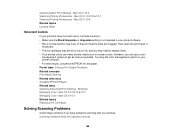
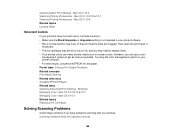
... Quality Problems Related concepts Print Head Cleaning Related references Available EPSON Papers Related tasks Selecting Advanced Print Settings - Mac OS X 10.4 Selecting Printing Preferences - Windows Managing Color - Mac OS X 10.4 Related topics Loading Paper
Incorrect Colors
If your printouts have problems scanning with your printer software. • Run a nozzle check to get as close...
User Guide - Page 174
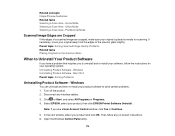
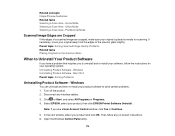
... and re-install your original is placed correctly for your product, then click EPSON Printer Software Uninstall. Professional Mode
Scanned Image Edges are cropped, make sure your software... and then re-install your product and click OK. Windows Uninstalling Product Software - Mac OS X Parent topic: Solving Problems
Uninstalling Product Software - Then follow the instructions for...
User Guide - Page 175


...; Windows XP: Double-click Add or Remove Programs. Select Epson Event Manager and click Change/Remove.
8. Select the checkbox for instructions. Restart your computer, then see the Start Here sheet for each software program you find that re-installing your software.
Note: If you want to uninstall your Mac. 4. Mac OS X
In most cases...
User Guide - Page 177
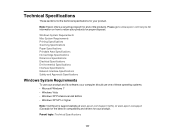
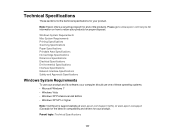
Windows System Requirements Mac System Requirements Printing Specifications Scanning Specifications Paper Specifications ... use one of life products. Parent topic: Technical Specifications
177 Please go to www.epson.com/recycle for proper disposal.
Technical Specifications
These sections list the technical specifications for end of these operating systems: • Microsoft Windows 7 &#...
User Guide - Page 186
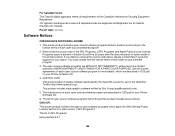
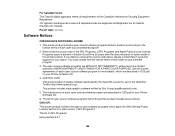
... Section 6) according to receive the source code above, please contact Epson customer support for use in OSS.pdf on your region. The list of MERCHANTABILITY AND FITNESS FOR A PARTICULAR PURPOSE. The open source software programs which this printer product. See the license agreements of each open source software program are described in Section...
Similar Questions
Workforce 630 Series Software Installation Mac Won't Add To Printer List
(Posted by cirrmazur 10 years ago)
How To Load Printer Cartridges In Epson Stylus Nx230 Printer
(Posted by fatne 10 years ago)
How To Install Epson Stylus Nx230 Manually On A Mac
(Posted by ortizjam69 10 years ago)

