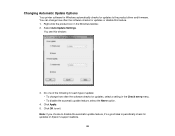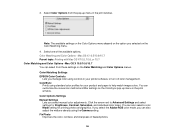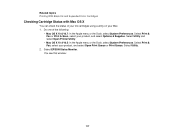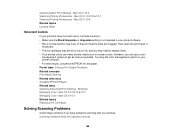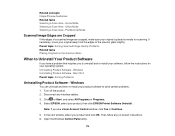Epson Stylus NX230 Support Question
Find answers below for this question about Epson Stylus NX230.Need a Epson Stylus NX230 manual? We have 3 online manuals for this item!
Question posted by Coderb on March 26th, 2014
Epson Nx230 Printer Won't Scan
The person who posted this question about this Epson product did not include a detailed explanation. Please use the "Request More Information" button to the right if more details would help you to answer this question.
Current Answers
Answer #1: Posted by online24h on June 11th, 2014 11:24 PM
Hello
Troubleshoot below
http://www.epson.com/cgi-bin/Store/support/supDetail.jsp?oid=182103&infoType=FAQs
Troubleshoot below
http://www.epson.com/cgi-bin/Store/support/supDetail.jsp?oid=182103&infoType=FAQs
Hope this will be helpful "PLEASE ACCEPT"
Related Epson Stylus NX230 Manual Pages
Similar Questions
Epson Cx7450 All-in-one Printer. How To Scan? Cannot Download Manual.
At home. Trying to scan a document to email. Misplaced physical manual. Have technically difficulty ...
At home. Trying to scan a document to email. Misplaced physical manual. Have technically difficulty ...
(Posted by langyinh 8 years ago)
Epson Stylus Nx420 All-in-one Printer Won't Scan Properly
(Posted by munclbhage 10 years ago)