Epson Stylus NX230 Support Question
Find answers below for this question about Epson Stylus NX230.Need a Epson Stylus NX230 manual? We have 3 online manuals for this item!
Question posted by asalach on October 27th, 2013
Does Epson Stylus Nx230 Printer Have Airprint?
The person who posted this question about this Epson product did not include a detailed explanation. Please use the "Request More Information" button to the right if more details would help you to answer this question.
Current Answers
There are currently no answers that have been posted for this question.
Be the first to post an answer! Remember that you can earn up to 1,100 points for every answer you submit. The better the quality of your answer, the better chance it has to be accepted.
Be the first to post an answer! Remember that you can earn up to 1,100 points for every answer you submit. The better the quality of your answer, the better chance it has to be accepted.
Related Epson Stylus NX230 Manual Pages
Notices - Page 3


...dust and store it .
■ Store ink cartridges with 47CFR Part 2 and 15 of the FCC rules as a Class B digital device.
This could damage the print head.
■ Store ink cartridges in a cool, dark place.
■ After bringing an ink ...the ink supply area from staining items that may cause undesired operation. Declaration of Product: Model:
Epson Multifunction printer C461D
Notices 3
Notices - Page 4


..., ink cartridges or third party parts, components, or peripheral devices added to you use will not be covered under this limited warranty.
An Epson service technician will , at its authorized service center, where the printer will be repaired and sent back to the Epson product after its shipment from such use an address in...
User Guide - Page 3


... for Photos ...21 Loading Envelopes ...23 Paper Loading Capacity ...25 Available EPSON Papers...26 Borderless Paper Type Compatibility 28 Paper or Media Type Settings ...28... Windows 38 Advanced Print Options - Windows 40
3 Windows 39 Color Management Options - Contents
EPSON Stylus NX230 User's Guide ...11
Product Basics ...12 Setting Up the Control Panel ...12 Control Panel ...
User Guide - Page 11


EPSON Stylus NX230 User's Guide
Welcome to the EPSON Stylus NX230 User's Guide.
11
User Guide - Page 35


...Windows You can also select the User Defined setting to customize your print. Some options may be visible in the printer settings window. If your document or photo as the Size setting. Note: You can select any of the basic ...flawed photos. 6.
Note: Fix Photo uses a sophisticated face recognition technology to access the Epson product support website, click the Online Support button.
User Guide - Page 48
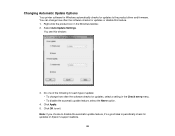
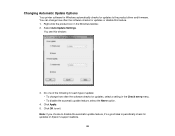
Changing Automatic Update Options
Your printer software for Windows automatically checks for updates on Epson's support website.
48 Right-click the product icon in the Check every menu. • To disable the automatic update feature, select the Never option.
4.
Click ...
User Guide - Page 56
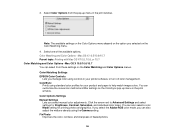
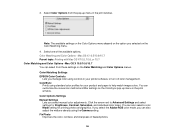
... you manage color using the Gamma setting. ColorSync
Prints using standard color profiles for your printer software, or turn off color management. Click the arrow next to help match image colors...Options from these settings on the Color Matching and Color Options menus. Color Matching Settings EPSON Color Controls
Lets you selected on the ColorSync pop-up menu in your product and ...
User Guide - Page 81


...the file in the last step, select the Resolution setting you plan to use . 10. EPSON Scan scans your original, and saves the file in the selected folder or opens it in... computer screen, or post on the web. • Printer: Select this option for your scanning program. Home Mode Parent topic: Selecting EPSON Scan Settings Related concepts Scan Resolution Guidelines Image Preview Guidelines ...
User Guide - Page 113


...may be able to replace a cartridge that is expended. Check Cartridge Status Purchase EPSON Ink Cartridges Removing and Installing Ink Cartridges Replacing Ink Cartridges Using a Computer Utility ...Lights Checking Cartridge Status with Windows Checking Cartridge Status with Windows
Check Cartridge Status
Your printer and its software will let you know when an ink cartridge is expended, you can...
User Guide - Page 117
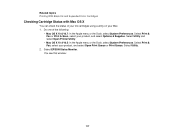
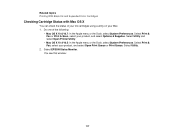
Select EPSON Status Monitor. Select Print & Fax, select your product, and select Options & Supplies. You see this ... select System Preferences. Do one of your ink cartridges using a utility on your Mac. 1. Select Utility.
2. Select Utility and select Open Printer Utility.
• Mac OS X 10.4/10.5: In the Apple menu or the Dock, select System Preferences. Select Print & Fax or Print...
User Guide - Page 119


... Cyan Magenta Yellow
Part number Standard-capacity 125 125 125 125
Moderate-capacity (for priming the printer. Related tasks Removing and Installing Ink Cartridges
Related topics Printing With Black Ink and Expended Color Cartridges
Purchase EPSON Ink Cartridges
You can also purchase supplies from this first set of other products may affect...
User Guide - Page 124


...the following:
• Windows: Right-click the product icon in the same environment as the printer. Always store ink cartridges with the label facing up; Press the stop button, then press ...the ink cartridge down .
Parent topic: Replacing Ink Cartridges Related concepts Purchase EPSON Ink Cartridges
Replacing Ink Cartridges Using a Computer Utility
You can use , protect the ink...
User Guide - Page 146


...product icon in the Windows taskbar • On the Maintenance tab in the printer settings window • In the EPSON program group under your product name Parent topic: Solving Problems
Product Light Status... to Get Help
Checking for Software Updates
Periodically, it's a good idea to check Epson's support website for free updates to problems you may have using your product software. downloads...
User Guide - Page 149


... power light stops flashing.
149 Do the following, depending on , release both buttons. If they do not work, contact Epson. Any operation problem you may have problems while setting up your printer software.
• If the page prints but the nozzle check pattern has gaps, clean or align the print head. •...
User Guide - Page 150


... after 5 minutes, turn off your System Administrator. Turn it is still in progress, contact Epson for your operating system. • Close any other programs, including screen savers and virus protection...software again. • In Windows, make sure your product is selected as the default printer and the correct port is securely connected at both ends.
Parent topic: Solving Setup ...
User Guide - Page 160


...10.4
Too Many Copies Print
Make sure that the Copies setting in your printing program or printer software is inverted unexpectedly, try these solutions: • Turn off any mirror or inversion... orientation settings in your printer
software. (This option has different names, depending on your operating system version.)
Note: Leave these sections if you print on EPSON Iron-on Borderless Prints ...
User Guide - Page 168
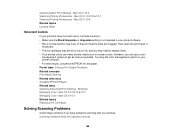
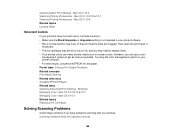
Parent topic: Solving Print Quality Problems Related concepts Print Head Cleaning Related references Available EPSON Papers Related tasks Selecting Advanced Print Settings - Mac OS X 10.4 Related topics Loading Paper
Incorrect Colors
If your printouts have problems scanning with your printer software. • For best results, use a color
management system to get as close...
User Guide - Page 173


...printers typically use CMYK (cyan, magenta, yellow, and black). If your image again. Parent topic: Solving Scanned Image Quality Problems Related topics Selecting EPSON Scan Settings
Scan Area is Not Adjustable in EPSON Scan, try these EPSON...image and adjusting it is scanned, if necessary. Related topics Selecting EPSON Scan Settings
Image is Scanned Upside-Down
Your product scans using ...
User Guide - Page 174
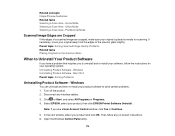
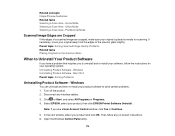
... interface cables.
3. Parent topic: Solving Scanned Image Quality Problems Related tasks Placing Originals on -screen instructions. 6. Select EPSON, select your product and click OK. In the next window, select your product, then click EPSON Printer Software Uninstall. Professional Mode
Scanned Image Edges are Cropped
If the edges of a scanned image are cropped, make...
User Guide - Page 189


...-ftpd". "SHA1" Program: SHA1 Parent topic: Notices
Trademarks
EPSON®, EPSON Stylus®, and EPSON Supplies Central® are for identification purposes only and may be trademarks of their respective owners. Epson disclaims any and all rights in those marks.
189 "ARC4" Program: ARC4 SHA1 license This printer product includes the open source software program "libncurses...
Similar Questions
Is Epson Stylus Nx230 Printer Has Airprint Capability?
(Posted by olliRamon 10 years ago)
Is There A Specific Sixe Or Type Of Usb Cable For A Stylus Nx230 Printer.
(Posted by TedTahoe 11 years ago)

