Epson Stylus NX230 Support Question
Find answers below for this question about Epson Stylus NX230.Need a Epson Stylus NX230 manual? We have 3 online manuals for this item!
Question posted by caBigd on March 5th, 2014
How To Adjust The Color On My Epson Stylus Nx230
The person who posted this question about this Epson product did not include a detailed explanation. Please use the "Request More Information" button to the right if more details would help you to answer this question.
Current Answers
There are currently no answers that have been posted for this question.
Be the first to post an answer! Remember that you can earn up to 1,100 points for every answer you submit. The better the quality of your answer, the better chance it has to be accepted.
Be the first to post an answer! Remember that you can earn up to 1,100 points for every answer you submit. The better the quality of your answer, the better chance it has to be accepted.
Related Epson Stylus NX230 Manual Pages
Notices - Page 3


... and found to the following two conditions: (1) this device may not cause harmful interference, and (2) this device must accept any interference received, including interference that the ...not dismantle an ink cartridge. Do not store cartridges upside down. Declaration of Product: Model:
Epson Multifunction printer C461D
Notices 3 ■ If you remove an ink cartridge for : Class B ...
Notices - Page 4


...printer in the United States, Canada, or Puerto Rico. This warranty does not cover any color change or fading of prints or reimbursement of like kind and quality. This warranty does ...not cover ribbons, ink cartridges or third party parts, components, or peripheral devices added to the Epson standard of quality, and, at Epson's option, may be identified or reproduced, you . If a claimed defect ...
User Guide - Page 3


...Options - Windows 39 Selecting Print Layout Options - Windows 40
3 Contents
EPSON Stylus NX230 User's Guide ...11
Product Basics ...12 Setting Up the Control Panel ...12 Control Panel Buttons and Lights 12 Adjusting Control Panel Position 13 Product Parts Locations ...13 Product Parts - Windows 39 Color Management Options - Windows 35 Selecting Advanced Print Settings - Windows 36...
User Guide - Page 5


... from a Scanning Program 73 Selecting EPSON Scan Settings...75 Scan Modes ...75 Selecting the Scan Mode...75 Scanning in Office Mode...88 Selecting a Scan Area - Home Mode 86 Scanning in Full Auto Mode...76
Available Image Adjustments - Office Mode 90 Available Image Adjustments - Professional Mode 96 Available Image Adjustments - Professional Mode 96 Selecting a Scan...
User Guide - Page 6


... with Mac OS X 117 Purchase EPSON Ink Cartridges ...119
Ink Cartridge Part Numbers ...119 Removing and Installing Ink Cartridges 120 Replacing Ink Cartridges Using a Computer Utility 124 Printing With Black Ink and Expended Color Cartridges 126
Printing With Expended Color Cartridges - Checking Cartridge Status with Windows 128
Adjusting Print Quality...130 Print Head Maintenance...
User Guide - Page 8


...EPSON Scan...169 Solving Scanned Image Quality Problems 170
Image Consists of a Few Dots Only 170 Line of Dots Appears in All Scanned Images 171 Straight Lines in an Image Appear Crooked 171 Image is Distorted or Blurry ...171 Image Colors...is Scanned Upside-Down 173 Scanned Image Colors Do Not Match Original Colors 173 Scan Area is Not Adjustable in Thumbnail Preview 173 Scanned Image Edges ...
User Guide - Page 11


EPSON Stylus NX230 User's Guide
Welcome to the EPSON Stylus NX230 User's Guide.
11
User Guide - Page 56
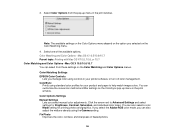
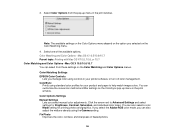
... 10.6, or 10.7 Color Matching and Color Options - You can customize the conversion method and filter settings on the Color Matching menu.
4. Color Matching Settings EPSON Color Controls
Lets you selected... can also adjust the midtone density using standard color profiles for printing photos and graphics. ColorSync
Prints using the Gamma setting. Fix Photo Improves the color, contrast,...
User Guide - Page 79
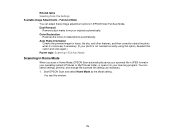
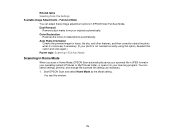
... is not oriented correctly using this option, deselect this window:
79 Color Restoration
Restores the colors in EPSON Scan Full Auto Mode. You see this option and scan again.) ... select these image adjustment options in faded photos automatically. Start EPSON Scan and select Home Mode as necessary. 1.
Related tasks Selecting Scan File Settings Available Image Adjustments - Full Auto...
User Guide - Page 85
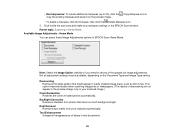
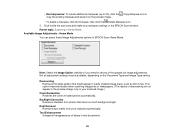
... existing marquee and paste it on the Document Type and Image Type setting. Backlight Correction Removes shadows from your scanned image.) Color Restoration Restores the colors in EPSON Scan Home Mode. Not all adjustment settings may be available, depending on the preview image.
• To delete a marquee, click the marquee, then click the Delete...
User Guide - Page 93
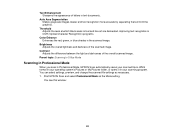
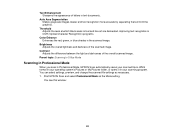
...the scanned image. Brightness Adjusts the overall lightness and darkness of letters in text documents.
Start EPSON Scan and select Professional Mode as necessary. 1.
Contrast Adjusts the difference between the light... are delineated, improving text recognition in OCR (Optical Character Recognition) programs.
Color Enhance Enhances the red, green, or blue shades in your operating system's...
User Guide - Page 96
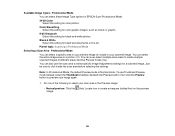
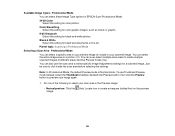
... for black text documents or line art. Just be sure to select specific Image Adjustments settings for color photos. Professional Mode You can even select multiple scan areas to create a marquee...inside the scan area before selecting the settings. Parent topic: Scanning in EPSON Scan Professional Mode. 24-bit Color Select this setting for black-and-white photos. Black & White Select...
User Guide - Page 107


... product using the PDF or Multi-Tiff format, select to the folder where your EPSON product from the DEVICES or SHARED list, if necessary. 3.
Optional Settings Overwrite any files with the same... a wider color range (does not affect the way the image displays on the screen). Open an image editing application, such as graphic and DTP software. Note: You cannot use the EPSON Scan program ...
User Guide - Page 112
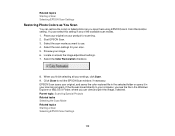
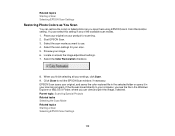
Locate or access the image adjustment settings. 7. EPSON Scan scans your original, and saves the color-restored file in the selected ... your settings, click Scan. 9. Related topics Starting a Scan Selecting EPSON Scan Settings
Restoring Photo Colors as you scan them using EPSON Scan's Color Restoration setting. Start EPSON Scan. 3. Select the scan settings for scanning. 2. Select the...
User Guide - Page 170
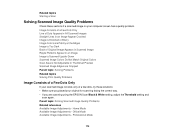
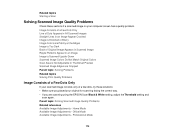
...; Make sure you placed your computer screen has a quality problem. Home Mode Available Image Adjustments - Image Consists of a Few Dots Only Line of Dots Appears in All Scanned Images ...Down Scanned Image Colors Do Not Match Original Colors Scan Area is Not Adjustable in Thumbnail Preview Scanned Image Edges are scanning using the EPSON Scan Black & White setting, adjust the Threshold ...
User Guide - Page 171


...Appears in All Scanned Images
If a line of dots appears in all directions. • Adjust these solutions: • Make sure your original is not wrinkled or warped.
Parent topic:...scanned image appears distorted or blurry, try these EPSON Scan settings (if available) and try scanning again:
• Select the Unsharp Mask setting. • Adjust the Auto Exposure setting. • Increase ...
User Guide - Page 172
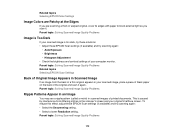
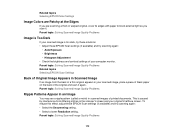
...EPSON Scan Settings
Image Colors are Patchy at the Edges
If you are scanning a thick or warped original, cover its edges with paper to block external light as you scan it again. This is too dark, try these solutions: • Adjust these EPSON... Solving Scanned Image Quality Problems
172 To reduce this effect, adjust these EPSON Scan settings (if available) and try scanning again: •...
User Guide - Page 173


... Photo Orientation setting and scan again. Parent topic: Solving Scanned Image Quality Problems
173 To adjust the colors in your screen. Parent topic: Solving Scanned Image Quality Problems Related topics Selecting EPSON Scan Settings
Scan Area is Not Adjustable in Thumbnail Preview
If you see if they are affecting the palette of the next...
User Guide - Page 178


...; Mac OS X 10.5.8 • Mac OS X 10.6.x • Mac OS X 10.7.x
Note: Visit Epson's support website at 1200 dpi 8.5 × 11.7 inches (216 × 297 mm) US letter or A4...
Scanner type Photoelectric device Effective pixels Maximum document size
Scanning resolution
Output resolution
Flatbed, color CIS 10,200 × 14,040 pixels at www.epson.com/support (U.S.) or www.epson.ca/support (Canada...
Similar Questions
Epson Stylus Nx230 How To Print Document When Color Ink Is Empty
(Posted by hobrodm 10 years ago)
Can Epson Color Stylus 800 Print With Just Black Cartridge
(Posted by foretash 10 years ago)
Is There A Specific Sixe Or Type Of Usb Cable For A Stylus Nx230 Printer.
(Posted by TedTahoe 11 years ago)


