Epson Stylus NX230 Support Question
Find answers below for this question about Epson Stylus NX230.Need a Epson Stylus NX230 manual? We have 3 online manuals for this item!
Question posted by pruitma on December 3rd, 2013
How To Add Epson Nx230 To Mac Wireless Network
The person who posted this question about this Epson product did not include a detailed explanation. Please use the "Request More Information" button to the right if more details would help you to answer this question.
Current Answers
There are currently no answers that have been posted for this question.
Be the first to post an answer! Remember that you can earn up to 1,100 points for every answer you submit. The better the quality of your answer, the better chance it has to be accepted.
Be the first to post an answer! Remember that you can earn up to 1,100 points for every answer you submit. The better the quality of your answer, the better chance it has to be accepted.
Related Epson Stylus NX230 Manual Pages
Notices - Page 3


■ If you remove an ink cartridge for at least three hours before the date printed on a statistical basis as a Class B digital device. Declaration of Product: Model:
Epson Multifunction printer C461D
Notices 3 and/or CPU Boards and Power Supplies used with Class B Personal Computers:
We: Located at room temperature for later use, protect the...
User Guide - Page 3


Contents
EPSON Stylus NX230 User's Guide ...11
Product Basics ...12 Setting Up the Control Panel ...12 Control Panel ......18 Loading Paper for Documents ...18 Loading Paper for Photos ...21 Loading Envelopes ...23 Paper Loading Capacity ...25 Available EPSON Papers...26 Borderless Paper Type Compatibility 28 Paper or Media Type Settings ...28
Placing Originals on the Product ...30 Placing Originals...
User Guide - Page 5


... Changing Default Scan Button Settings 70
Starting a Scan Using the EPSON Scan Icon 71 Starting a Scan from a Scanning Program 73 Selecting EPSON Scan Settings...75 Scan Modes ...75 Selecting the Scan Mode...75...Selecting Scan File Settings ...105 Available Scanned File Types and Optional Settings 106 Scanning with Mac OS X 10.6/10.7 107 Scanning Special Projects...109 Scanning to a PDF File......
User Guide - Page 6


...10.6/10.7 127 Conserving Low Black Ink with Mac OS X 117 Purchase EPSON Ink Cartridges ...119
Ink Cartridge Part Numbers ...After Ink Installation ...149 Software Installation Problems ...150 Solving Network Problems ...150 Product Cannot Connect to a Wireless Router or Access Point 151 Network Software Cannot Find Product on a Network 151
6 Windows 127 Printing With Expended Color Cartridges -...
User Guide - Page 7


Product Does Not Appear in Mac OS X Printer Window 152 Cannot Print Over a Network...152 Cannot Scan Over a Network ...153 Printing a Network Status Sheet 153 Solving Copying Problems ...153 Product Makes Noise, But Nothing Copies 154 Product Makes Noise When It Sits for a While 154 Solving Paper ...
User Guide - Page 8


Windows 174 Uninstalling Product Software - Cannot Start EPSON Scan...169 Solving Scanned Image Quality Problems 170
Image Consists ...182 Electrical Specifications ...182 Environmental Specifications ...183 Interface Specifications ...183 Network Interface Specifications ...183 Safety and Approvals Specifications 184
8 Mac OS X 175 Where to Uninstall Your Product Software 174 Uninstalling ...
User Guide - Page 70
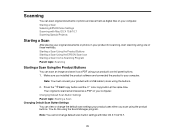
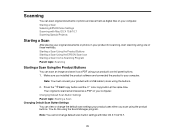
...scan settings your computer. Starting a Scan Using the Product Buttons Starting a Scan Using the EPSON Scan Icon Starting a Scan from a Scanning Program Parent topic: Scanning
Starting a Scan ...your computer. Note: You must connect your product with Mac OS X 10.6/10.7.
70 Starting a Scan Selecting EPSON Scan Settings Scanning with Mac OS X 10.6/10.7 Scanning Special Projects
Starting a ...
User Guide - Page 71


..., open Event Manager: • Windows: Click or Start > All Programs or Programs > Epson Software > Event Manager. • Mac OS X 10.4/10.5: Open the Applications folder, click Epson Software, and click Event Manager.
2. Change the settings as necessary. 5. You see an EPSON Scan window like this:
71 1. Click Make Job Settings. 3. Do one of the...
User Guide - Page 107


...Note: If you can scan with Mac OS X 10.6/10.7.
1.
Optional Settings Overwrite any files with the same name
Select to scan with your EPSON product from the DEVICES or SHARED list, if necessary. 3.... Show Add Page dialog after the first page is saved after scanning
Select to have the File Save Settings window appear automatically before next scan
Select to have Windows Explorer or Mac OS ...
User Guide - Page 111
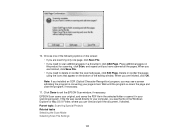
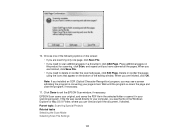
...if desired.
Click Close to scan additional pages in a document, click Add Page. Delete or reorder the pages using the icons that appear on the... folder or opens it in the Windows Explorer or Mac OS X Finder, where you are finished, click ...an OCR (Optical Character Recognition) program, you need to exit the EPSON Scan window, if necessary. Place additional pages on the product for scanning...
User Guide - Page 127
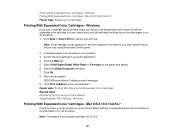
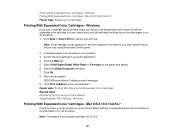
...If the message screen appears on another computer on a network, you can cancel your print job and select settings to print your print application. 4.
EPSON Status Monitor 3 displays a print message. 9. Windows ...This feature is not available with only black ink on plain paper or on an envelope. 1. Mac OS X 10.5/10.6/10.7
If printing stops, you may need to cancel your product. ...
User Guide - Page 150


... progress, contact Epson for your operating system. • Close any error message or your product on the Start Here sheet. Product Cannot Connect to a Wireless Router or Access Point Network Software Cannot Find Product on and check to Uninstall Your Product Software Related references Windows System Requirements Mac System Requirements
Solving Network Problems
Check these...
User Guide - Page 151


... your product on a network, try these solutions: • Make sure to place your product within contact range of security it from your computer or another device.
• You may need to disable the firewall and any required password or passphrase for connection. If access restrictions are set , add your product's MAC address to your...
User Guide - Page 152
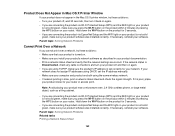
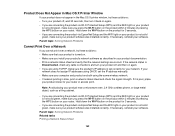
... cordless phone, or large metal object, such as described in the Mac OS X printer window, try these solutions: • Turn your product...wireless network. • If network printing is not solid green, make sure you cannot print over a network, try these solutions: • Make sure that the network settings are correct. Parent topic: Solving Network Problems
Cannot Print Over a Network...
User Guide - Page 153
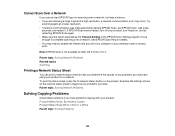
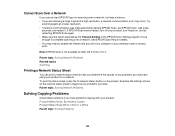
... anti-virus software on the product. If EPSON Scan cannot restart, turn off your product on , and try these solutions if you have problems copying with your wireless router or access point.
Parent topic: Solving Network Problems Related topics Scanning
Printing a Network Status Sheet
You can print a network status sheet to diagnose any problems you...
User Guide - Page 175


... Windows Vista: Select Programs and Features. (In Classic view, select Programs and click Uninstall a program.) Select Epson Event Manager and click Uninstall/Change. • Windows XP: Double-click Add or Remove Programs. Select Epson Event Manager and click Change/Remove.
8. Mac OS X
In most cases, you can download the Uninstall Center utility from the...
User Guide - Page 177
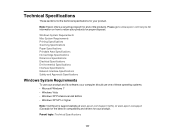
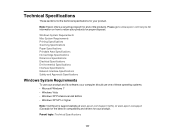
... go to www.epson.com/recycle for information on how to return your products for your product. Windows System Requirements Mac System Requirements Printing Specifications Scanning Specifications Paper Specifications Printable Area Specifications Ink Cartridge Specifications Dimension Specifications Electrical Specifications Environmental Specifications Interface Specifications Network Interface...
User Guide - Page 178


... your product and its software, your Mac should use one sheet at a time
Parent topic: Technical Specifications
Scanning Specifications
Scanner type Photoelectric device Effective pixels Maximum document size
Scanning resolution
Output resolution
Flatbed, color CIS 10,200 × 14,040 pixels at www.epson.com/support (U.S.) or www.epson.ca/support (Canada) for the...
User Guide - Page 183


WPA2 compliant with support for computers)
Parent topic: Technical Specifications
Network Interface Specifications
Wireless LAN standard Wireless security
IEEE 802.11 b/g/n
WEP (64/128 bit)
WPA-PSK (TKIP/AES); Rated frequency range...% RH Storage: 5 to 85% RH
Parent topic: Technical Specifications
Interface Specifications
Interface type
Hi-Speed USB (Device class for WPA/WPA2 Personal
183
User Guide - Page 184
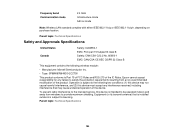
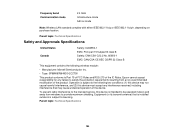
...: CAN/CSA-CEI/IEC CISPR 22 Class B
This equipment contains the following two conditions: (1) this device must accept any failure to provide maximum shielding.
Frequency band Communication mode
2.4 GHz Infrastructure mode Ad hoc mode
Note: Wireless LAN standard complies with either IEEE 802.11 b/g or IEEE 802.11 b/g/n, depending on purchase location...
Similar Questions
How To Connect Epson Stylus Nx230 To Wireless Network Using Print Buttons
(Posted by jhobugs 9 years ago)
How To Connect Wifi In Epson Stylus Nx230 To Wireless Network
(Posted by micso 9 years ago)
Epson Stylus 330 Is Set Up On Wireless Network But Mac Computer Wont Connect
(Posted by jedrui 10 years ago)
How Do I Connect My Epson Stylus Nx230 To Wireless Network
(Posted by cmanBIGD 10 years ago)
How Do I Add A New Wireless Network To Epson Workforce 435
(Posted by amMATH1 10 years ago)

