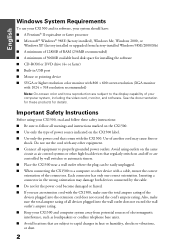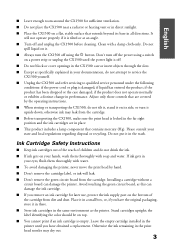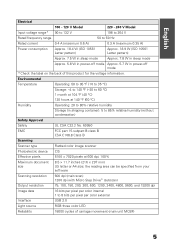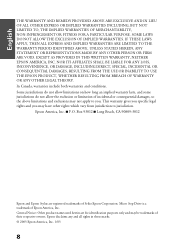Epson Stylus CX1500 Support Question
Find answers below for this question about Epson Stylus CX1500 - v All-in-One Printer.Need a Epson Stylus CX1500 manual? We have 3 online manuals for this item!
Question posted by andrece12 on October 8th, 2012
No Sirven En Windows 7
no puedo instalar en windows 7 64 bits no hay controladores
Current Answers
Related Epson Stylus CX1500 Manual Pages
Similar Questions
How To Change A Ribbon In An Epson Printer Stylus N11
(Posted by Monriz 9 years ago)
Epson Printers Stylus Nx105 How To Scan
(Posted by baskeTw 9 years ago)
Printer Installation
I am using window 8whereas printer is EPSON stylus CX 1500. But faialed to install. kindly suggest t...
I am using window 8whereas printer is EPSON stylus CX 1500. But faialed to install. kindly suggest t...
(Posted by rvdabral 10 years ago)
Epson Stylus Cx1500 Drive
i need WINDOWS-7 and WINDOWS-8 EPSON STYLUS CX1500 ALL IN ONE DRIVES PLEASE
i need WINDOWS-7 and WINDOWS-8 EPSON STYLUS CX1500 ALL IN ONE DRIVES PLEASE
(Posted by prapakarankdsp 11 years ago)
I Need Epson Cx1500 Driver For Windows 7 Home
(Posted by junejajs11 11 years ago)