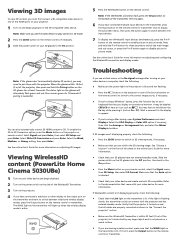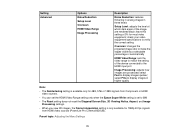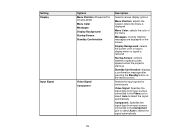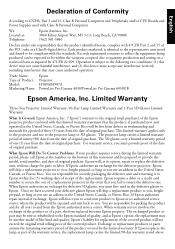Epson PowerLite Pro Cinema 4030 Support Question
Find answers below for this question about Epson PowerLite Pro Cinema 4030.Need a Epson PowerLite Pro Cinema 4030 manual? We have 3 online manuals for this item!
Question posted by enervilha on July 22nd, 2022
False 'lamp Error' On Epson Powerlite 4030
Current Answers
Answer #1: Posted by SonuKumar on July 22nd, 2022 8:48 PM
Image result for Epson PowerLite Pro Cinema 4030 False 'lamp Error'
Check to see if the lamp is burned out, broken, or installed incorrectly. Reseat or replace the lamp as necessary. Make sure that the vents and air filter are not clogged with dust or obstructed by nearby objects. If operating the projector at high altitude, turn on High Altitude Mode.
or
96 page
Please respond to my effort to provide you with the best possible solution by using the "Acceptable Solution" and/or the "Helpful" buttons when the answer has proven to be helpful.
Regards,
Sonu
Your search handyman for all e-support needs!!
Answer #2: Posted by Technoprince123 on July 22nd, 2022 9:24 PM
Please response if this answer is acceptable and solw your problem thanks
Related Epson PowerLite Pro Cinema 4030 Manual Pages
Similar Questions
I used the my projector yesterday and turned off properly but today my projector epsonTW200 is stuck...
The temperature and power lights are red continuously despite putting it off and on so the projector...
what is the cause when the lamp is in red how i will fix them
The page up/down buttons are not working on the remote. All other keys are working properly. Model# ...
The spot is the size of a football and these look like tiny bubbles, if you look closely they change...