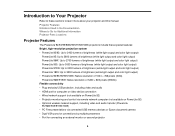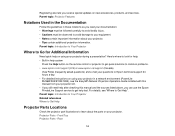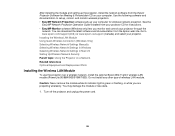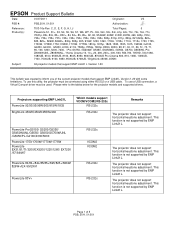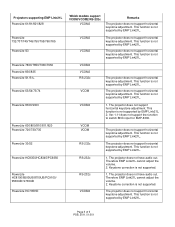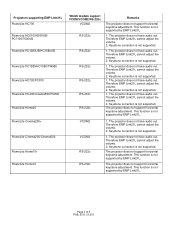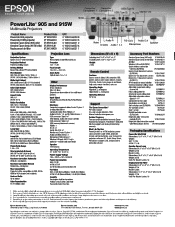Epson PowerLite 915W Support Question
Find answers below for this question about Epson PowerLite 915W.Need a Epson PowerLite 915W manual? We have 6 online manuals for this item!
Question posted by 1Jude on September 24th, 2013
Epson Rs-232c- How Do I Change The Light Bulb?
The person who posted this question about this Epson product did not include a detailed explanation. Please use the "Request More Information" button to the right if more details would help you to answer this question.
Current Answers
Answer #1: Posted by prateekk007 on September 24th, 2013 8:04 AM
Hi 1Jude,
Please click on the link http://bit.ly/19AIvbg and scroll down for the available options:
- Maintaining and transporting the projector.
- Projector maintenance.
- Projector lamp maintenance.
- Replacing the lamp.
Please reply if you have further queries.
Thanks & Regards
Prateek K
Related Epson PowerLite 915W Manual Pages
Similar Questions
3 Red Flashing Lights.
I have cleaned and changed the bulb. Turning the projector on still gives me the 3 red flashing ligh...
I have cleaned and changed the bulb. Turning the projector on still gives me the 3 red flashing ligh...
(Posted by myounger2 9 years ago)
How To Remove Lines On Epson Projector Powerlite 1750?
how to remove lines on epson projector powerlite 1750?
how to remove lines on epson projector powerlite 1750?
(Posted by Anonymous-120484 10 years ago)
How Do You Replace The Light Bulb In An Epson Elp-5100?
How do you replace the light bulb in an epson ELP-5100
How do you replace the light bulb in an epson ELP-5100
(Posted by mszgobuckeyes 11 years ago)
Which Light Bulb Replacement Do I Need For My Epson Eps V11h252020 Projector?
Hello, I want to know which light bulb I need for my Epson projector, where I can buy it, and for ho...
Hello, I want to know which light bulb I need for my Epson projector, where I can buy it, and for ho...
(Posted by oramr 12 years ago)