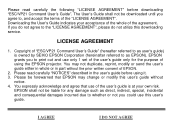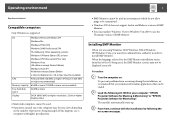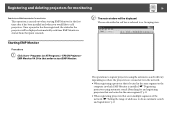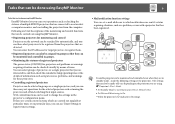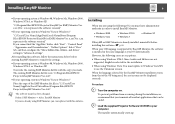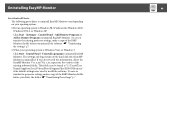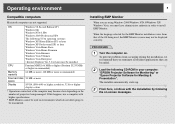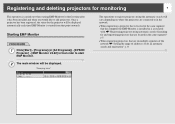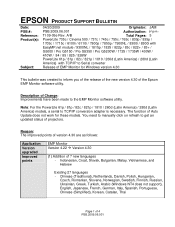Epson PowerLite 400W Support Question
Find answers below for this question about Epson PowerLite 400W.Need a Epson PowerLite 400W manual? We have 11 online manuals for this item!
Question posted by egabrielson on March 22nd, 2012
Is There A Manual To Show How To Deep Clean The H281a Epson Projector?
The person who posted this question about this Epson product did not include a detailed explanation. Please use the "Request More Information" button to the right if more details would help you to answer this question.
Current Answers
Answer #1: Posted by jolt on March 28th, 2012 3:06 PM
Get your AZ realtor license at the premier AZ real estate school. Also, existing realtors can renew their license with the online real estate courses in Arizona at one of the premier real estate schools in Arizona. Sponsored by Arizona real estate school
Related Epson PowerLite 400W Manual Pages
Similar Questions
Epson Projector Emp-s5 Driver
I have the old Epson EMP-S5 projector without driver. It is absolutely useless now. So I would be gr...
I have the old Epson EMP-S5 projector without driver. It is absolutely useless now. So I would be gr...
(Posted by tandarajure 6 years ago)
How Difficult To Clean Epson Powerlite Home Cinema 3020 Projector's Filter?
Have it mounted on the ceiling and don't know what to do as a sign comes on screen, "please screen f...
Have it mounted on the ceiling and don't know what to do as a sign comes on screen, "please screen f...
(Posted by ahzykmkzy 10 years ago)
How To Remove Lines On Epson Projector Powerlite 1750?
how to remove lines on epson projector powerlite 1750?
how to remove lines on epson projector powerlite 1750?
(Posted by Anonymous-120484 10 years ago)
Zoom
I have zoomed in to the max with the remote, as well as with the manual knob on the projector itself...
I have zoomed in to the max with the remote, as well as with the manual knob on the projector itself...
(Posted by bbturk 11 years ago)
Epson Emp-s4 Multimedia Projector Service Manual With Schematic And Parts List.
Looking for Epson EMP-S4 multimedia projector Service Manual with schematic and parts list. Do not n...
Looking for Epson EMP-S4 multimedia projector Service Manual with schematic and parts list. Do not n...
(Posted by nselectronics 11 years ago)