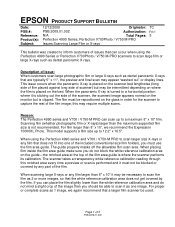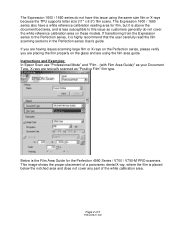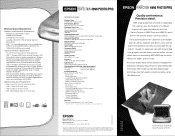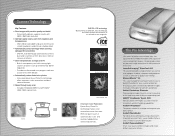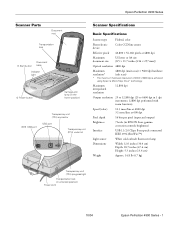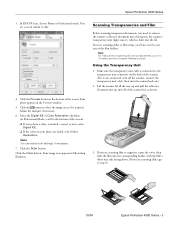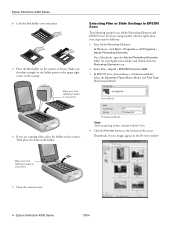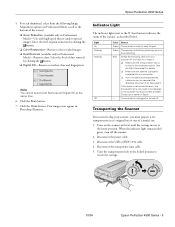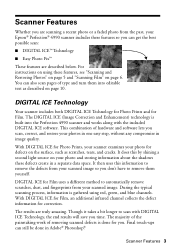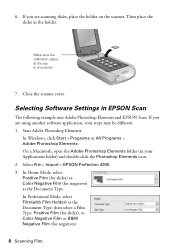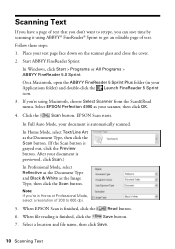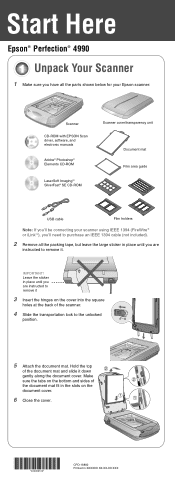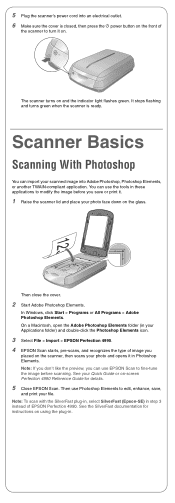Epson Perfection 4990 Photo Support Question
Find answers below for this question about Epson Perfection 4990 Photo.Need a Epson Perfection 4990 Photo manual? We have 7 online manuals for this item!
Question posted by timconnolly2002 on March 9th, 2012
How Do I Do My Set Up In Order To Add Pages While Scanning Documents?
The person who posted this question about this Epson product did not include a detailed explanation. Please use the "Request More Information" button to the right if more details would help you to answer this question.
Current Answers
Related Epson Perfection 4990 Photo Manual Pages
Similar Questions
Why Does My Scanned Document Have A Black Vertical Line Using Epson Gt-s50
(Posted by porEvr 9 years ago)
How To Clean Glass On Both Sides?
Unit does not scan true white everything grey and window is foggy from plastic condensation. It's at...
Unit does not scan true white everything grey and window is foggy from plastic condensation. It's at...
(Posted by ctsned 10 years ago)
Drive For Win 8 For Epson Scanner Perfection 4180 Photo
Necessitami il drive in oggetto, che non riesco a trovare. Può andar bene anche quello relati...
Necessitami il drive in oggetto, che non riesco a trovare. Può andar bene anche quello relati...
(Posted by dsedo11 11 years ago)
Document Type Setting
I can not switch Document Type from Reflective to Film. Why? I want to scann some film negatives a...
I can not switch Document Type from Reflective to Film. Why? I want to scann some film negatives a...
(Posted by pprus 12 years ago)