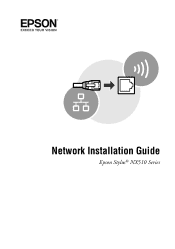Epson NX515 Support Question
Find answers below for this question about Epson NX515 - Stylus Color Inkjet.Need a Epson NX515 manual? We have 4 online manuals for this item!
Question posted by radamari on February 5th, 2014
How To Scan With Epson Nx515 And Mac
The person who posted this question about this Epson product did not include a detailed explanation. Please use the "Request More Information" button to the right if more details would help you to answer this question.
Current Answers
There are currently no answers that have been posted for this question.
Be the first to post an answer! Remember that you can earn up to 1,100 points for every answer you submit. The better the quality of your answer, the better chance it has to be accepted.
Be the first to post an answer! Remember that you can earn up to 1,100 points for every answer you submit. The better the quality of your answer, the better chance it has to be accepted.
Related Epson NX515 Manual Pages
Network Installation Guide - Page 28
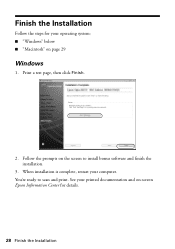
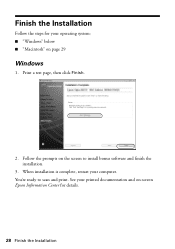
When installation is complete, restart your printed documentation and on-screen Epson Information Center for your operating system: ■ "Windows" below ■ "Macintosh" on the screen to scan and print. Follow the prompts on page 29
Windows
1. See your computer. Finish the Installation
Follow the steps for details.
28 Finish the Installation You...
Network Installation Guide - Page 30


... printer on the right side of the screen to add your EPSON TCPIP printer. You're ready to print a test page, install bonus software, and finish the installation.
7.
When installation is complete, restart your printed documentation and on the screen to scan and print. 4. See your computer. When you see this screen...
Network Installation Guide - Page 31
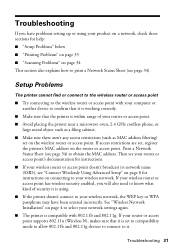
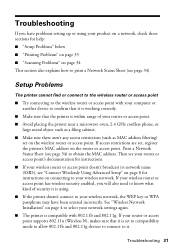
...have problems setting up or using your computer or another device to confirm that it is working correctly.
■ ..." below
■ "Printing Problems" on page 33
■ "Scanning Problems" on the router or access point. Troubleshooting 31 Troubleshooting
If...incorrectly. If access restrictions are set, register the printer's MAC address on page 34
This section also explains how to it...
Network Installation Guide - Page 34


.... A dial-up connection dialog box appears when printing with EpsonNet Print
If you print. Scanning Problems
Cannot find the scanner or start Epson Scan
■ If network communication was interrupted while starting Epson Scan, exit Epson Scan, and restart it 's poor, try restarting Epson Scan. In this message every time you use a dial-up connection to the Internet using...
Product Brochure - Page 1


...with multiple PCs, wired or wirelessly; share one 69 Black ink cartridge and three 69 color ink cartridges up to 2x faster than competitively priced models1
• PC-free, borderless...image enhancement tools - individual ink cartridges, available in -One
Epson Stylus® NX515
Print | Copy | Scan | Photo | Wi-Fi®
Smart. All-in different sizes
• Truly touchable ...
Product Brochure - Page 2


... print head maintenance. Yields may not be lower when printing infrequently or predominantly with one . Epson disclaims any and all rights in indoor display conditions. CPD-30714 5/09 Epson Stylus NX515 Print | Copy | Scan | Photo | Wi-Fi
Specifications
Printing Technology
4-color (CMYK) drop-on-demand MicroPiezo® ink jet technology
Nozzle Configuration
128 x 3 Black 128 x 3 Cyan...
Quick Guide - Page 1


Epson Stylus® NX510 Series
Quick Guide
Basic Copying, Printing, and Scanning Maintenance
Solving Problems
Quick Guide - Page 4
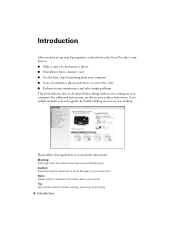
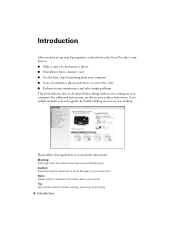
... have set up your Epson printer as you how to do most of these guidelines as described on the Start Here sheet, turn here to: ■ Make a copy of a document or photo ■ Print photos from your computer ■ Scan a document or photo and restore or correct the color ■ Perform routine maintenance...
Quick Guide - Page 12


Load 4 × 6-inch, 5 × 7-inch, letter-size, or A4-size Epson special paper. 2. Press the Photo button, then press OK. 4. Press OK again to ...software on your photo. You can restore old, faded photos to their original brilliance. Place your original photo on Color Restoration.) 5. to begin copying. Restoring and Cropping Photos
You can also crop your photos to zoom in on ...
Quick Guide - Page 18


...are printed on your memory card. Load several sheets of each photo on the sheet and scanning the sheet. Printing Photos From an Index Sheet
You can print an index sheet containing small... versions of all the photos on the first index sheet. Your Epson printer automatically prints them on the index sheet, select Information and choose Date or File Name. 6....
Quick Guide - Page 19
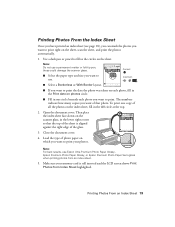
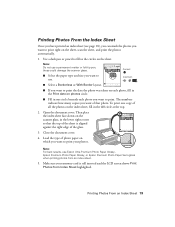
Note: Do not use Epson Ultra Premium Photo Paper Glossy, Epson Premium Photo Paper Glossy, or Epson Premium Photo Paper Semi-gloss when printing photos from Index Sheet highlighted. The numbers indicate how many copies... type of all the photos on the scanner glass, in one copy of photo paper on the sheet, scan the sheet, and print the photos automatically.
1. Make sure your photos.
Quick Guide - Page 23
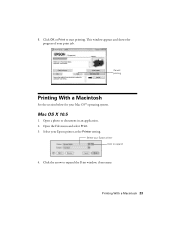
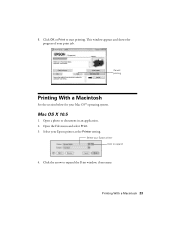
...® operating system. Click the arrow to expand
4.
Printing With a Macintosh 23 Mac OS X 10.5
1. Click OK or Print to start printing. Select your print job. Cancel printing
Printing With a Macintosh
See the section below for your Epson printer Click to expand the Print window, if necessary. 8. Open the File menu and...
Quick Guide - Page 26


...- Open a photo or document in the dock. Borderless option. 3. Select the following settings:
Select your Epson printer Select your Paper Size Select your print job, click the printer icon in an application. 2. 10. ...Cancel printing Pause or resume printing Select the print job
Mac OS X 10.3 to close the Page Setup window.
26 Printing From Your Computer Open the...
Quick Guide - Page 29


...
You can use your Epson Stylus NX510 Series to start your computer using automatic settings. ■ Home Mode previews your image and provides preset options for scanning. ■ Office Mode previews your image and scans text documents quickly. ■ Professional Mode previews your computer or other device.
The Epson Scan software provides four scanning modes: ■ Full Auto...
Quick Guide - Page 30


... want to restore faded color in Home, Office, or Professional Mode, you see the Epson Scan window:
4. If your photos based on the Epson Scan screen for information about all the available settings.
30 Scanning a Document or Photo Note: For more information, see a different Epson Scan window.)
5.
Click the Scan button. Then follow the instructions in Epson Scan's Full Auto Mode...
Quick Guide - Page 43
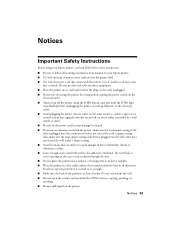
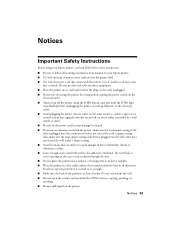
...tilted or at an angle. ■ Make sure the back of the printer is copying, printing, or scanning. ■ Do not spill liquid on the printer. Do not block or cover openings in the case ...instructions marked on your Epson printer. ■ Use only the type of power source indicated on the printer label. ■ Use only the power cord that extends beyond its base in all devices plugged into the ...
Start Here - Page 6
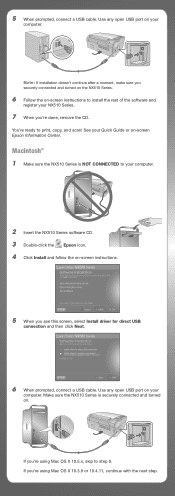
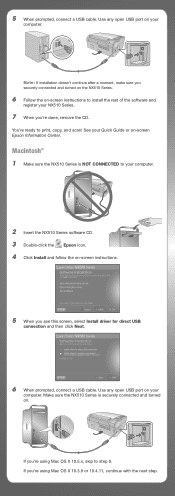
...is NOT CONNECTED to your computer.
2 Insert the NX510 Series software CD. 3 Double-click the Epson icon. 4 Click Install and follow the on -screen instructions to install the rest of the ... Series.
6 Follow the on -screen instructions.
5 When you 're using Mac OS X 10.5.x, skip to print, copy, and scan! Use any open USB port on your
computer.
Use any open USB port on your
computer....
Start Here - Page 7
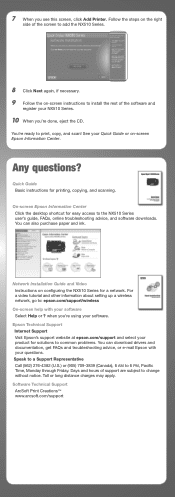
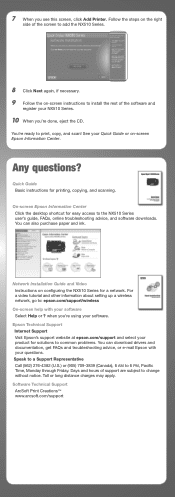
... NX510 Series for solutions to common problems. You can also purchase paper and ink. On-screen Epson Information Center Click the desktop shortcut for printing, copying, and scanning. Network Installation Guide and Video Instructions on -screen Epson Information Center. when you see this screen, click Add Printer. Days and hours of the software...
Start Here - Page 8


... to find the nearest one, call 800-GO-EPSON (800-463-7766).
Magenta
69
68
-- Need paper and ink? Try Epson paper with you can also purchase supplies from Epson authorized resellers.
* 1-year limited warranty to all rights in XXXXXX
Epson Stylus® NX510 Series Ink Cartridges
Color Black
Standardcapacity
69
Highcapacity
68
Extra Highcapacity
97...
Similar Questions
Epson Stylus Nx515 Says Communication Error When Scanning
(Posted by mcsant 9 years ago)
How Do You Scan On Mac With Epson Stylus Nx415
(Posted by Aniylpurpu 10 years ago)