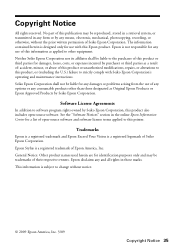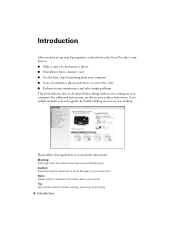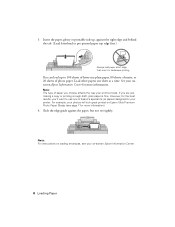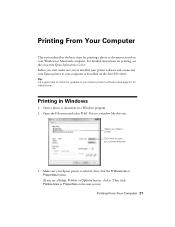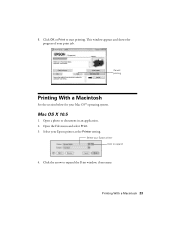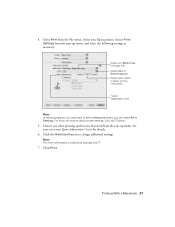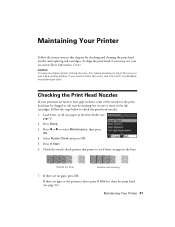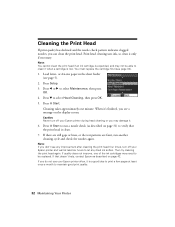Epson NX515 Support Question
Find answers below for this question about Epson NX515 - Stylus Color Inkjet.Need a Epson NX515 manual? We have 4 online manuals for this item!
Question posted by MarianLevivelapl on December 30th, 2013
Epson Nx515 Printer Head Will Not Clean
The person who posted this question about this Epson product did not include a detailed explanation. Please use the "Request More Information" button to the right if more details would help you to answer this question.
Current Answers
Answer #1: Posted by DreadPirateRoberts on January 13th, 2014 7:55 AM
This will walk you through cleaning
http://files.support.epson.com/htmldocs/pho22_/pho22_rf/maint_2.htm
Related Epson NX515 Manual Pages
Similar Questions
How To Do Printer Head Cleaning On Epson Stylus Nx127
(Posted by bobsmpe 9 years ago)
Epson Nx515 Won't Print After 4 Head Cleaning
(Posted by semaxdb 9 years ago)
What Happens If Printer Head Cleaning Doesn't Work Epson Nx330
(Posted by jomary19 10 years ago)
How To Remove Print Heads Epson Stylus Nx515
(Posted by abuchadavi 10 years ago)
How To Manually Clean Epson Stylus Nx515 Print Heads
(Posted by Therrjmont 10 years ago)