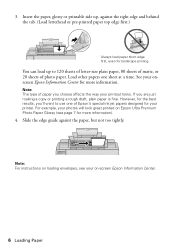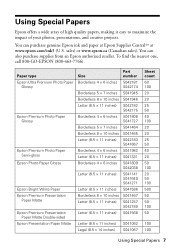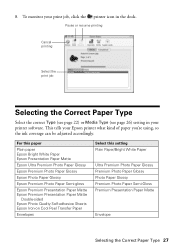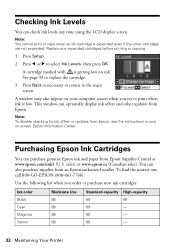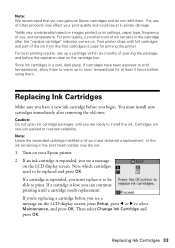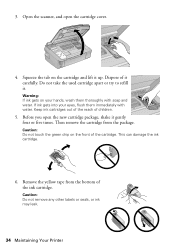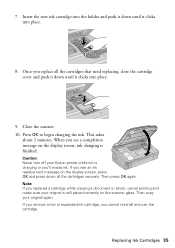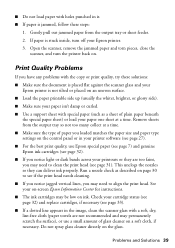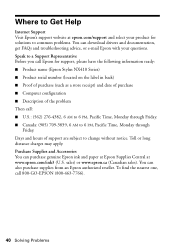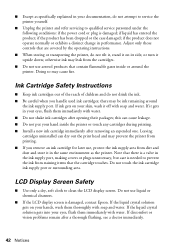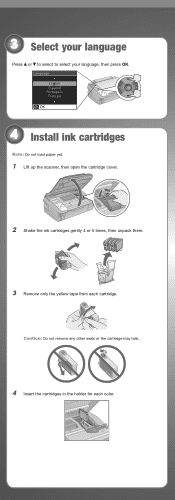Epson NX415 Support Question
Find answers below for this question about Epson NX415 - Stylus Color Inkjet.Need a Epson NX415 manual? We have 3 online manuals for this item!
Question posted by cotuck on July 17th, 2014
Nx415 How To Reset Ink Pad Counter
The person who posted this question about this Epson product did not include a detailed explanation. Please use the "Request More Information" button to the right if more details would help you to answer this question.
Current Answers
Related Epson NX415 Manual Pages
Similar Questions
How Do You Reset The Warning That The Ink Pads Are At The End Of Their Service
life on the epson nx415 all in one printer?
life on the epson nx415 all in one printer?
(Posted by son4nervy 9 years ago)
Ink Pad Epson Stylus Nx125
Can I reset ink pad myself,my printer is still very good after 3 years and my warranty no longer app...
Can I reset ink pad myself,my printer is still very good after 3 years and my warranty no longer app...
(Posted by henrywill 10 years ago)
How To Replace Ink Cartridge Epson Stylus Nx415
(Posted by davidknami 10 years ago)
How To Reset Ink Level On Epson Nx415
(Posted by Brijmhort 10 years ago)
Kindly Assist Me Espson725 Artisan Adjustment Program To Reset Ink Pads Counter.
my printer epson artisan 725 is asking for ink pads. where can i get the adjustment program to res...
my printer epson artisan 725 is asking for ink pads. where can i get the adjustment program to res...
(Posted by ondabu 11 years ago)