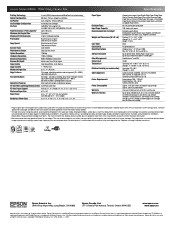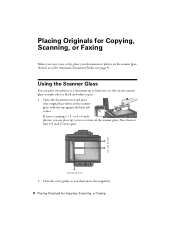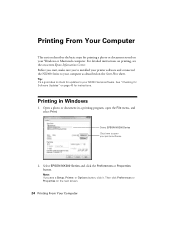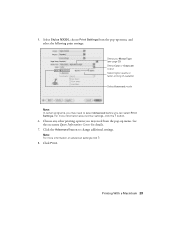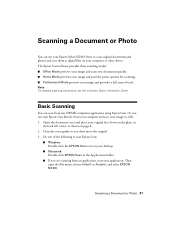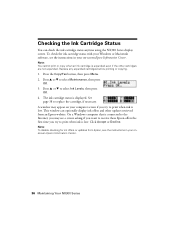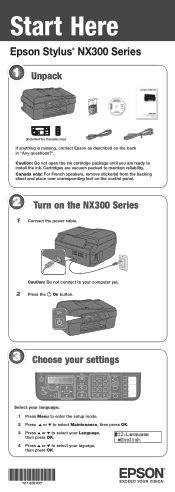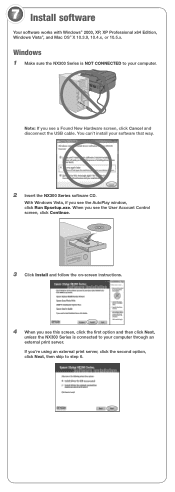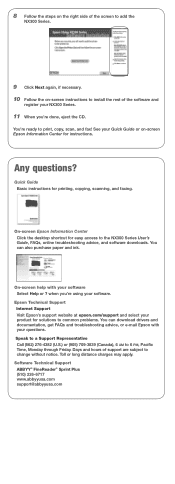Epson NX300 Support Question
Find answers below for this question about Epson NX300 - Stylus Color Inkjet.Need a Epson NX300 manual? We have 3 online manuals for this item!
Question posted by Anonymous-78571 on October 11th, 2012
Abbyy Finereader Sprint Plus Ocr Software
How can I obtain abbyy finereader sprint plus ocr software?
Current Answers
Related Epson NX300 Manual Pages
Similar Questions
Epson Artisan 730 All In One Printer Cannot Recognize Color Inkjet All In One
(Posted by mormahdds 10 years ago)
Software Installation?
Am using a differnt computer harddrive and didn't receive a disk to install the epson stylus nx300 p...
Am using a differnt computer harddrive and didn't receive a disk to install the epson stylus nx300 p...
(Posted by sste742646 11 years ago)
Epson Cx5000 - Stylus Color Inkjet Will Only Print On Bright, White...
jams with card stock
jams with card stock
(Posted by paulaseymour3 11 years ago)
How Do I Connect Nx300 Without Start-up Software
(Posted by Anonymous-50407 12 years ago)
I Need To Reinstall My Epson Stylus Nx300 Printer To My Acer Computer. Help
i need to reinstall my epson stylus nx300 printer to my acer computer. what do i do.
i need to reinstall my epson stylus nx300 printer to my acer computer. what do i do.
(Posted by kasaundratodd 12 years ago)