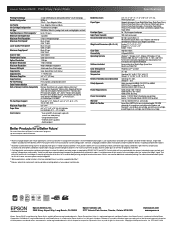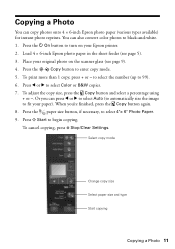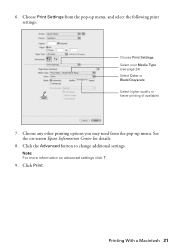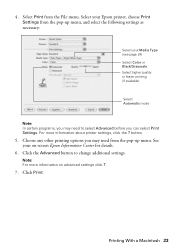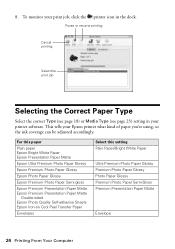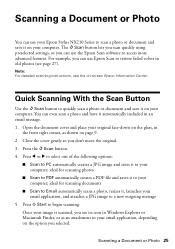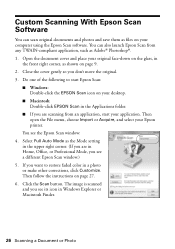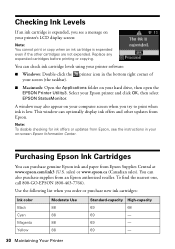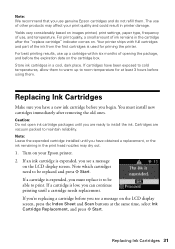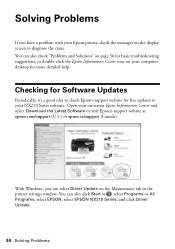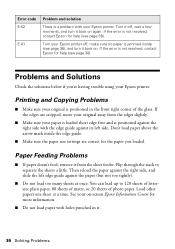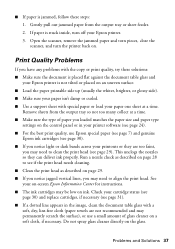Epson NX215 Support Question
Find answers below for this question about Epson NX215 - Stylus Color Inkjet.Need a Epson NX215 manual? We have 3 online manuals for this item!
Question posted by cjhunt2 on October 8th, 2015
We Have A Workforce 435 Printer That Is Set Up To Our Computer. When I Put The C
the computer cannot find the printer.
Current Answers
Answer #1: Posted by Odin on October 8th, 2015 1:25 PM
Update your driver. You can do so free from http://www.epson.com/cgi-bin/Store/support/supDetail.jsp?UseCookie=yes&oid=183369&prodoid=63091941&infoType=Downloads&detected=yes&platform=OSF_W_7-64.
Hope this is useful. Please don't forget to click the Accept This Answer button if you do accept it. My aim is to provide reliable helpful answers, not just a lot of them. See https://www.helpowl.com/profile/Odin.
Answer #2: Posted by TommyKervz on October 8th, 2015 2:42 PM
Related Epson NX215 Manual Pages
Similar Questions
How To Change Color Cartridge For Epson Nx215
(Posted by 123wood 9 years ago)
How To Change The Ink Cartridge In An Epson Stylus Nx215 Printer
(Posted by Mig4ipfr 10 years ago)
How Do I Scan Documents Into My Computer Using The Epson Workforce 435 Printer
(Posted by darbies13 11 years ago)
Workforce 435 Printer?
Can I put card stock through my Epson Workforce 435 printer
Can I put card stock through my Epson Workforce 435 printer
(Posted by waltermk 11 years ago)
How Do Install Ink Catridges In The Epson Stylus Nx215 Printer?
(Posted by oneblessedchick 12 years ago)