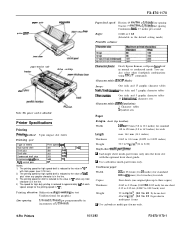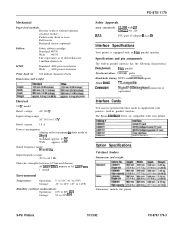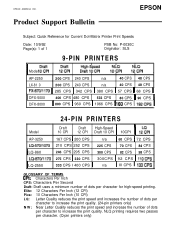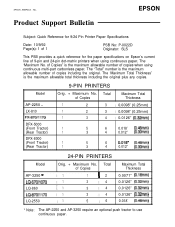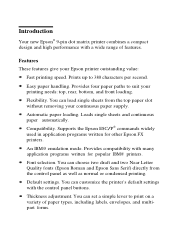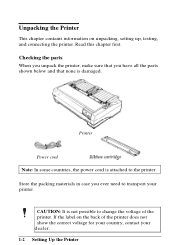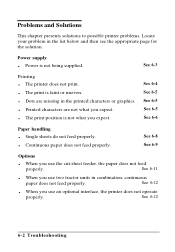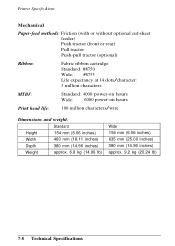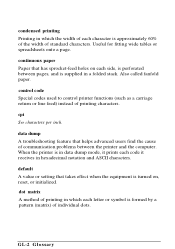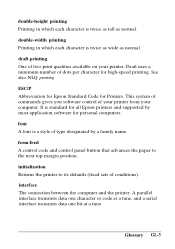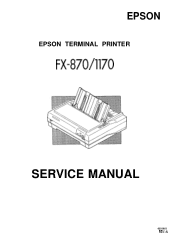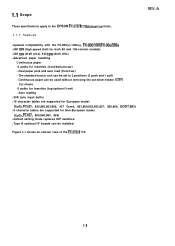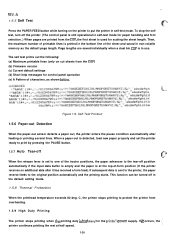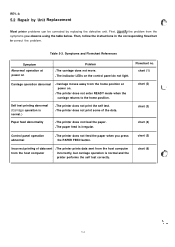Epson FX 1170 Support Question
Find answers below for this question about Epson FX 1170 - B/W Dot-matrix Printer.Need a Epson FX 1170 manual? We have 6 online manuals for this item!
Question posted by quios85 on August 2nd, 2012
How To Fix The Power When Can't On It..
i need help urgent
Current Answers
Related Epson FX 1170 Manual Pages
Similar Questions
Saving The Font
I Select The Font I Want On The Printer And When A Paper Prints It Reverts To Old Font. I Have Reset...
I Select The Font I Want On The Printer And When A Paper Prints It Reverts To Old Font. I Have Reset...
(Posted by dcswow 5 years ago)
Dot Matrix Printer Lq 1070+
All Indicator Lamp Blinking & Printer Head Jam On Home
All Indicator Lamp Blinking & Printer Head Jam On Home
(Posted by dilipsangani 7 years ago)
Fx-890 All Lights Flashing - Epson Fx 890 B W Dot Matrix Printer
Fx-890 All Lights Flashing - Epson FX 890 B W Dot matrix Printer
Fx-890 All Lights Flashing - Epson FX 890 B W Dot matrix Printer
(Posted by shiva45666 7 years ago)
Epson Fx-2190 Failureprinting
Hello Good day! I have Epson FX-2190 when i print any documents the result is blared print...
Hello Good day! I have Epson FX-2190 when i print any documents the result is blared print...
(Posted by djmartsoundisc 11 years ago)
Epson Lq 1050+ Dot Matrix Printer
We want used window.s 7 Lq 1050+ dor matrix printer pl send winodow 7 technical support dowanloed so...
We want used window.s 7 Lq 1050+ dor matrix printer pl send winodow 7 technical support dowanloed so...
(Posted by rkrssravi 12 years ago)