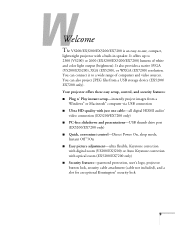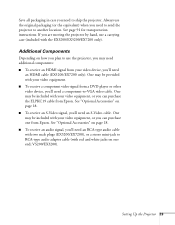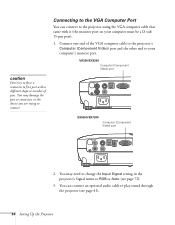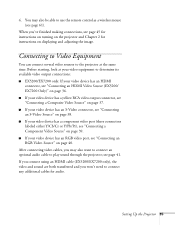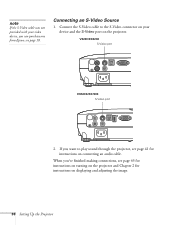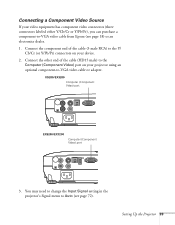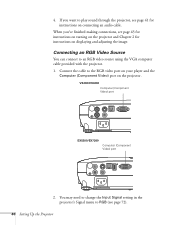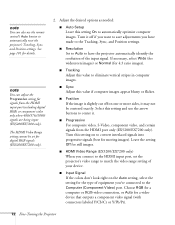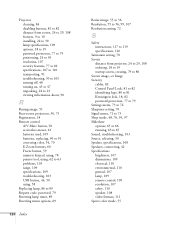Epson EX7200 Support Question
Find answers below for this question about Epson EX7200.Need a Epson EX7200 manual? We have 2 online manuals for this item!
Question posted by wch08BHMous on September 17th, 2014
What Video Format Does Ex7200 Use
The person who posted this question about this Epson product did not include a detailed explanation. Please use the "Request More Information" button to the right if more details would help you to answer this question.
Current Answers
Related Epson EX7200 Manual Pages
Similar Questions
Price For Used Projector
how much would a lightly used Epson lcd powerlite 4855WU projector that's is only a couple years old...
how much would a lightly used Epson lcd powerlite 4855WU projector that's is only a couple years old...
(Posted by Srivera48057 5 years ago)
Lens Assembly
what is the order of the lenses that should be assembled to get image to focus. i bought used projec...
what is the order of the lenses that should be assembled to get image to focus. i bought used projec...
(Posted by niklad13 9 years ago)
Hdmi Signal Not Found
when using the HDMI port on my Epson EX 7200 it says there is no signal. i know everything is connec...
when using the HDMI port on my Epson EX 7200 it says there is no signal. i know everything is connec...
(Posted by johnslttry 11 years ago)
Epson Ex7200 Hook Up To A Macbook Pro
Using the Mac's USB port I am unable to get the projector to appear. It turns on just fine but the M...
Using the Mac's USB port I am unable to get the projector to appear. It turns on just fine but the M...
(Posted by donavary 11 years ago)
Ex5200 Vs Ex5210
what are the differences between the ex5200 and ex5210?
what are the differences between the ex5200 and ex5210?
(Posted by tinaeward 11 years ago)