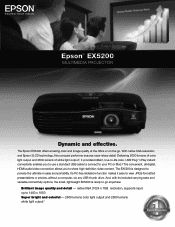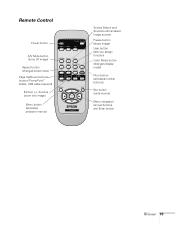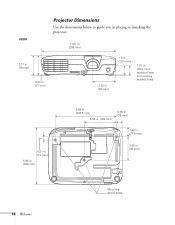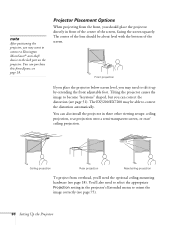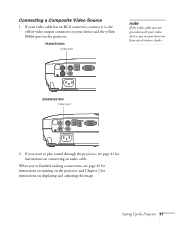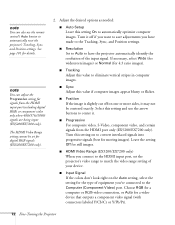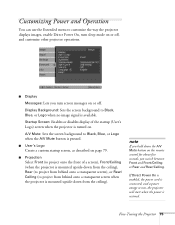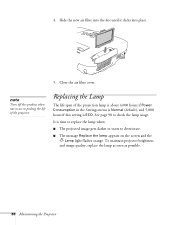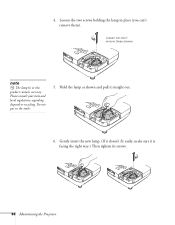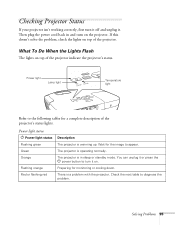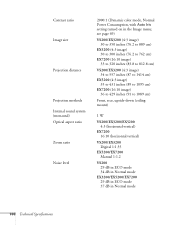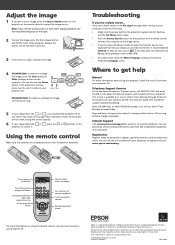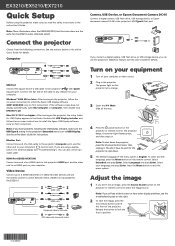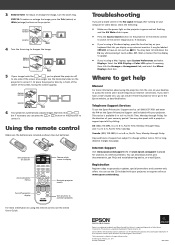Epson EX5200 Support Question
Find answers below for this question about Epson EX5200.Need a Epson EX5200 manual? We have 6 online manuals for this item!
Question posted by pauldevins on March 31st, 2013
How Do I Get Image Right Side Up. Bracket Says Projector To Be Placed Upside Dow
The person who posted this question about this Epson product did not include a detailed explanation. Please use the "Request More Information" button to the right if more details would help you to answer this question.
Current Answers
Related Epson EX5200 Manual Pages
Similar Questions
Throw Distance
What is the throw distance of the PowerLite Home Cinema 2045?
What is the throw distance of the PowerLite Home Cinema 2045?
(Posted by nealcarney 10 months ago)
Menue
i dont have the remote and would like to flip the image being projected on the wall due to the way w...
i dont have the remote and would like to flip the image being projected on the wall due to the way w...
(Posted by ezra13johnson 12 years ago)