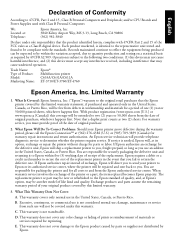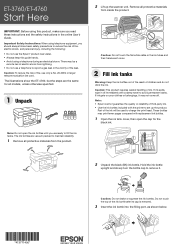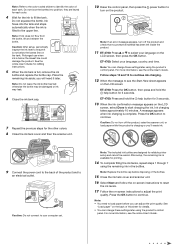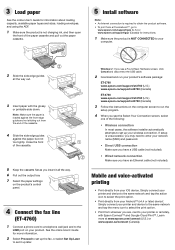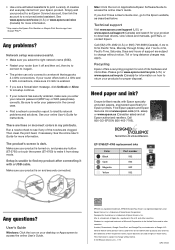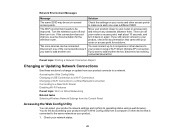Epson ET-3760 Support Question
Find answers below for this question about Epson ET-3760.Need a Epson ET-3760 manual? We have 3 online manuals for this item!
Question posted by Papione on September 13th, 2021
Copying Documents
Is there and icon or a simple way to direct my printer to make copies from my
Current Answers
Answer #1: Posted by SonuKumar on September 14th, 2021 12:48 AM
Please respond to my effort to provide you with the best possible solution by using the "Acceptable Solution" and/or the "Helpful" buttons when the answer has proven to be helpful.
Regards,
Sonu
Your search handyman for all e-support needs!!
Related Epson ET-3760 Manual Pages
Similar Questions
Cannot Service Ink
I cannot get the yellow ink to service in my ET-3760 printer. Tried two different bottles of 502 yel...
I cannot get the yellow ink to service in my ET-3760 printer. Tried two different bottles of 502 yel...
(Posted by chongmitch 2 years ago)
Can I Just Empty The Ink Cartridges On My Epson Et 3760 And Fill Them With
cartridge cleaner and print till no ink shows' then empty the Cartridges and store the machine till ...
cartridge cleaner and print till no ink shows' then empty the Cartridges and store the machine till ...
(Posted by jaredbrown 2 years ago)
Problem With The Output Of Scanned Or Copied Documents
Print function of my Epson Stylus CX4200 works fine but when I try to copy or scan documents, the ou...
Print function of my Epson Stylus CX4200 works fine but when I try to copy or scan documents, the ou...
(Posted by joseppe1941 11 years ago)