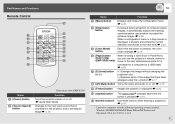Epson EMP S5 Support Question
Find answers below for this question about Epson EMP S5 - SVGA LCD Projector.Need a Epson EMP S5 manual? We have 1 online manual for this item!
Question posted by senorowens on June 19th, 2017
Epson Emp S5 Projectors
I have just acquired 3 Epson EMP S5 projectors donated to our church to be used in the church. The problem is that they came with no manuals and no software or drivers. How can we fix this?
Current Answers
Answer #1: Posted by Odin on June 19th, 2017 8:52 AM
The online manual is accessible at https://www.manualslib.com/manual/694311/Epson-Emp-S52.html. You can if you like print this out, but the online version is searchable and easily navigable.
To get a CD with all needed software, go to https://epson.com/Support/wa00399.
To get a CD with all needed software, go to https://epson.com/Support/wa00399.
Hope this is useful. Please don't forget to click the Accept This Answer button if you do accept it. My aim is to provide reliable helpful answers, not just a lot of them. See https://www.helpowl.com/profile/Odin.
Related Epson EMP S5 Manual Pages
Similar Questions
Epson Projector Emp-s5 Driver
I have the old Epson EMP-S5 projector without driver. It is absolutely useless now. So I would be gr...
I have the old Epson EMP-S5 projector without driver. It is absolutely useless now. So I would be gr...
(Posted by tandarajure 6 years ago)
Epson Emp-s4 Projector Support Question
Epson EMP-S4 projector not working with mountain lion . When i tried to install my Epson EMP-S4. T...
Epson EMP-S4 projector not working with mountain lion . When i tried to install my Epson EMP-S4. T...
(Posted by damato1 11 years ago)
Can I Get Drivers For Epson Emp-710 Projector
Can i get drivers for epson emp-710 projector
Can i get drivers for epson emp-710 projector
(Posted by Ariston800 11 years ago)
Epson Emp-s4 Multimedia Projector Service Manual With Schematic And Parts List.
Looking for Epson EMP-S4 multimedia projector Service Manual with schematic and parts list. Do not n...
Looking for Epson EMP-S4 multimedia projector Service Manual with schematic and parts list. Do not n...
(Posted by nselectronics 11 years ago)
Both Screens(pc-acer Screen +projector)
Dear,I would like to use both screens: PC+ projector.PC: Acer screenProjector: Epson S52How to set t...
Dear,I would like to use both screens: PC+ projector.PC: Acer screenProjector: Epson S52How to set t...
(Posted by nadiakopatz 11 years ago)