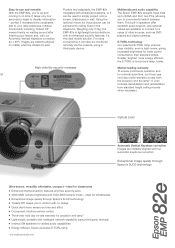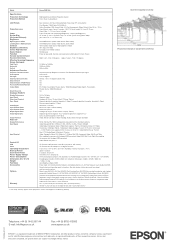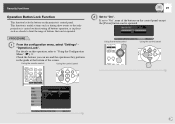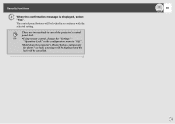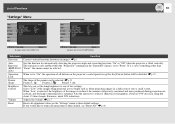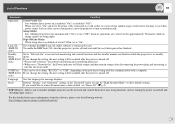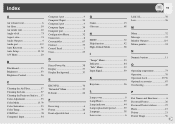Epson EMP-82e Support Question
Find answers below for this question about Epson EMP-82e.Need a Epson EMP-82e manual? We have 3 online manuals for this item!
Question posted by madurga74 on July 2nd, 2014
How I Unlock Operation Lock
The person who posted this question about this Epson product did not include a detailed explanation. Please use the "Request More Information" button to the right if more details would help you to answer this question.
Current Answers
Related Epson EMP-82e Manual Pages
Similar Questions
False 'lamp Error' On Epson Powerlite 4030
Hi, I have been facing a false "lamp error" on my Epson Powerlite 4030 projector. It's very annoying...
Hi, I have been facing a false "lamp error" on my Epson Powerlite 4030 projector. It's very annoying...
(Posted by enervilha 1 year ago)
Epson Projector Emp-s5 Driver
I have the old Epson EMP-S5 projector without driver. It is absolutely useless now. So I would be gr...
I have the old Epson EMP-S5 projector without driver. It is absolutely useless now. So I would be gr...
(Posted by tandarajure 6 years ago)
Price On Emp5100 Projector Epson
the price the projector emp 5100 epson
the price the projector emp 5100 epson
(Posted by leithiciamombele 7 years ago)
Emp 1810 Operation Locked.
My EMP 1810 projector is operation locked. I dont have a remote, cant turn it on. Is there any way t...
My EMP 1810 projector is operation locked. I dont have a remote, cant turn it on. Is there any way t...
(Posted by nurulmustafa 10 years ago)
Epson Emp-s4 Projector Support Question
Epson EMP-S4 projector not working with mountain lion . When i tried to install my Epson EMP-S4. T...
Epson EMP-S4 projector not working with mountain lion . When i tried to install my Epson EMP-S4. T...
(Posted by damato1 10 years ago)