Epson CX7400 Support Question
Find answers below for this question about Epson CX7400 - Stylus Color Inkjet.Need a Epson CX7400 manual? We have 4 online manuals for this item!
Question posted by mommabear9932 on June 17th, 2014
Epson Cx7400 64 Bit Operating On 8.1 Won't Allow Me To Check Ink Levels
I have an Epson CX7400 64 bit stylus operating on windows 8.1 and have downloaded the 8.1 driver for the printer. I know that one of my ink cartridges needs to be changed but there is nothing that I can find that tells me my ink levels. I was previously using this computer on Windows 7 and had no problems.
Current Answers
There are currently no answers that have been posted for this question.
Be the first to post an answer! Remember that you can earn up to 1,100 points for every answer you submit. The better the quality of your answer, the better chance it has to be accepted.
Be the first to post an answer! Remember that you can earn up to 1,100 points for every answer you submit. The better the quality of your answer, the better chance it has to be accepted.
Related Epson CX7400 Manual Pages
Product Information Guide - Page 1
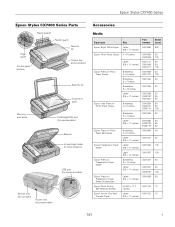
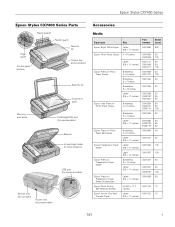
Epson Stylus CX7400 Series
Epson Stylus CX7400 Series Parts
Edge guide
Control panel buttons
Paper support Feeder guard Scanner lid
Output tray and extensions
Memory card slots
Scanner lid
Document table
PictBridge/USB port (for camera cable)
Scanner Ink cartridge holder (in home position)
USB port (for computer cable)
Service only (do not open)
Power inlet (for power cable...
Product Information Guide - Page 2


...Photoelectric device Effective pixels Document size Scanning resolution Output resolution Image data
Light source
Flatbed color
CIS
10,200 × 14,040 pixels at any time, Epson ...12 inch (3.0 mm) minimum Bottom: 0.12 inch (3.0 mm) minimum
Borderless printing
2
7/07 Epson Stylus CX7400 Series
Ink Cartridges
For heavy use 69 Black 69 Cyan 69 Magenta 69 Yellow
For moderate use 88 Black 88...
Product Information Guide - Page 3


...cartridge after 3 hours at 10.4 °F (-12 °C) Ink thaws and is used for Camera File system) version 1.0 or 2.0 compliant. Color
Cyan, magenta, yellow, black
Part number
69 or 88
Cartridge... Epson® cartridges and do not refill them. Yields vary considerably based on images printed, print settings, paper type, frequency of ink remains in printer damage.
Epson Stylus CX7400 ...
Product Information Guide - Page 8


... the on ink. When the red B ink light flashes, a cartridge is on , you need to replace a cartridge. Replace any expended cartridges before it as you know when an ink cartridge is expended, even if the other cartridges are vacuum packed to change a cartridge before printing or copying. If printouts still do not look their best, you may decline. Make sure the CX7400 Series...
Product Information Guide - Page 9
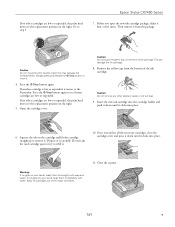
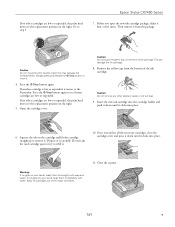
... on the right.
5.
Open the cartridge cover. Epson Stylus CX7400 Series
7. Caution: Do not move it.
4. Before you replace all the necessary cartridges, close the cartridge cover and press it down until it from the bottom of the cartridge.
Remove the yellow tape from the package. Dispose of children.
11. Keep ink cartridges out of the reach of it...
Product Information Guide - Page 10


... takes about 1 minute. Checking and Cleaning the Print Head
If your CX7400 Series often, it 's finished, the P On light stops flashing and remains on -screen User's Guide for each of plain letter-size paper (see if there are clean
Nozzles need to maintain good print quality. You must replace the cartridge first (see page...
Product Information Guide - Page 11


...)
Epson Stylus CX7400 Series CD-ROM (English/French includes on-screen User's Guides)
Transporting the CX7400 Series
If you may damage it several times a year. Fasten the ink cartridge holder to ship your CX7400 Series or transport it a long distance, prepare it from moving inside it off again. 6.
Keep the CX7400 Series level during transportation to avoid damaging the printer...
Quick Reference Guide - Page 2


... Computer 19
Printing in Windows 19 Printing With a Macintosh 21
Scanning a Photo or Document 24
Basic Scanning 24 Restoring and Correcting Photos 25
Maintaining Your All-in-One 26
Checking the Print Head Nozzles 26 Cleaning the Print Head 27 Checking the Ink Cartridge Status 28 Replacing Ink Cartridges 29
Solving Problems 34
Checking for Software Updates 34...
Quick Reference Guide - Page 21


Select the following settings:
Select Stylus CX7400 Select your Paper Size Select your paper size (US Letter, 8 × 10 in, 5 × 7 ... the File menu. Printing With a Macintosh 21 Load paper (see page 4). 2.
This window appears and shows the progress of your print job. Check ink cartridge status
Pause or resume printing
Cancel printing
Printing With a Macintosh
1. Click OK to start ...
Quick Reference Guide - Page 26
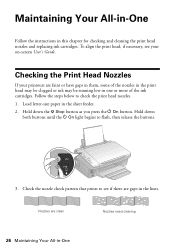
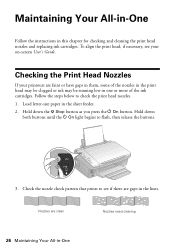
... are faint or have gaps in them, some of the ink cartridges. Follow the steps below to see your printouts are clean
Nozzles need cleaning
26 Maintaining Your All-in the sheet feeder. 2. ...letter-size paper in -One Check the nozzle check pattern that prints to check the print head nozzles. 1. Hold down the y Stop button as you press the P On button. Checking the Print Head Nozzles
If ...
Quick Reference Guide - Page 27
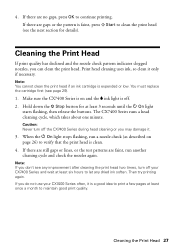
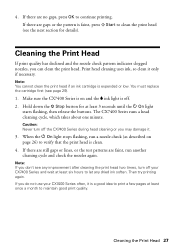
... continue printing.
When the P On light stops flashing, run another cleaning cycle and check the nozzles again.
Note: You cannot clean the print head if an ink cartridge is a good idea to maintain good print quality. Make sure the CX7400 Series is on page 26) to let any improvement after cleaning the print head...
Quick Reference Guide - Page 28


... the print head (see page 27).
This window can also purchase supplies from an Epson authorized reseller. Tip: If a cartridge is low. You can continue printing until a cartridge needs replacement. Checking the Ink Cartridge Status
When the red B ink light starts flashing, a cartridge is expended even if the other updates retrieved from Epson, see the instructions in -One Note: You...
Quick Reference Guide - Page 29
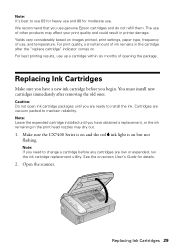
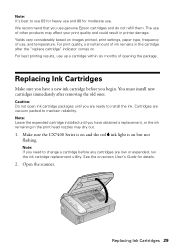
... quality, a small amount of other products may dry out.
1.
Open the scanner. The use of ink remains in printer damage. Cartridges are ready to change a cartridge before you need to install the ink.
We recommend that you have obtained a replacement, or the ink remaining in the print head nozzles may affect your print quality and could result in...
Quick Reference Guide - Page 32
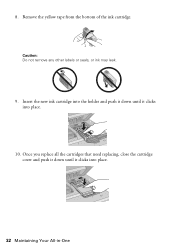
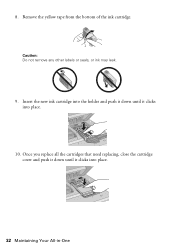
... other labels or seals, or ink may leak.
9.
Once you replace all the cartridges that need replacing, close the cartridge cover and push it down until it clicks into place.
32 Maintaining Your All-in-One Remove the yellow tape from the bottom of the ink cartridge. Insert the new ink cartridge into the holder and push it...
Quick Reference Guide - Page 33
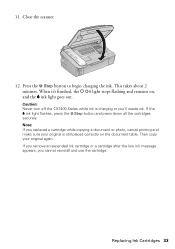
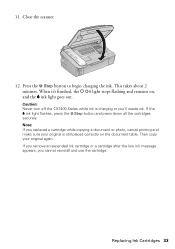
... document table.
Caution: Never turn off the CX7400 Series while ink is still placed correctly on ,
and the B ink light goes out. Press the y Stop button to begin charging the ink. If you remove an expended ink cartridge or a cartridge after the low ink message appears, you 'll waste ink. If the B ink light flashes, press the y Stop button and...
Quick Reference Guide - Page 35


... to move the cartridges to determine which cartridges are expended or incorrectly installed. The inserted memory card is jammed. Check the marks on page 37.
Error Indicators
Light status b paper light on
b paper light flashing B ink light flashing
B ink light on
b paper light flashing Copies window
b paper light flashing Copies window
b paper light flashing Copies window
b paper light...
Quick Reference Guide - Page 37
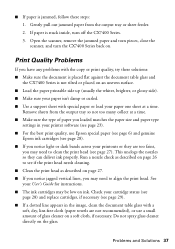
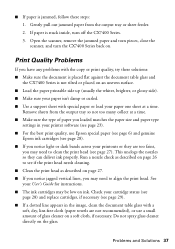
...are too faint,
you may need to see page 27). ...printer software (see page 23). ■ For the best print quality, use Epson special paper (see page 6) and genuine
Epson ink cartridges...CX7400 Series is jammed, follow these steps: 1. Do not spray glass cleaner directly on ink. Run a nozzle check as described on page 26 to align the print head. Check your printouts or they can deliver ink...
Quick Reference Guide - Page 40


...CX7400 Series yourself.
40 Notices It will not operate properly if it is copying, printing, or scanning. ■ Do not spill liquid on the CX7400 Series. ■ Except as specifically explained in your Epson Stylus CX7400 Series all-in direct sunlight. ■ Place the CX7400 Series on the CX7400...the devices plugged ...Leave enough room around the CX7400 Series for sufficient ventilation. Use...
Quick Reference Guide - Page 41
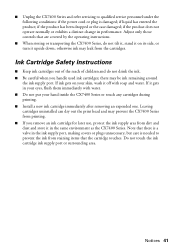
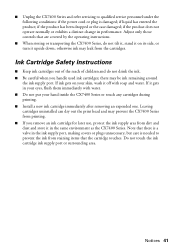
... the product does not operate normally or exhibits a distinct change in the same environment as the CX7400 Series. Adjust only those controls that there is damaged;
Leaving cartridges uninstalled can dry out the print head and may prevent the CX7400 Series from printing. ■ If you handle used ink cartridges; Do not touch the ink cartridge ink supply port or...
Quick Reference Guide - Page 44


... of original purchase. This warranty does not cover ribbons, ink cartridges or third party parts, components, or peripheral devices added to Epson within five (5) working days of receipt of original purchase. An Epson service technician will ship a replacement printer to the original retail purchaser that you . If Epson authorizes an exchange for securely packaging the defective unit...
Similar Questions
Epson Cx7400 Won't Work With Windows 7
(Posted by JMajoKham 9 years ago)
How To Check Ink Levels On Epson Printer Cx7400
(Posted by aybrijei 9 years ago)
How To Check Ink Levels On Epson Stylus Cx7400
(Posted by dentalythi 10 years ago)

