Epson C11C605001 Support Question
Find answers below for this question about Epson C11C605001 - DFX 9000 B/W Dot-matrix Printer.Need a Epson C11C605001 manual? We have 6 online manuals for this item!
Question posted by bufnde on August 30th, 2013
Epson Dfx 9000 Error 16 When Switching Paper
The person who posted this question about this Epson product did not include a detailed explanation. Please use the "Request More Information" button to the right if more details would help you to answer this question.
Current Answers
There are currently no answers that have been posted for this question.
Be the first to post an answer! Remember that you can earn up to 1,100 points for every answer you submit. The better the quality of your answer, the better chance it has to be accepted.
Be the first to post an answer! Remember that you can earn up to 1,100 points for every answer you submit. The better the quality of your answer, the better chance it has to be accepted.
Related Epson C11C605001 Manual Pages
Product Brochure - Page 1


.... Featuring two standard paper paths, the DFX-9000 easily switches between multiple applications.
And, its convenient
LCD display and intuitive menu selections mean setup has never been easier. It even features an automatic jam sensor to prevent wasting forms in the unlikely event of 20,000 power- on hours (POH), the Epson DFX-
9000 offers the power...
Product Brochure - Page 2
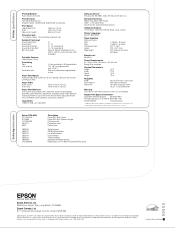
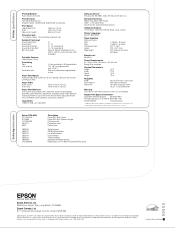
...Skip over perforation programmable in lines
Paper Feed Speed Approximately 26.5 ms/line at www.epson.com. ** Field upgrade of Flash ROM to be done by Epson authorized service centers
Epson DFX-9000 C11C605001 S015384 C12C800381 C815071 8502
C823051 C823071 C823121 C823141 C823151 C823452 C12C823912
Description Epson DFX-9000 printer Epson DFX-9000 ribbon cartridge Pull tractor unit Perforation...
Reference Guide - Page 13


... automatically.
2
2 When using more
frequently.
2
Note:
❏ Before using your paper has a straight edge.
❏ If continuous paper is from 76.2 mm (3 inches) to 406.4 mm
2
(16 inches). Chapter 2
Paper Handling
2
Using the Two-Tractor System
2
Your printer's paper handling system consists of the paper
loaded when the platen gap setting is set to Auto (the default...
Reference Guide - Page 14


... not interfere with the paper loaded in the tractor so the paper feeds smoothly into the printer. Positioning the paper supply
You can load continuous paper from both tractors
Note: ❏ When loading paper from the front, be sure to place the paper lower
than the table or stand supporting the printer. Placing the paper on the same level...
Reference Guide - Page 55


... Windows NT 4.0:
1. Click Save From and then click OK.
3
3
3
Printer Software
55 For Windows Me, 98, and 95:
Click Custom or User Defined Size and enter the paper size in the Form name box.
6. Select Server Properties from the file menu.
4. Click the EPSON DFX-9000 ESC/P icon.
3
3. Check the Create a New Form checkbox.
3
5. For...
Reference Guide - Page 76
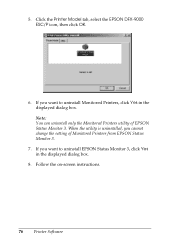
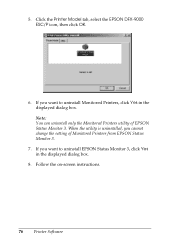
... dialog box.
8. When the utility is uninstalled, you want to uninstall EPSON Status Monitor 3, click Yes in the displayed dialog box. Note: You can uninstall only the Monitored Printers utility of Monitored Printers from EPSON Status Monitor 3.
7. Click the Printer Model tab, select the EPSON DFX-9000 ESC/P icon, then click OK.
6. If you cannot change the setting...
Reference Guide - Page 84
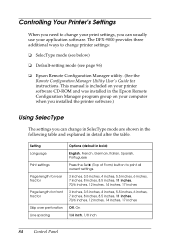
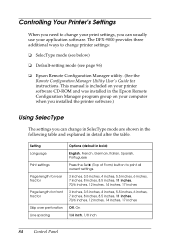
The DFX-9000 provides three additional ways to print all current settings.
3 inches, 3.5 inches, 4 inches, 5.5 inches, 6 inches, 7 ...use your computer when you installed the printer software.)
Using SelecType
The settings you can change printer settings:
❏ SelecType mode (see below)
❏ Default-setting mode (see page 96)
❏ Epson Remote Configuration Manager utility. (See ...
Reference Guide - Page 109


... the LF/FF Load button to tear off feature to eject the remaining labels.
5
When you switch tractors. 5 When you switch between front and rear tractors, the printer
5
does not load paper onto the selected tractor. Cause
The printer may have reverse Use the tear off the
fed too many pages.
Cause
What to do...
Reference Guide - Page 120


... your drivers are correctly installed, EPSON USB Printer Devices should appear on the Device Manager menu, click the plus (+) sign beside Other devices to view the installed devices. If EPSON DFX-9000 appears, the printer driver is not installed correctly. If USB Printer, or EPSON DFX-9000 does not appear under Other devices, the USB printer device driver is not installed...
Reference Guide - Page 121


Under Other devices, select USB Printer or EPSON
DFX-9000 and click Remove. When the following the
instructions in the User's Guide.
5
Problem Solving 121 Then, click OK.
5
5
5
5
5
5
5. Then,
5
reinstall the drivers from the beginning, ...
Reference Guide - Page 126


...please visit the Epson StoreS at www.epson.com, select the product you call, please have the following information ready: ❏ Product name (Epson DFX-9000) ❏ Product serial number (located on the back of the printer) ❏.... In Canada, please call 800-GO-EPSON (800-463-7766) or browse our catalog of the problem You can purchase ribbon cartridges, paper, and accessories from an...
Supplemental / Late Breaking Information - Page 1
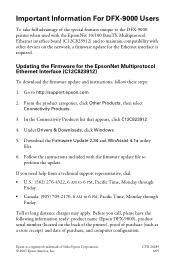
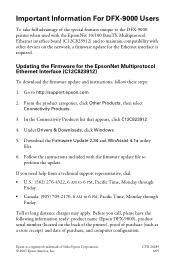
...Products.
3. If you call, please have the following information ready: product name (Epson DFX-9000), product serial number (located on the network, a firmware update for the EpsonNet... & Downloads, click Windows.
5.
Important Information For DFX-9000 Users
To take full advantage of the special features unique to the DFX-9000 printer when used with the EpsonNet 10/100 BaseTX Multiprotocol ...
User's Guide - Page 7


... any other wizard appears when you return to load. 3. Insert the printer software CD-ROM.
Make sure the printer is complete, follow the instructions below to continue installing the driver. 7. To view the Reference Guide, double-click the DFX-9000 Reference Guide icon or click Start > Programs (or All Programs) > EPSON > DFX-9000 Reference Guide > Reference Guide.
User's Guide - Page 9


... the paper feeds smoothly into the printer.
English
Chapter 2
Loading Paper
Using the Two-Tractor System
Your printer can load paper from 3 inches (76.2 mm) to leave enough room around the printer for the two stacks of fresh paper and for details.
Lift up the front cover until it locks in SelecType mode. Be sure to 16.5 inches...
User's Guide - Page 24


... following information ready:
❏ Product name (Epson DFX-9000) ❏ Product serial number (located on the back of the printer) ❏ Proof of purchase (such as a store receipt) and date of purchase ❏ Computer configuration ❏ Description of paper at the perforation nearest the paper entry slot.
3.
Turn off the printer and open the front or back...
User's Guide - Page 28


...
CPD-19384R1
SUPPLEMENT TO THE LIMITED WARRANTY
How to Receive On-site Warranty Service on Your Epson DFX Series Printer
Where available and at Epson's option, Epson America, Inc. ("Epson") will make available on-site limited warranty service on this Epson printer to supplement the limited warranty service already available to you through Friday, holidays excluded.
What is...
Service Manual - Page 12
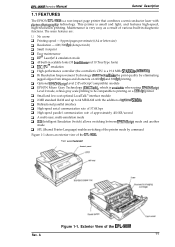
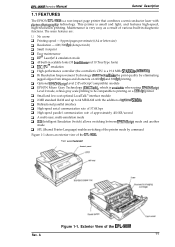
...) c1 Resolution - 600/300 dpi (dots per inch) D Small footprint c1 Easy maintenance cl HP@ LaserJet@ 4 emulation mode c1 45 built-in diagnostic functions. Maintenance is very easy as a result of the EPL-9000
Rev. EPL-9000 Service Manual
General Description
1.1 FEATURES
The EPSON@ EPL-9000 is a non-impact page printer that combines a semi-conductor laser...
Service Manual - Page 38


... the selected tray is on. Engine speed faster than print image processing.
Rev. Load paper in the feed process. EPL-9000 Service Manual
General Description
1.4.4 Display of Messages
This printer displays three types of the following errors occurs, it will be cleared immediately using the measures shown in the following table. Then press the...
Service Manual - Page 42


EJL: EPSON Job Language
This is available with the LaserJet 4 printer. The precise specifications for this language are based on this printer.
A
1-31
EPL-9000 Service Manual
1.4.6 Emulation Mode Switch Functions
This section describes the emulation mode switch function. General Description
1.4.6.1 Emulation Switch by SPL
1.4.6.2 Intelligent Emulation Switch The Intelligent ...
Service Manual - Page 122
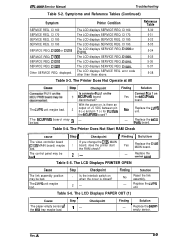
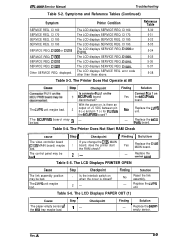
... board) maybe bad.
I
- The LCD Displays PRINTER OPEN
Cause
Step
Checkpoint
Finding
Solution
The link assembly ...switch on when the cover is there an output of the MSI tray maybe bad.
1- The LCD Displays PAPER OUT (1)
Cause
I
I
Step
The paper...
5-3 EPL-9000 Service Manual
Troubleshooting
Table 5-2. Cl 170. The LCD displays SERVICE REQ. C131O.
Replace the paper- Cl 160...
Similar Questions
How To Fix Error 16 On A Epson Dfx 9000
(Posted by skegoth 9 years ago)
Error When Print A Test Page With Epson Lq-2180 Printer
(Posted by pardWA 10 years ago)
Error 16
(Posted by sunlistoneservices 11 years ago)
Epson Printer Dfx 9000 Error 03
(Posted by saadjjn 12 years ago)

