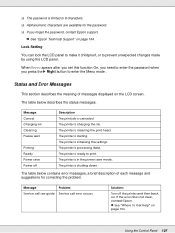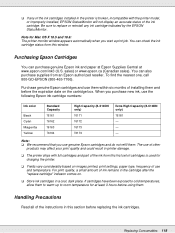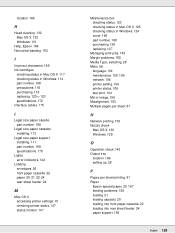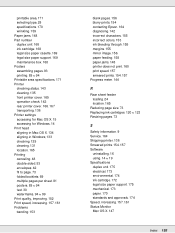Epson B-510DN Support Question
Find answers below for this question about Epson B-510DN - Business Color Ink Jet Printer.Need a Epson B-510DN manual? We have 5 online manuals for this item!
Question posted by jpinfosolution on August 12th, 2013
Printing Error
printing error showing 0x95 on printer screen
Current Answers
Related Epson B-510DN Manual Pages
Similar Questions
Epson B-510dn Error 0x96 How I Can Fix That?
My Epson printer model B-510DN is not working. I always see the same error message which is "Error 0...
My Epson printer model B-510DN is not working. I always see the same error message which is "Error 0...
(Posted by jandrade42417 2 years ago)
How To Clean Epson Workforce 40 Printer Ink Jet Nozzle
(Posted by dongdris 9 years ago)
Is There Any Way To Override The Use Of Colored Ink On The Epson Workforce 500
(Posted by Roadsepivi 10 years ago)
How Many Ink Jets Are There In The Workforce 610 Operation
(Posted by lavoiCri 10 years ago)
Driver Epson Stylus 1520 For Windows 7
i have old printer epson stylus color 1520 - now i use os window 7 - i was search a driver for that ...
i have old printer epson stylus color 1520 - now i use os window 7 - i was search a driver for that ...
(Posted by yogatriyoga043 12 years ago)