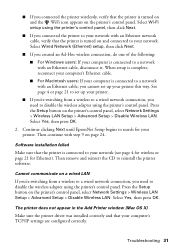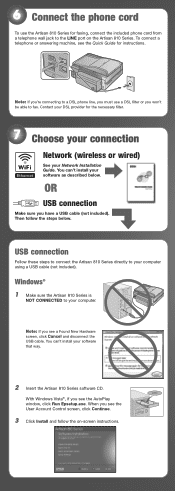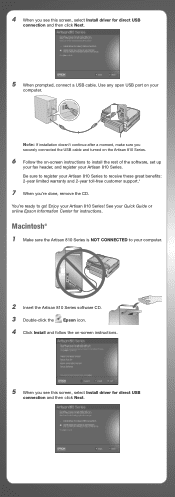Epson Artisan 810 Support Question
Find answers below for this question about Epson Artisan 810 - All-in-One Printer.Need a Epson Artisan 810 manual? We have 4 online manuals for this item!
Question posted by shaArtem on August 28th, 2014
How To Install The Fax Modem On The Epson Artisan 810
The person who posted this question about this Epson product did not include a detailed explanation. Please use the "Request More Information" button to the right if more details would help you to answer this question.
Current Answers
Related Epson Artisan 810 Manual Pages
Similar Questions
Epson Artisan 810 All-in-one Printer: Looking For Two Parts (trays)
Hello,I am looking for two parts for my Epson Artisan 810 All-In-One Printer:1. Replacement paper tr...
Hello,I am looking for two parts for my Epson Artisan 810 All-In-One Printer:1. Replacement paper tr...
(Posted by kiwiviv25 1 year ago)
How Do You Install An Epson Workforce 615 Printer To A Mac Os X V 10.7
(Posted by rapjo 9 years ago)
When Trying To Install My Epson Artisan 700 Printer I Get An Error, Epsonnet
print failed to install
print failed to install
(Posted by Cyjmtho 9 years ago)
Epson Install Disk For Artisan 810 Series Will Not Open
(Posted by ceesc 10 years ago)
Error When Receiving Faxes From Artisan 810
(Posted by phaKARHer 10 years ago)