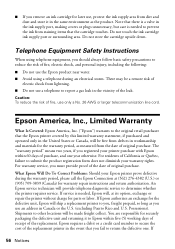Epson Artisan 810 Support Question
Find answers below for this question about Epson Artisan 810 - All-in-One Printer.Need a Epson Artisan 810 manual? We have 4 online manuals for this item!
Question posted by rwmasek on May 7th, 2017
Epson Service Manual Download Link For 800, 810, 835 And 837.
Current Answers
Answer #1: Posted by BusterDoogen on May 7th, 2017 12:53 PM
I hope this is helpful to you!
Please respond to my effort to provide you with the best possible solution by using the "Acceptable Solution" and/or the "Helpful" buttons when the answer has proven to be helpful. Please feel free to submit further info for your question, if a solution was not provided. I appreciate the opportunity to serve you!
Related Epson Artisan 810 Manual Pages
Similar Questions
I have been looking for a service maual for EPSON STYLUS PRO 7880 but has not found one yet - any id...