Epson Artisan 800 Support Question
Find answers below for this question about Epson Artisan 800 - All-in-One Printer.Need a Epson Artisan 800 manual? We have 7 online manuals for this item!
Question posted by capmi on August 28th, 2013
How To Reset Ink Waste Pads For Epson Artisan 800 For Mac Os 10
The person who posted this question about this Epson product did not include a detailed explanation. Please use the "Request More Information" button to the right if more details would help you to answer this question.
Current Answers
There are currently no answers that have been posted for this question.
Be the first to post an answer! Remember that you can earn up to 1,100 points for every answer you submit. The better the quality of your answer, the better chance it has to be accepted.
Be the first to post an answer! Remember that you can earn up to 1,100 points for every answer you submit. The better the quality of your answer, the better chance it has to be accepted.
Related Epson Artisan 800 Manual Pages
Network Installation Guide - Page 8
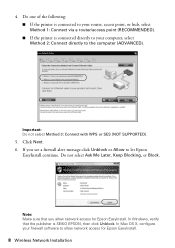
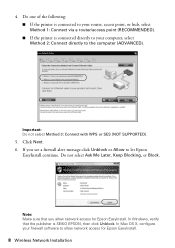
.... Do not select Ask Me Later, Keep Blocking, or Block. In Mac OS X, configure your computer, select Method 2: Connect directly to allow network access for Epson EasyInstall.
8 Wireless Network Installation
Do one of the following: ■ If the printer is connected to your router, access point, or hub, select Method 1: Connect via a router/access...
Network Installation Guide - Page 19


Note: Make sure that the publisher is SEIKO EPSON, then click Unblock. In Mac OS X, configure your firewall software to allow network access for Epson EasyInstall.
If you allow network access for Epson EasyInstall. In Windows, verify that you see a firewall alert message click Unblock or Allow to the computer (ADVANCED) or Method 3: Connect with WPS...
Network Installation Guide - Page 26


... a firewall alert message click Unblock or Allow to let Epson EasyInstall continue. If your printer doesn't appear in the list after 90 seconds, make sure that the printer
is SEIKO EPSON, then click Unblock. In Windows, verify that you allow network access for Epson EasyInstall. In Mac OS X, configure your computer to the network.
Now go to...
Network Installation Guide - Page 27


... test page and finish the
installation. When you see the screen below ■ "Mac OS X" on -screen instructions to make the printer your default printer (optional)
2. When installation is complete, you're ready to complete, then click ...your printed documentation and on -screen instructions. Follow the on -screen Epson Information Center for the software installation to scan and print.
Network Installation Guide - Page 28


Follow the steps on the right side of the screen to find the EPSON TCP/IP printer on -screen instructions. Note: It may take up to 90 seconds for your computer to add your EPSON TCP/IP printer. When you see this screen, click Finish.
2.
When you see this screen, click Add Printer.
3. Follow the on the network.
28 Finish the Installation Mac OS X
1.
Network Installation Guide - Page 35


... print is cut off and back on, and then try moving the printer closer to a microwave oven, 2.4 GHz cordless phone, or large metal objects such as a filing cabinet. Try connecting to the Internet using Mac OS X, make sure that you configured the Epson Scan network settings (see page 29).
■ If network communication was...
Product Brochure - Page 2


..., Hi-Speed USB 2.0, PictBridge, Bluetooth (optional)
Windows Vista®, XP Professional x64, XP, 2000 Mac OS® X 10.3.9, 10.4.11 and 10.5.x (PowerPC® or Intel® processor)
Epson printer driver, Epson Print CD, Web to Page, Epson Scan, ArcSoft® Print Creations™, Epson scanner drivers, ABBYY® FineReader®
Auto Photo Correction and ICM
34.6 dB
Operating: 50...
Start Here - Page 7


..., eject the CD.
when you see this screen, click Add Printer.
Make sure the Artisan 800 Series is securely connected and
turned on configuring the Artisan 800 Series for a network. Toll or long distance charges may apply. Be sure to register your Artisan 800 Series to your
computer.
Mac OS X 10.5 users: skip to 6 PM, Pacific Time, Monday through Friday...
Using the Control Panel for Wireless Network Installation - Page 15
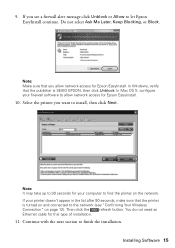
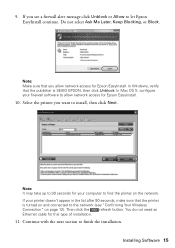
..., make sure that you allow network access for Epson EasyInstall.
10. In Windows, verify that the publisher is turned on and connected to the network (see a firewall alert message click Unblock or Allow to find the printer on page 12). In Mac OS X, configure your computer to let Epson EasyInstall continue. Installing Software 15 Then click...
Using the Control Panel for Wireless Network Installation - Page 16


... do the following: ■ Enter a new name for the printer in the Printer Name text box (optional) ■ Select Set as default to...Mac OS X" on page 17
Windows
1. When installation is complete, you're ready to make the printer your default printer (optional)
2. Follow the on-screen instructions. Finishing the Installation
Follow the steps for your printed documentation and on-screen Epson...
Using the Control Panel for Wireless Network Installation - Page 17


When you see this screen, click Finish.
2.
Mac OS X
1. Follow the steps on the right side of the screen to find the EPSON TCP/IP printer on -screen instructions. Follow the on the network.
When you see this screen, click Add Printer.
3. Finishing the Installation 17 Note: It may take up to 90 seconds for your computer to add your EPSON TCP/IP printer.
Using the Control Panel for Wireless Network Installation - Page 23


...Reset the printer's network settings (see page 26) and perform a first-time installation of the printer and software (see this message every time you will see page 3). Troubleshooting 23 The printer does not appear in the Add Printer window (Mac OS X)
Make sure the printer...a filing cabinet. If it's poor, try moving the printer closer to dial manually (Never dial a connection). Try connecting...
Using the Control Panel for Wireless Network Installation - Page 24


... scan did not complete, lower the resolution.
■ The printer's IP Address may have a firewall or Internet security software installed, the search feature in EPSON Scan Settings may occur. Scanning Problems
Cannot find the scanner or start Epson Scan
■ If you're using Mac OS X, make sure that you will need to repeat the...
Basics - Page 43


...additional printing instructions, see a window like this one:
Select EPSON Artisan 800 Series Click here to open your Artisan 800 Series software.
For instructions on the Start Here sheet.
Open...'ve installed your printer software and connected the Artisan 800 Series to your printer software
Printing From Your Computer 43 See page 61 for updates to your Artisan 800 Series. Printing in...
Basics - Page 44


...Type setting for borderless photos
Select your on -screen Epson Information Center.
5.
Make sure you are using (see a Setup, Printer, or Options button, click it. Note: For more... From Your Computer Click OK to reduce or enlarge your on -screen Epson Information Center.
9. 3. Select EPSON Artisan 800 Series, then click the Preferences or Properties button.
To reduce or remove red...
Basics - Page 45


... expand the Print window, if necessary. Click d to expand
4.
Check ink cartridge status
Cancel printing
Printing With a Macintosh
See the section below for your print job. This window appears and shows the progress of your Mac OS® operating system. Select EPSON Artisan 800 as the Printer setting. Mac OS X 10.5
1. Click OK or Print to start printing. Open a photo...
Basics - Page 47
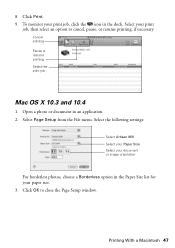
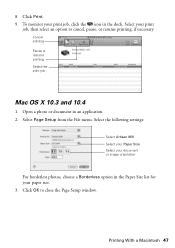
...Artisan 800 Select your Paper Size Select your document or image orientation
For borderless photos, choose a Borderless option in the Paper Size list for your print job, click the icon in an application. 2.
To monitor your paper size. 3.
Printing With a Macintosh 47 Cancel printing Pause or resume printing Select the print job
Mac OS X 10....3 and 10.4
1. Open ...
Basics - Page 49
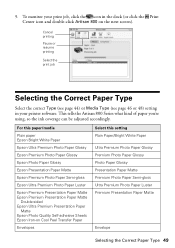
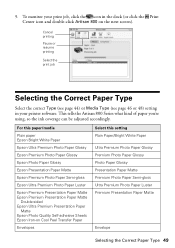
... Matte Premium Photo Paper Semi-gloss Ultra Premium Photo Paper Luster Premium Presentation Paper Matte
Envelope
Selecting the Correct Paper Type 49 This tells the Artisan 800 Series what kind of paper you're using, so the ink coverage can be adjusted accordingly. 9.
To monitor your printer software.
Basics - Page 51
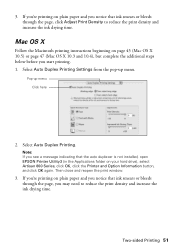
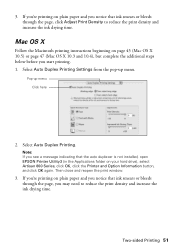
... beginning on your hard drive), select Artisan 800 Series, click OK, click the Printer and Option Information button, and click OK again. Note: If you see a message indicating that the auto duplexer is not installed, open EPSON Printer Utility3 (in the Applications folder on page 45 (Mac OS X 10.5) or page 47 (Mac OS X 10.3 and 10.4), but complete the additional steps...
Basics - Page 57


... select
Setup. 2. On a Windows or Mac OS X 10.5 computer that is connected to the Internet, you may appear on your computer screen when you try to print when ink is low.
See page 59 to exit. Replace any expended cartridges before printing or copying. Checking the Ink Cartridge Status
Your Artisan 800 Series will let you know...
Similar Questions
Mac Os 10.7.5 Does Not Have Scan In Artisan 800 Printer
(Posted by outldagge 9 years ago)
How To Do A Factory Reset On An Epson Artisan 800
(Posted by FOF33Galle 10 years ago)
How To Reset Ink Pad On Artisan 800
(Posted by catheidcm44 10 years ago)
How To Reset Ink Pads Epson 800
(Posted by luismat 10 years ago)
Is There A Driver For Epson Stylus Photo 870 For Mac Os 10.7.3?
(Posted by natbase 11 years ago)

